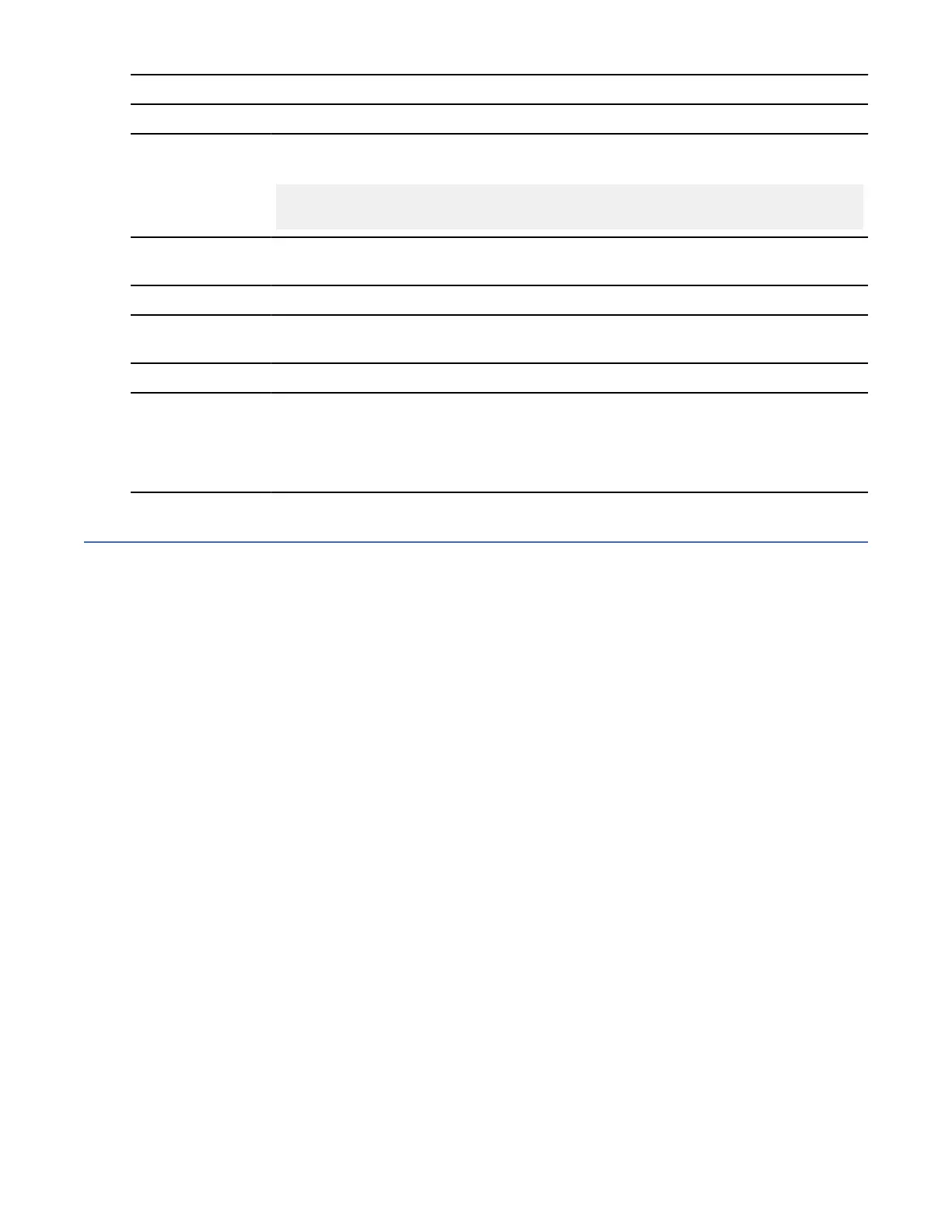Table 1. Conventions (continued)
Convention Usage
\ In command examples, a backslash indicates that the command or coding example
continues on the next line. For example:
mkcondition -r IBM.FileSystem -e "PercentTotUsed > 90" \
-E "PercentTotUsed < 85" -m p "FileSystem space used"
{item} Braces enclose a list from which you must choose an item in format and syntax
descriptions.
[item] Brackets enclose optional items in format and syntax descriptions.
<Ctrl-x> The notation <Ctrl-x> indicates a control character sequence. For example,
<Ctrl-c> means that you hold down the control key while pressing <c>.
item... Ellipses indicate that you can repeat the preceding item one or more times.
| In synopsis statements, vertical lines separate a list of choices. In other words, a
vertical line means Or.
In the left margin of the document, vertical lines indicate technical changes to the
information.
How to submit your comments
To contact the IBM Storage Scale development organization, send your comments to the following email
address:
scale@us.ibm.com
About this information
xix
