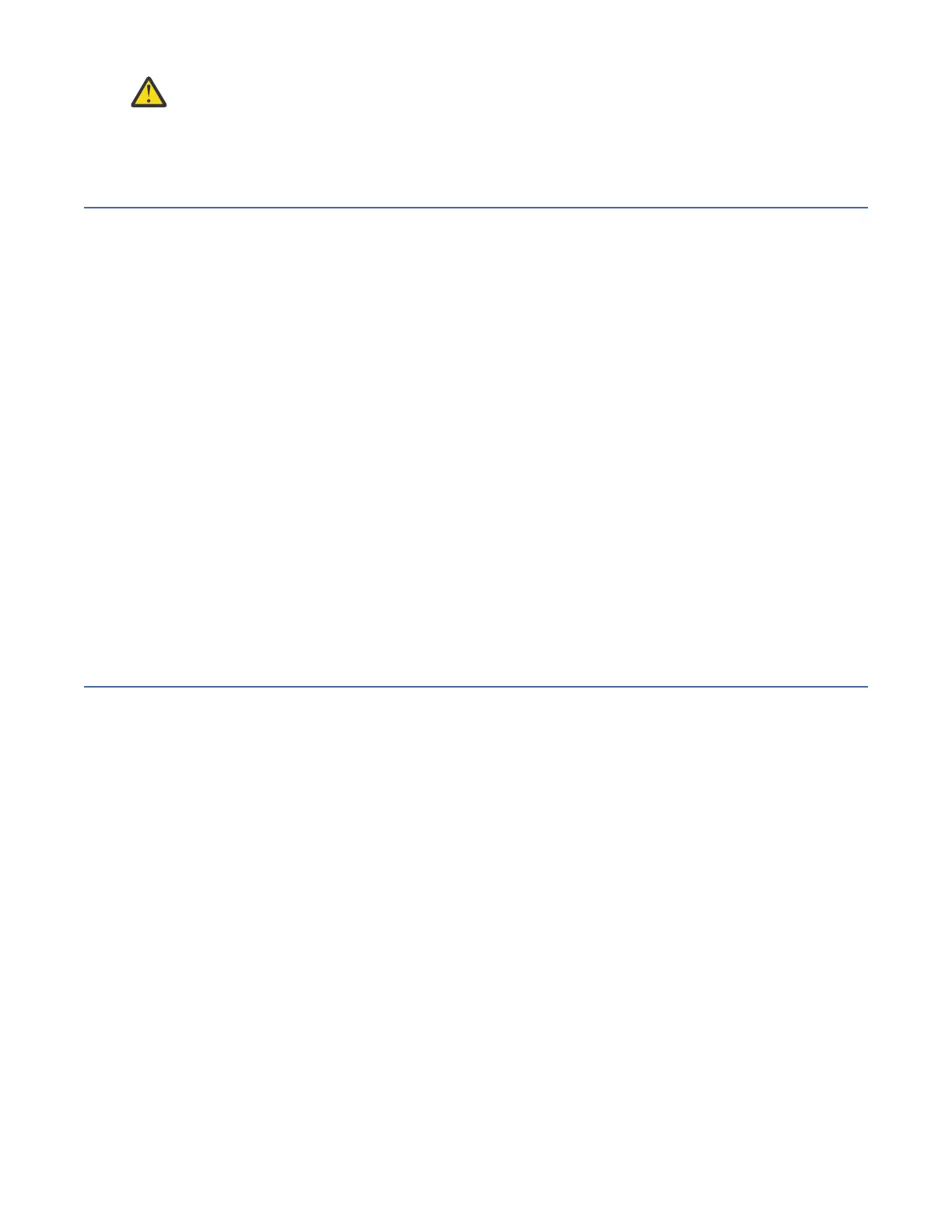Attention: The address for a management IP cannot be the same as the service IP. Using the same
IP address causes communication problems.
Name servers are not used to locate other devices. You must supply the numeric IP address of the device.
To locate a device, the device must have a xed IP address.
Planning your network and storage network
You need to plan to provide the network infrastructure and the storage network infrastructure that your
system requires.
Planning for high-speed network adapter
Review the prerequisite system requirements and installation considerations before deployment.
It is helpful to be familiar with the following term when you are considering the features of the high-speed
network adapter for these connections.
Remote Direct Memory Access (RDMA)
RDMA is a networking standard that allows the adapters to transfer data directly to or from the
endpoints in a connection without using CPU resources on either of the endpoints. These transfers
occur simultaneously with other system operations and do not impact overall system performance.
When the system performs an I/O operation over an RDMA-based connection, data is sent directly to
the network, which reduces latency and increases the speed of data transfers.
Review the following elements when you are deciding to install the high-speed network adapters:
• The following adapter is available:
– (FC AJZL) CX-6 VPI in PCIe form factor
- InniBand: HDR200 200 Gb / HDR100 100 Gb / EDR 100 Gb
- Ethernet: 100 GbE / 200 GbE
Planning for cables
Connections for the utility node
Care must be taken to note the orientation of each utility node so that the interconnect cables are
properly connected.
The following gure shows the ports on the utility node.
48
IBM Storage ScaleSystem Utility Node: Hardware Planning and Installation Guide
