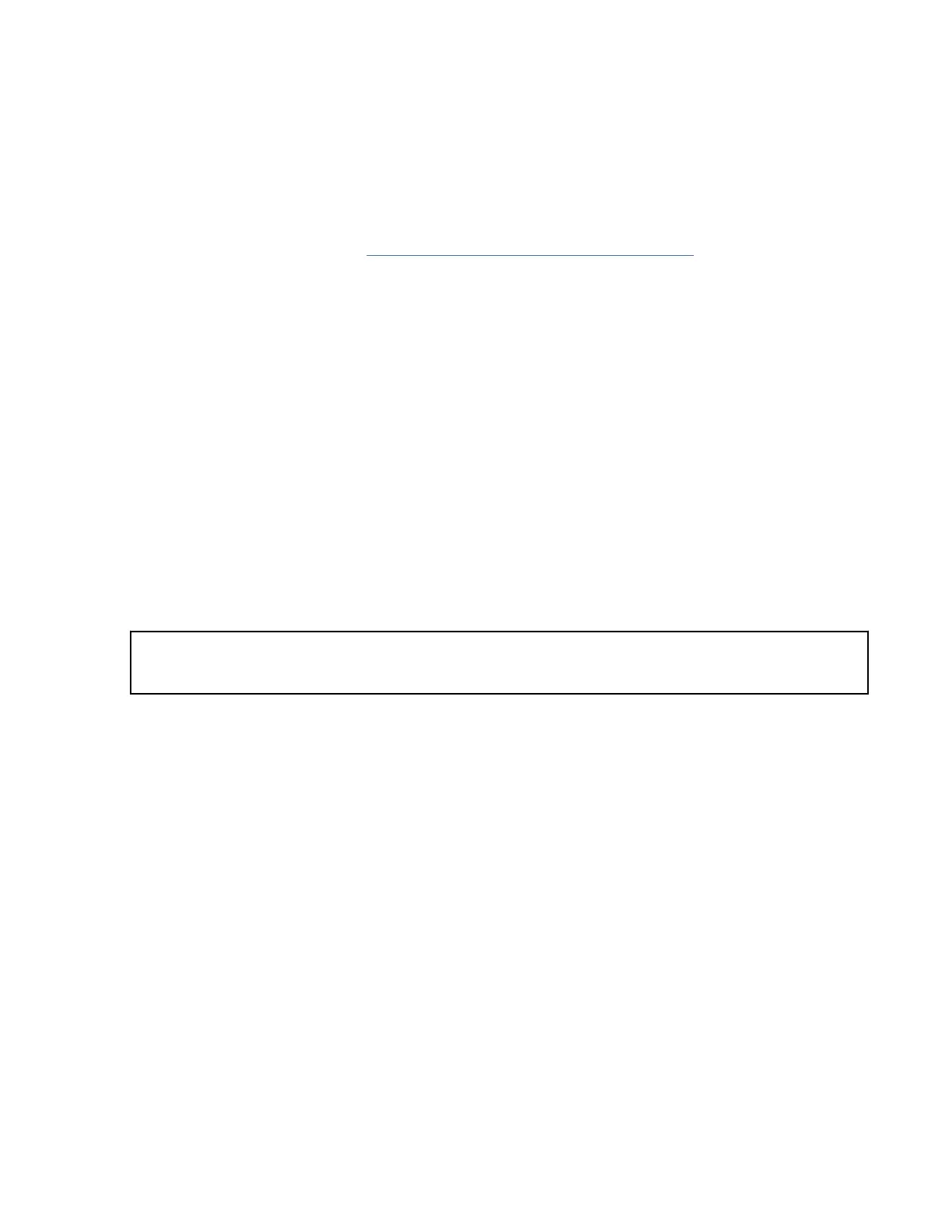Operating environment
To use the system, you must meet the minimum hardware and software requirements and ensure that the
other operating environment criteria are met.
Supported hosts
IBM Storage Scale needs to be installed on the host server before it is connected to a utility node. IBM
Storage Scale provides the high-performance scale-out clustering capabilities. For a list of supported host
types and operating systems, see IBM Storage Scale Frequently Asked Questions
.
User interfaces
The system provides the following user interfaces:
• The management GUI, which is a web-accessible graphical user interface (GUI) that supports flexible
and rapid access to storage management information. The utility node GUI also provides a directed
maintenance procedure (DMP) for drive replacement.
• A command-line interface (CLI) that uses Secure Shell (SSH).
IBM Storage ScaleSystem Utility Node requirements
Before you install a system, your physical environment must meet certain requirements. This includes
verifying that adequate space is available and that requirements for power and environmental conditions
are met.
Safety notices
Use the following general safety information for all rack-mounted devices:
DANGER:
Observe the following precautions when working on or around your IT rack system:
Chapter 3. Planning for hardware41
