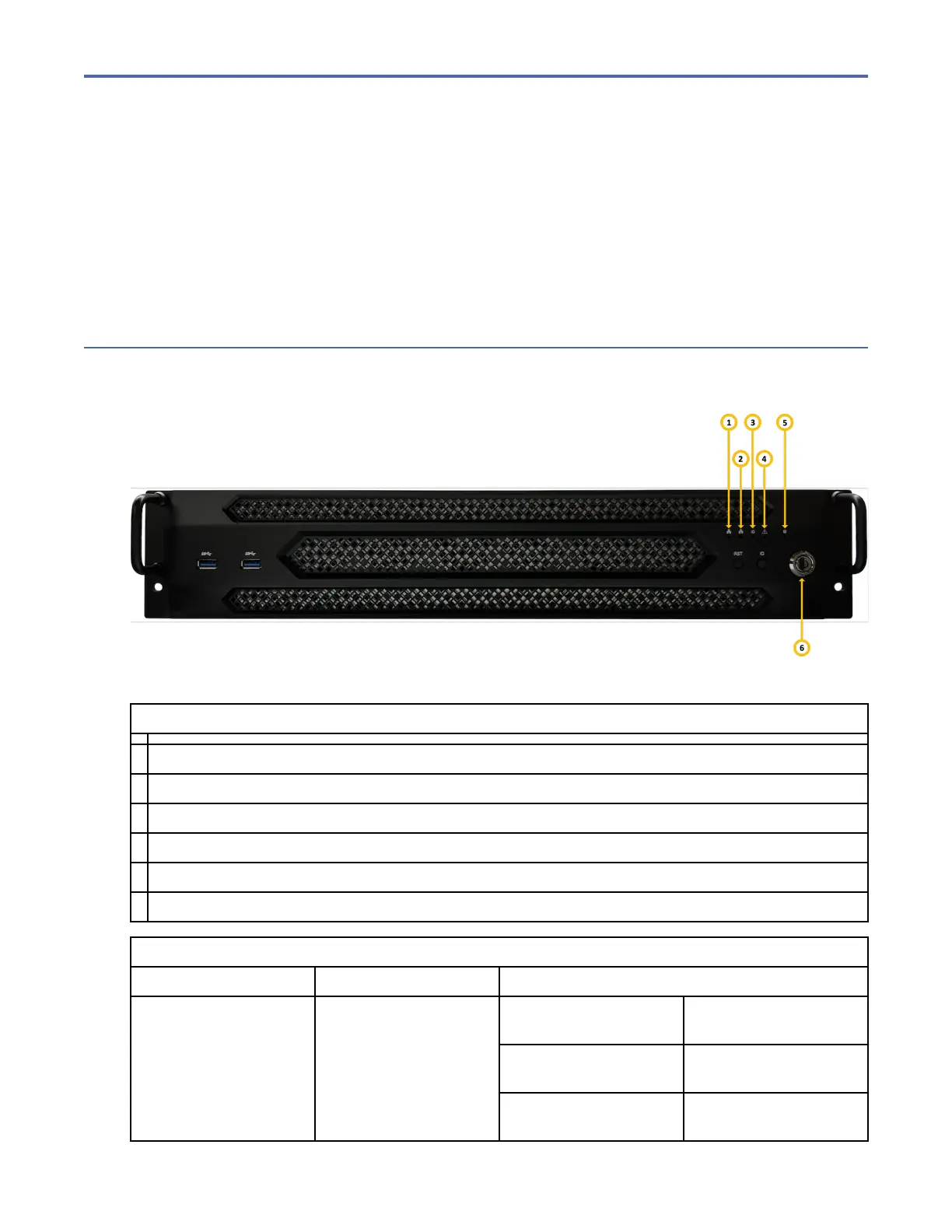Chapter 5. Monitoring the system using LEDs
The IBM Storage ScaleSystem Utility Node offers LED-based monitoring, which customers can use for
monitoring and maintenance of their system.
The following components of utility node support LED-based monitoring:
• System status
• Power supply unit (PSU)
• Ethernet port
System status LED
System status LEDs provide status of the utility node.
Six status LEDs are available on the front of the enclosure, distributed as shown in the following gure.
Figure 49. System status LEDs on the front panel of the utility node
Table 21.
Identication of the system status LEDs of the utility node
1 LAN 1
2 LAN 2
3 ID
4 Warning
5 M.2 SSD
6 Power button
Table 22. Behavior of system status LED of the utility node
LED type Color Behavior
Power Green Off The system is powered
off.
Solid on The system is powered
on.
Blinking The system is under S1
or S3.
©
Copyright IBM Corp. 2022, 2023 71
