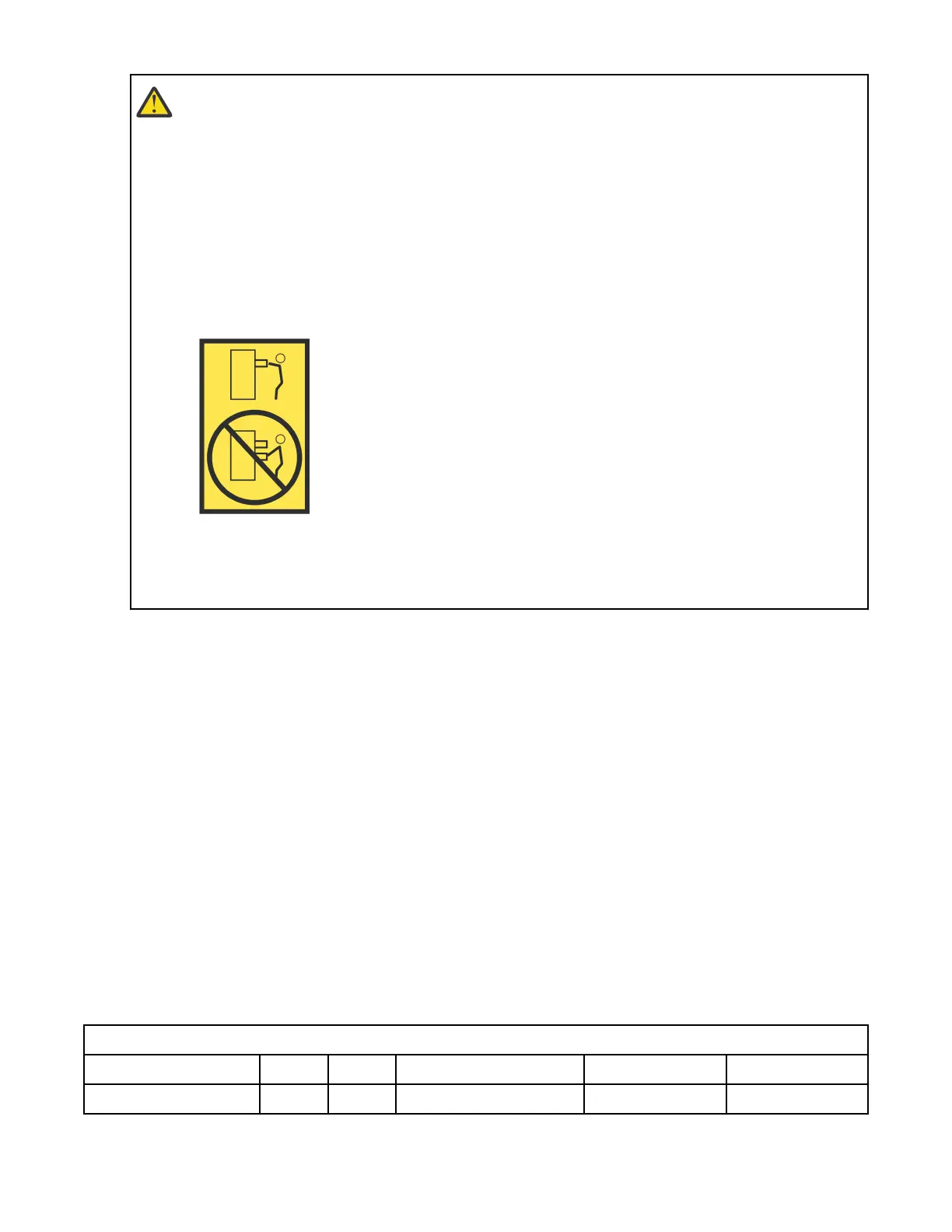CAUTION:
• Do not install a unit in a rack where the internal rack ambient temperatures will exceed the
manufacturer's recommended ambient temperature for all your rack-mounted devices.
• Do not install a unit in a rack where the air flow is compromised. Ensure that air flow is not
blocked or reduced on any side, front, or back of a unit used for air flow through the unit.
• Consideration should be given to the connection of the equipment to the supply circuit so that
overloading of the circuits does not compromise the supply wiring or overcurrent protection.
To provide the correct power connection to a rack, refer to the rating labels located on the
equipment in the rack to determine the total power requirement of the supply circuit.
• (For sliding drawers) Do not pull out or install any drawer or feature if the rack stabilizer
brackets are not attached to the rack. Do not pull out more than one drawer at a time. The rack
might become unstable if you pull out more than one drawer at a time.
• (For xed drawers) This drawer is a xed drawer and must not be moved for servicing unless
specied by the manufacturer. Attempting to move the drawer partially or completely out of
the rack might cause the rack to become unstable or cause the drawer to fall out of the rack.
(R001 part 2 of 2)
Important: In addition, remember:
• The rack design must support the total weight of the installed enclosures and incorporate stabilizing
features suitable to prevent the rack from tipping or being pushed over during installation or normal use.
• The rack must not exceed the maximum enclosure operating ambient temperature of 32-degrees C,
using any optical cable or discrete optical transceiver, including all Ethernet cables and InniBand that
are >=3 meter in length.
In particular, the rack front and rear doors must be at least 60% perforated to enable sufcient airflow
through the enclosure. If there is less airflow, additional mechanisms are required to cool the enclosure.
An appropriate IBM rack conguration would be the 7965-S42 IBM Rack Model S42, with standard rear
door and feature code 6069 Front Door For 2.0 Meter Rack (High Perforation).
• The rack must have a safe electrical distribution system. It must provide overcurrent protection for the
enclosure and must not be overloaded by the total number of enclosures installed. The electrical power
consumption rating that is shown on the nameplate should be observed.
• The electrical distribution system must provide a reliable ground for each enclosure in the rack.
Power requirements for each PSU (two per enclosure)
Ensure that your environment meets the following power requirements.
Table 12. System maximum measured power
specications
Product kVA Amps Power Supplies Inlet Watts
MTM 5149 - 23E 0.618 3.06 2 C14 600
Chapter 3. Planning for hardware43
