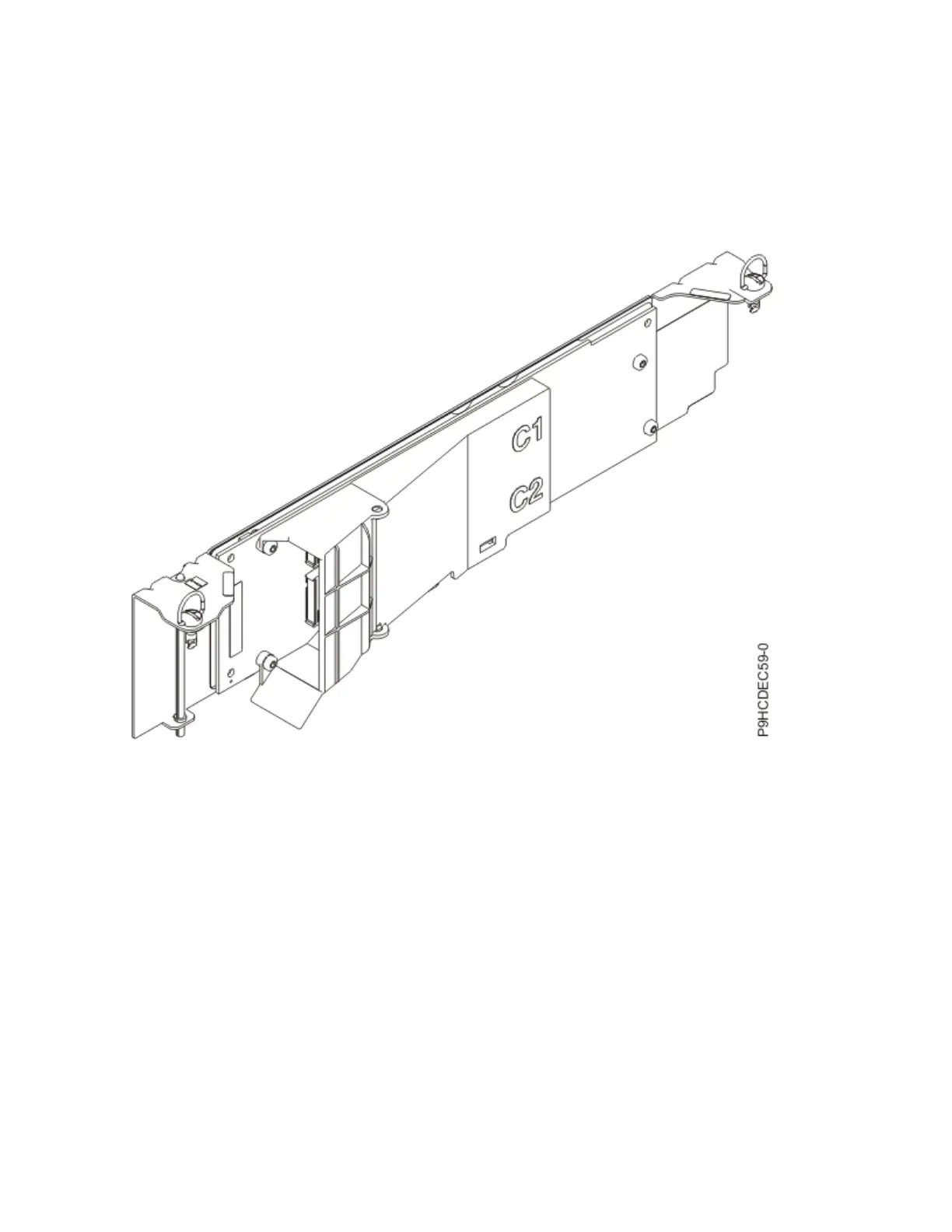• A single PCIe3 2x4 NVMe M.2 internal carrier adapter can be installed in the internal PCIe3 x8 slot (P1-
C49) in supported systems. It can also be installed in the other internal PCIe3 x8 slot (P1-C50) if the
PCIe3 x8 SAS RAID internal adapter 6 Gb (FC EJ1C) is installed in slot P1-C49.
• Up to two PCIe 2x4 NVMe M.2 internal carrier adapters (FC EC59) with two NVMe M.2 Flash modules
(FC ES14) each can be installed in supported systems.
Important: Ensure that the 01GY502 SAS divider is re-installed and the 01GY494 SAS slot air block is in
place if you're replacing the FC EC59 in slot P1-C49. f you're adding a second FC EC59 in slot P1-C50, the
01GY502 SAS divider and 01GY494 SAS slot air block must be removed.
Figure 31. PCIe3 2x4 NVMe M.2 internal carrier adapter
Specications
Item
Description
Adapter FRU number
01DH181 (Designed to comply with RoHS requirement)
I/O bus architecture
PCIe3 2x4 (or x8)
Slot requirement
One internal PCIe3 x8 slot (P1-C49 or P1-C50)
Voltage
12 V
Maximum number
2
110
Power Systems: Managing PCIe adapters
