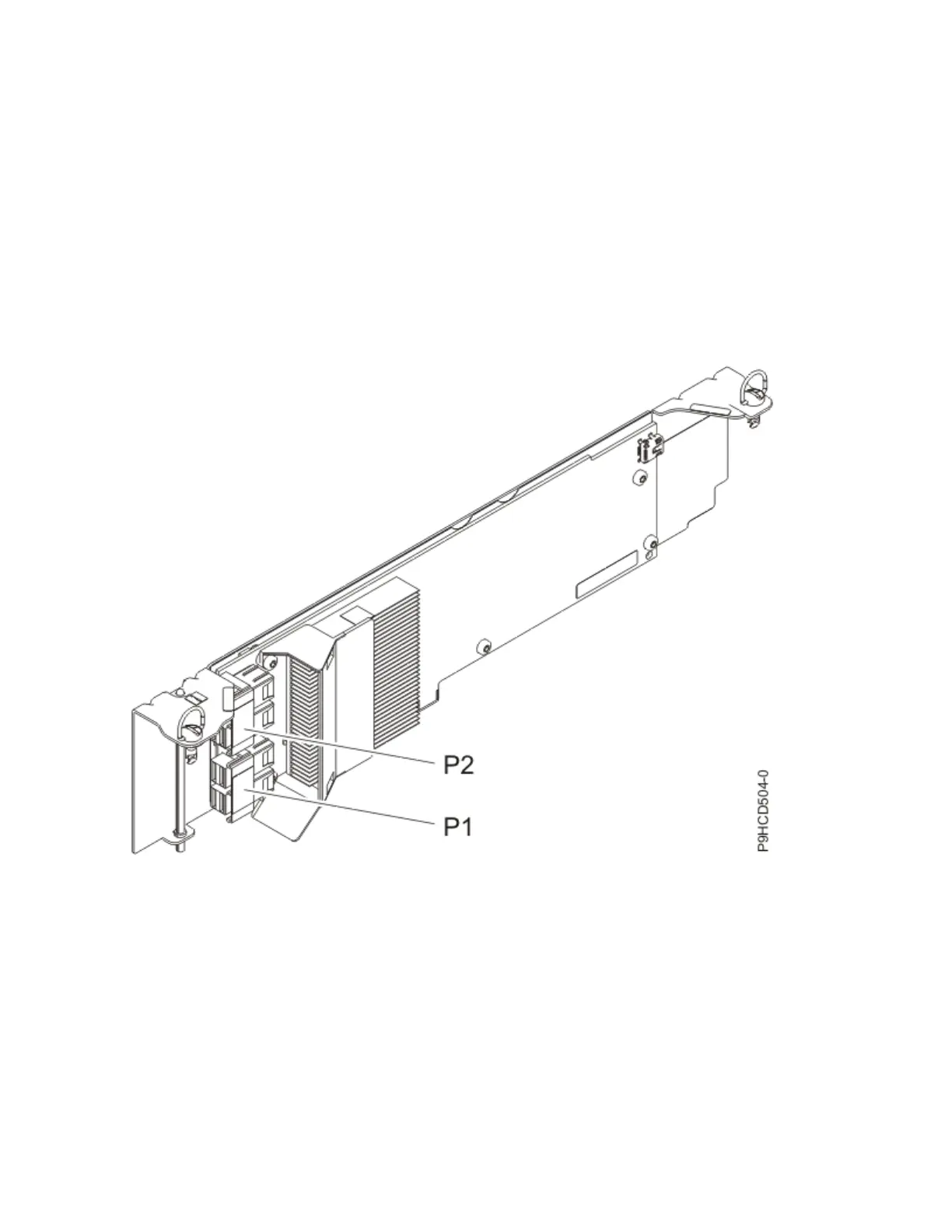6 Gb to the two SAS ports on the storage backplane. This conguration with one PCIe3 x8 SAS RAID
internal adapter 6 Gb does not split the disks in the storage backplane.
Two adapters split storage backplane conguration
To enable the split storage backplane, another PCIe3 x8 SAS RAID internal adapter 6 Gb (FC EJ1H or FC
EL68) must be installed in the other dedicated internal PCIe3 x8 slot P1-C50. The same storage
backplane as in FC EJ1F is used in the split storage backplane conguration. The two mini-SAS HD cables
connect each of the PCIe3 x8 SAS RAID internal adapter 6 Gb to the two SAS ports on the storage
backplane. The 8 drives are then split into 2 sets of 4 drives (HDDs or SSDs), each controlled by one
PCIe3 x8 SAS RAID internal adapter 6 Gb. The split storage backplane conguration supports the drives
to be used as just-a-bunch of disks (JBOD) or as a RAID array. The supported RAID levels are RAID 0, 5,
6, and 10. The preinstalled PCIe3 x8 SAS RAID internal adapter 6 Gb in slot P1-C49 controls drives, D1,
D2, D3, and D7 on the direct access storage device (DASD) backplane. A PCIe3 x8 SAS RAID internal
adapter 6 Gb in the other dedicated internal slot P1-C50, controls drives D4, D5, D6, and D8 on the DASD
backplane.
Figure 54. PCIe3 x8 SAS RAID internal adapter 6 Gb
Specications
Item
Description
Adapter FRU number
01LK399 (Designed to comply with RoHS requirement)
I/O bus architecture
PCIe3 x8
Slot requirement
Internal PCIe3 slot with x16 connector and x8 bus signaling per adapter
Base function conguration: adapter is preinstalled in slot P1-C49
Split storage backplane conguration: second adapter is installed in slot P1-C50
Managing PCIe adapters
159