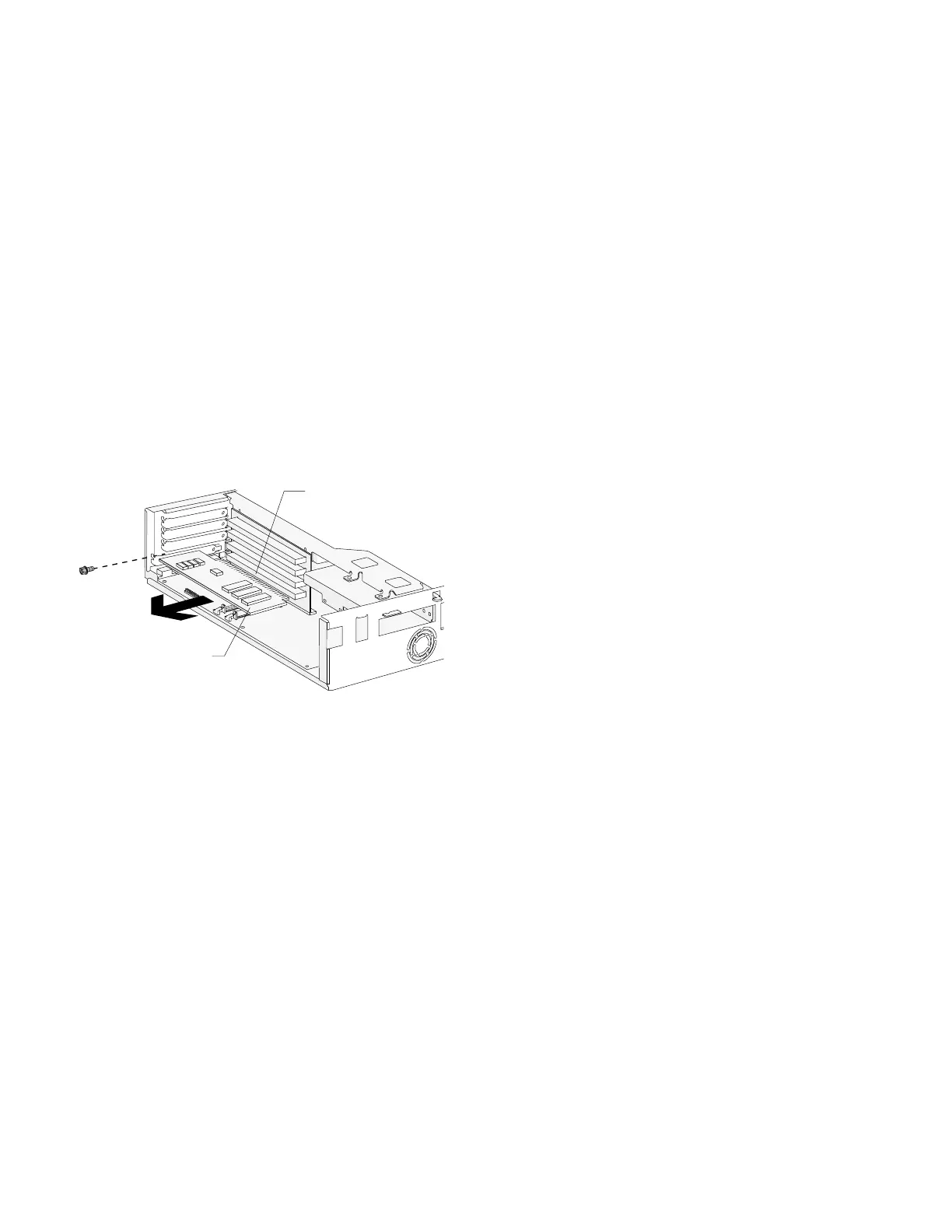1035—Adapter Cards
Remove any cables (note location of cables).
Reset jumpers on adapter cards.
Adapter Card Connector
Adapter Card
Figure 4-9. Adapter Cards
Note: When reinstalling an Mwave or modem adapter card, ensure the
Wake Up on Ring cable is connected from the 2-pin keyed connector on the
adapter card to the system board. See “System Board Layout—Type A-1”
on page 5-2 and “System Board Layout—Type A-2” on page 5-5 for
connector locations.
Repair Information 4-9
