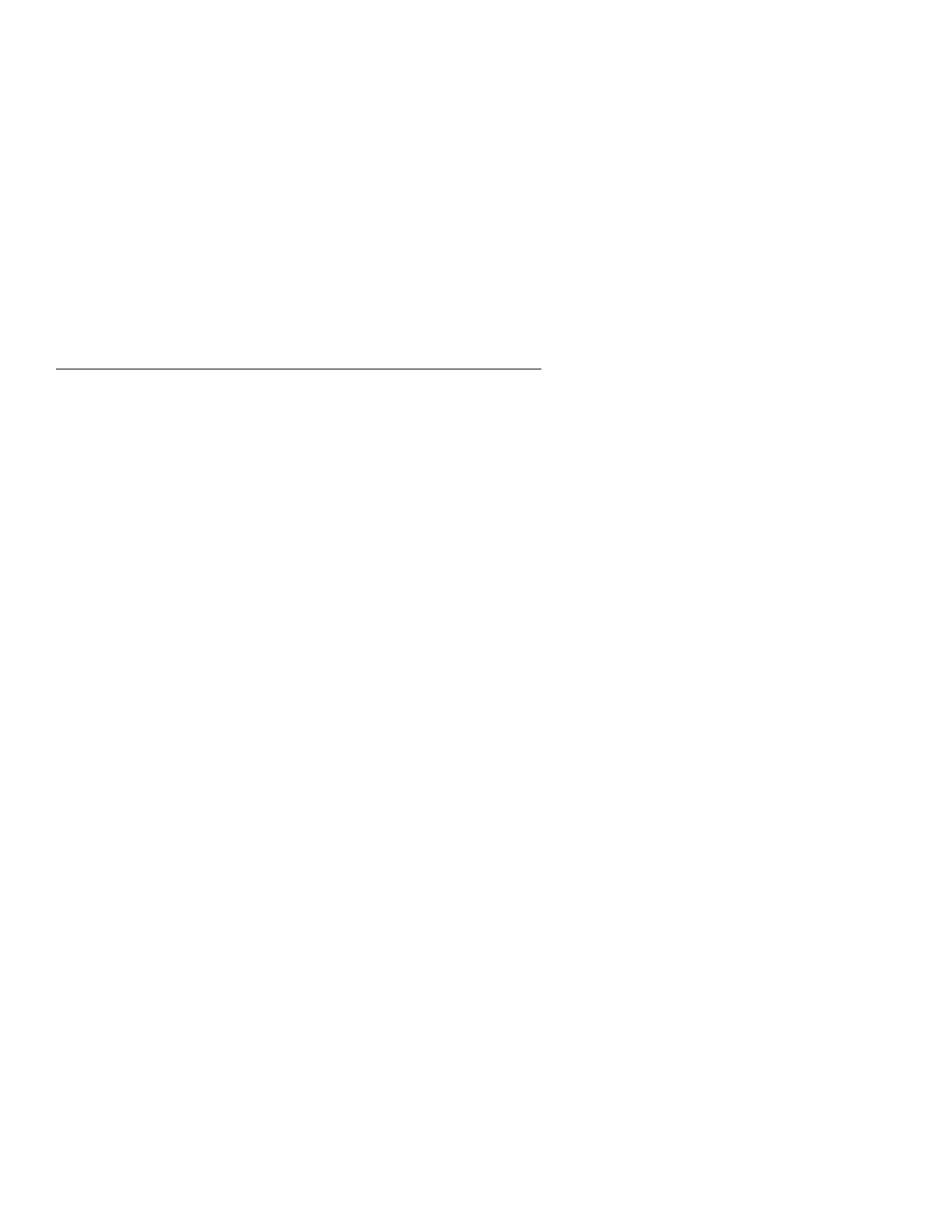Software Installation Procedure
The Aptiva Recovery CD includes an Install program that can be used to
restore the original Aptiva system software.
Aptiva owners and servicers will need to call their local IBM HelpCenter to
order the preloaded Software Recovery, Diagnostics and Utilities, or Home
Automation CD.
To install the original Aptiva software on the hard disk drive, use the
procedures supplied with the CD or use the following procedures:
1. Insert the Recovery CD into the CD-ROM drive.
2. Power-off, then power-on the system unit.
3. If Rapid Resume is enabled, press Ctrl+Alt+Del while the Rapid
Resume logo screen is displayed.
4. A message will appear telling you that old data will be erased and asks
if you wish to continue. If you wish to continue, press enter.
5. Follow the instructions on the display.
4-42
