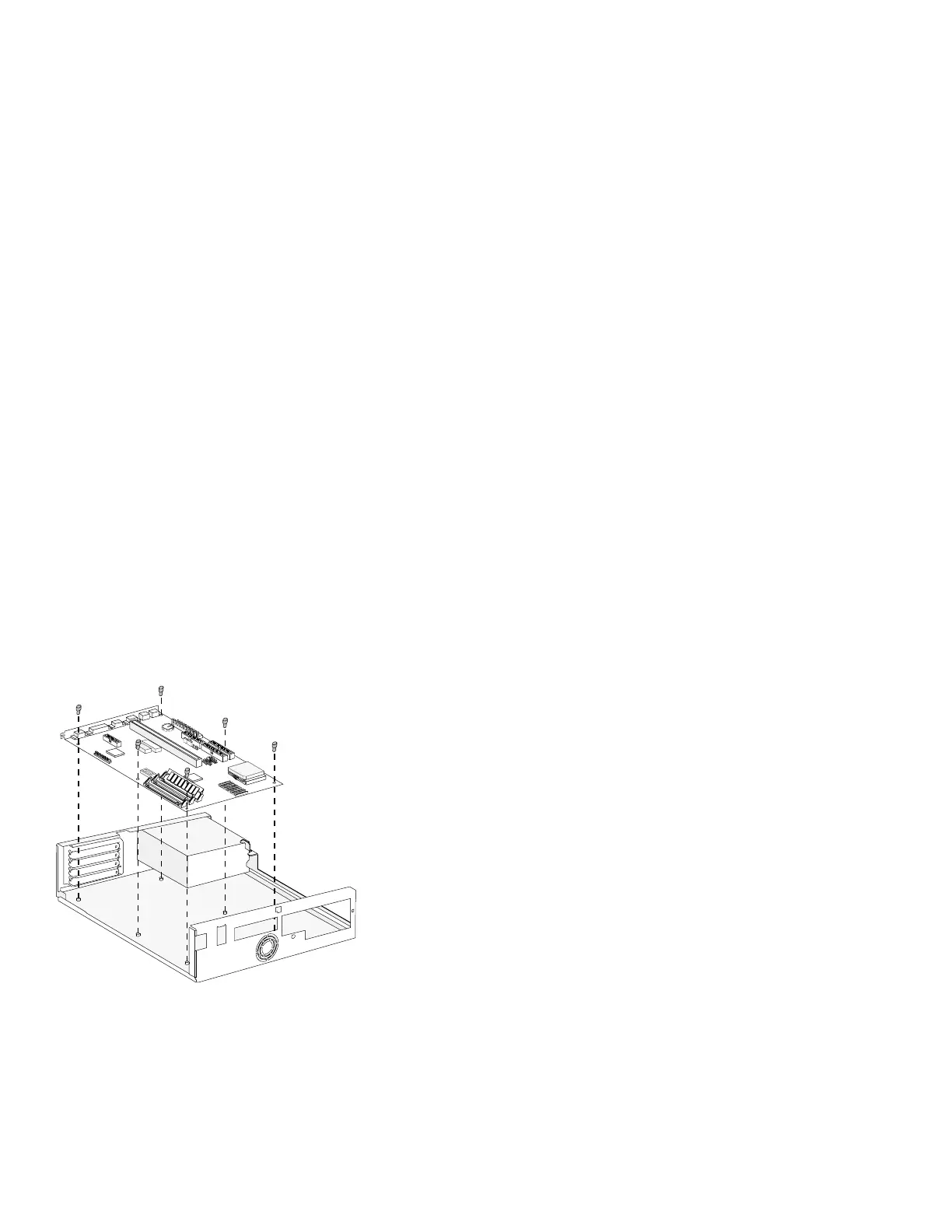1090—System Board
Adapter cards (1035).
Left drive support bracket (1010).
Riser card (1045).
Disconnect any cables necessary for removal.
Memory (SIMMs) (1050).
Cache memory modules (1055) if applicable.
Processor (1060).
Notes:
1. Be certain to reinstall the processor, SIMMs, and cache memory on the
new system board if applicable.
2. When reinstalling a new system board, push the board to the rear and
place it over the front locating pin prior to installing the screws.
3. Run the Setup Utility after changing the system board.
Figure 4-18. System Board
4-18
