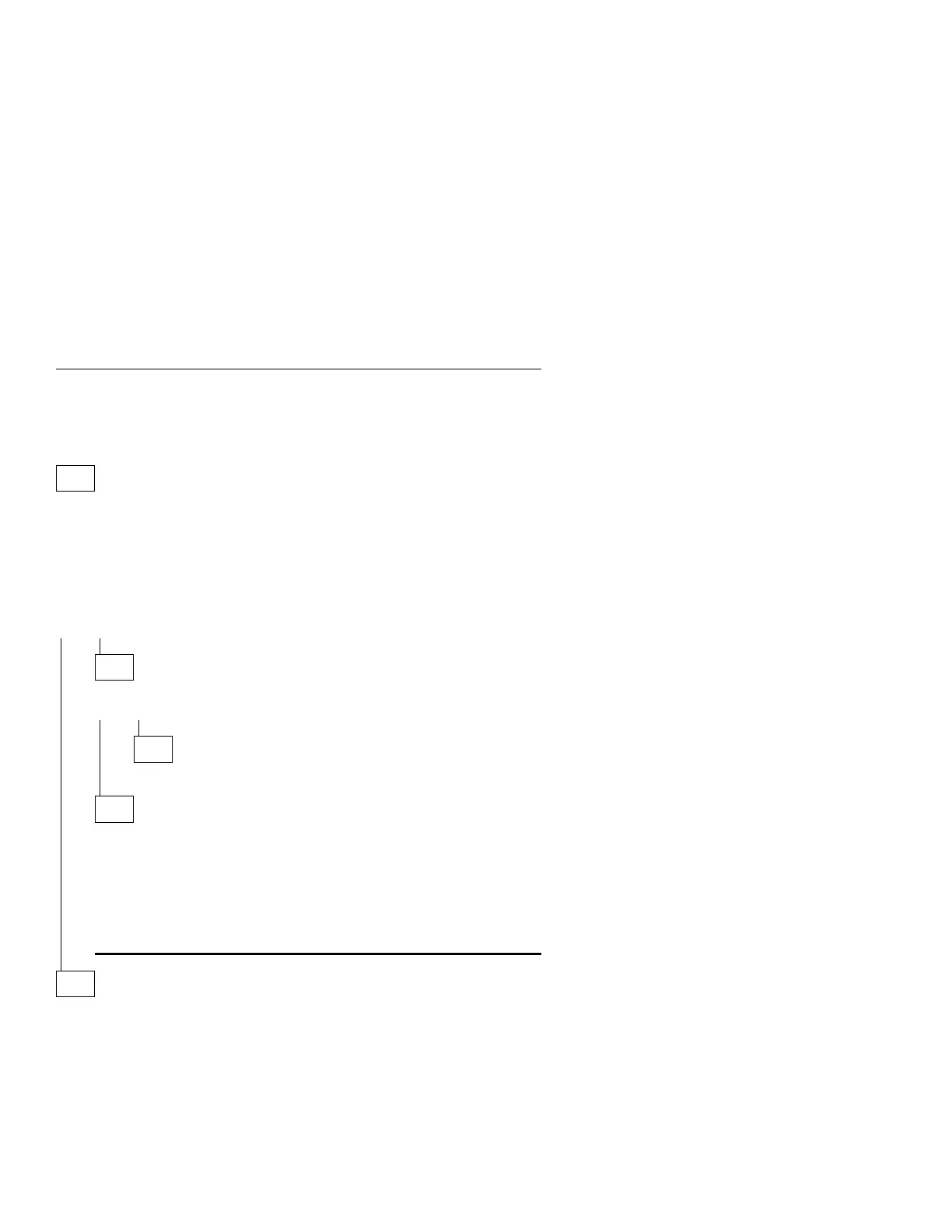Memory
Note: SIMMs must be set in the Setup Utility for correct parity setting.
When removing or installing a SIMM, run the Setup Utility (and set the date
and time) to clear any XX62 errors. See “POST Error Codes” on page 2-3.
001
– Insert the Diagnostics and Utilities CD into the CD-ROM Drive.
– Power-off the system unit.
– Ensure all SIMMs are seated correctly.
– Power-on the system unit.
– Note any messages, error codes, or symptoms. Disregard 164 errors
(memory size).
DID YOU RECEIVE A 201 or 203 POST ERROR?
Yes No
002
DID YOU RECEIVE A 229 ERROR?
Yes No
003
Go to Step 006 on page 2-39.
004
Note: The Type A-1 and A-2 system boards have a pluggable cache
module; continue with the following step to determine whether
to replace the cache memory module or the system board.
– Replace the system board cache memory with a known good
module.
– Replace the system board.
005
– Follow the screen instructions to run the Memory tests.
– If you cannot run the memory test or the test does not find a problem, use
the following procedure to find the failure.
– Replace each SIMM, one at a time, with a known-good SIMM of the same
size and type. For the Type A-2 system board, replace the DIMM, if
present, with a known-good DIMM of the same size and type.
(Step 005 continues)
2-38
