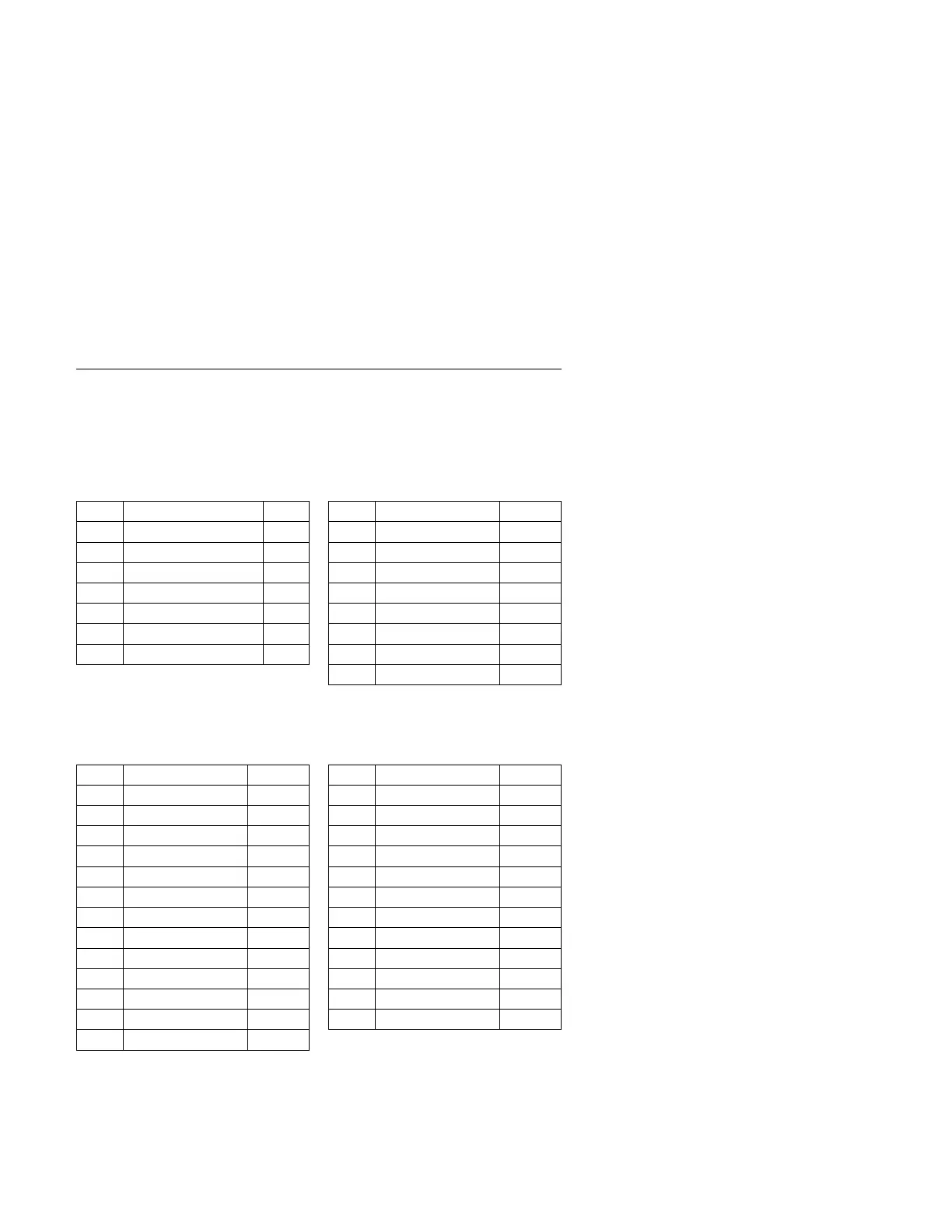System Board Connector Specifications
Refer to “System Board Layout—Type A-1” on page 5-2 and “System Board
Layout—Type A-2” on page 5-5 for connector identification and location
information.
Monitor/Signal
Pin Signal Name I/O Pin Signal Name I/O
1 Red Video O 8 Blue Ground
2 Green Video O 9 +5 V dc
3 Blue Video O 10 Synch Ground
4 Monitor ID Bit 2 I 11 Monitor ID Bit 0 I
5 Synch Ground 12 SDA I
6 Red Ground 13 Horizontal Synch O
7 Green Ground 14 Vertical Synch O
15 SCL I
Parallel Port
Pin Signal Name I/O Pin Signal Name I/O
1 Strobe O 14 Auto Feed N/A
2 Data Bit 0 I/O 15 Error I
3 Data Bit 1 I/O 16 Initialize O
4 Data Bit 2 I/O 17 Select (In) O
5 Data Bit 3 I/O 18 Ground Power
6 Data Bit 4 I/O 19 Ground Power
7 Data Bit 5 I/O 20 Ground Power
8 Data Bit 6 I/O 21 Ground Power
9 Data Bit 7 I/O 22 Ground Power
10 Acknowledge I 23 Ground Power
11 Busy I 24 Ground Power
12 Paper Empty I 25 Ground Power
13 Select O
Parts/Test Point Locations 5-29
