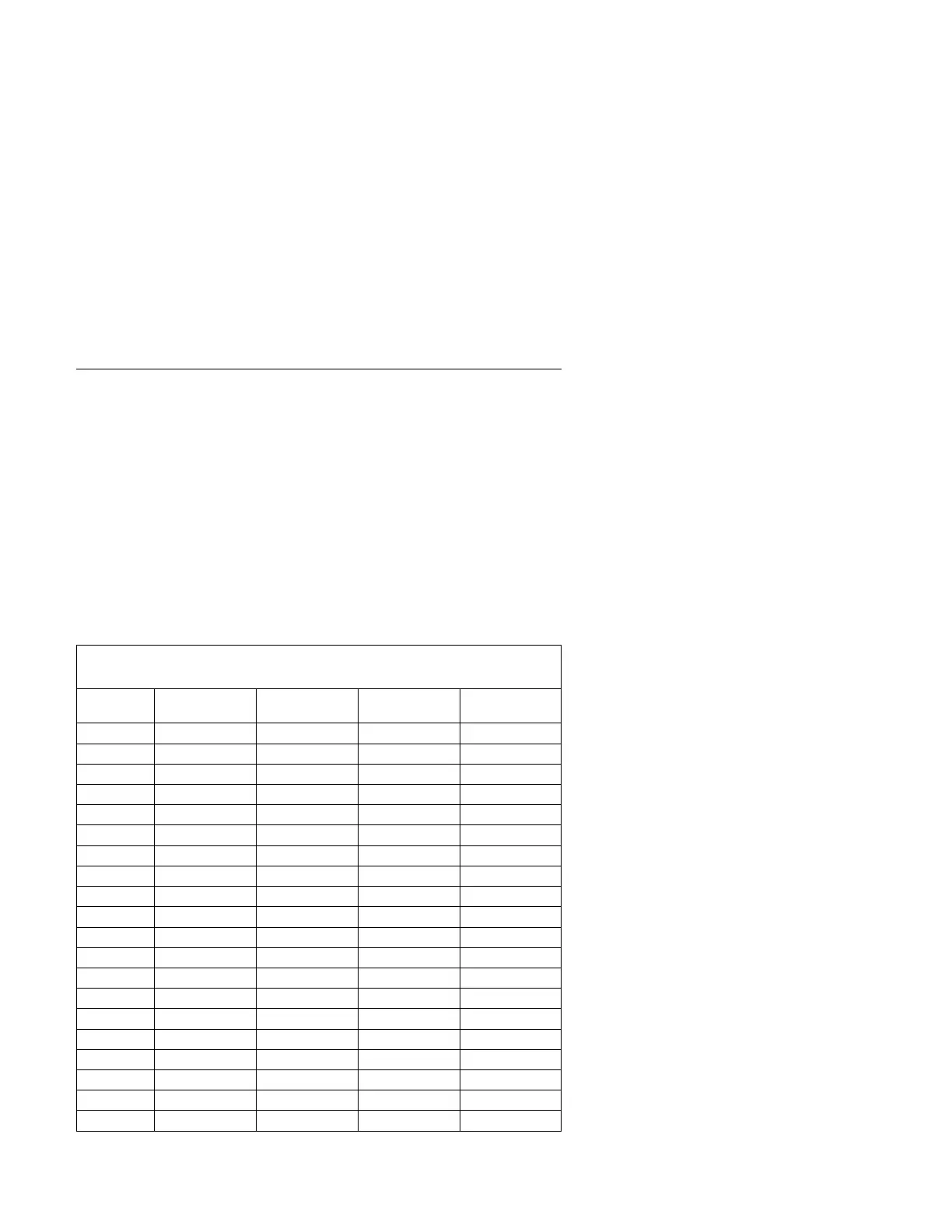SIMM Configurations—Type A-1
Factory-installed SIMMs are non-parity SIMMs. However, both parity and
non-parity industry standard SIMMs (4 MB, 8 MB, 16 MB, or 32 MB) are
supported. When installing SIMMs, run the Setup Utility to clear XX62 or
164 error codes.
SIMMs are supported in the configurations listed in Table 5-4.
To verify the size of an unknown SIMM, do the following.
1. Power-off the system unit.
2. Install the SIMM.
3. Read the SIMM memory count shown at the top left of the screen as the
system displays the POST icon.
Table 5-4 (Page 1 of 2). SIMM Configurations (System Board Type
A-1)
Total
Memory
J19
(Socket 1)
J20
(Socket 2)
J21
(Socket 3)
J22
(Socket 4)
8 MB 8 MB — — —
8 MB 4 MB 4 MB — —
8 MB — — 4 MB 4 MB
12 MB 4 MB — 4 MB 4 MB
16 MB 16 MB — — —
16 MB 8 MB 8 MB — —
16 MB 4 MB 4 MB 4 MB 4 MB
16 MB 8 MB — 4 MB 4 MB
16 MB — — 8 MB 8 MB
20 MB 4 MB — 8 MB 8 MB
24 MB 8 MB 8 MB 4 MB 4 MB
24 MB 4 MB 4 MB 8 MB 8 MB
24 MB 16 MB — 4 MB 4 MB
24 MB 8 MB — 8 MB 8 MB
32 MB 32 MB — — —
32 MB 16 MB 16 MB — —
32 MB 8 MB 8 MB 8 MB 8 MB
32 MB 16 MB — 8 MB 8 MB
32 MB — — 16 MB 16 MB
36 MB 4 MB — 16 MB 16 MB
Parts/Test Point Locations 5-25
