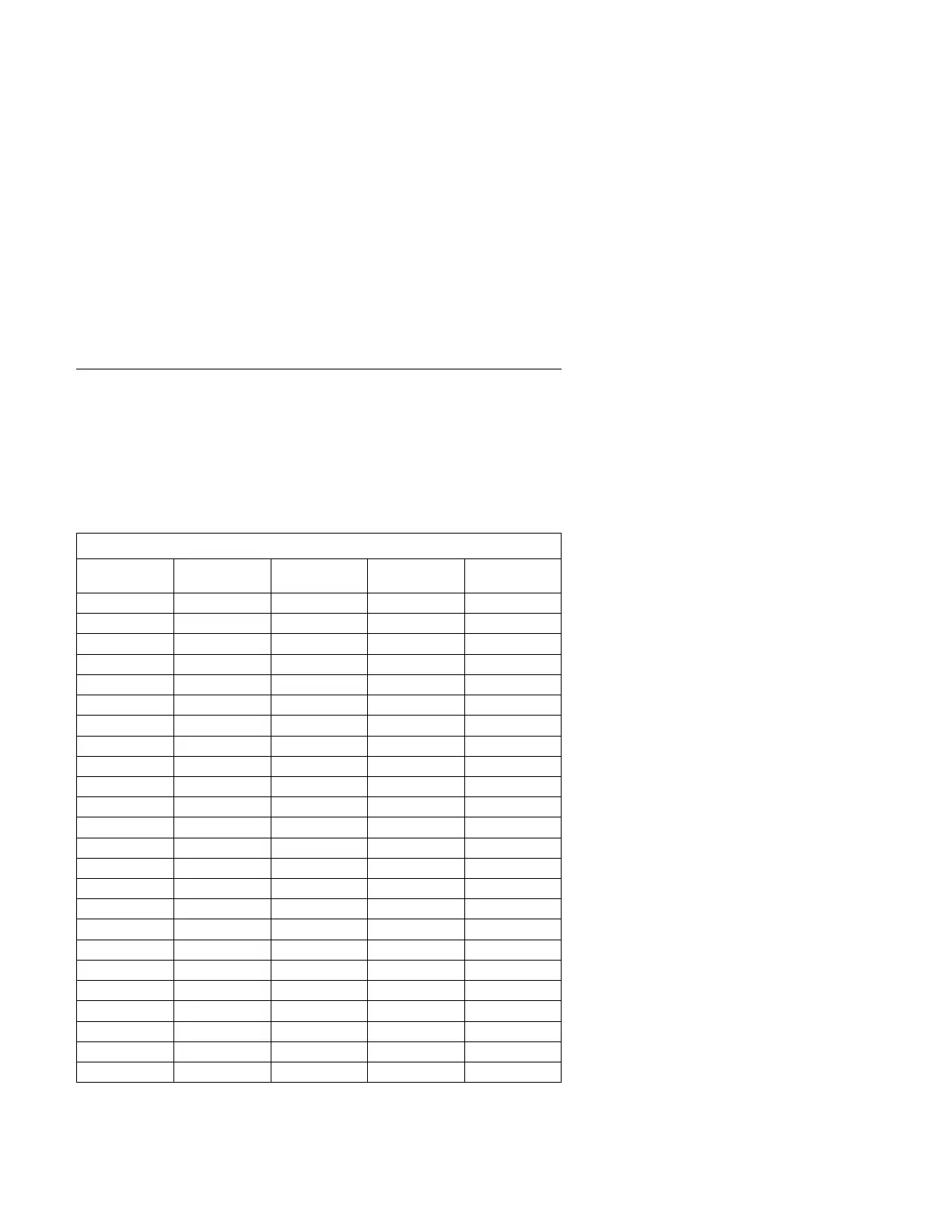SIMM Configurations—Type A-2
Factory-installed SIMMs are non-parity SIMMs. However, both parity and
non-parity industry standard SIMMs are supported. When installing SIMMs,
run the Setup Utility to clear XX62 or 164 error codes.
The following are the
preferred
combinations of SIMMs that provide the best
performance. SIMMs must be installed in pairs of same size and speed.
Table 5-5. SIMM Configurations (System Board Type A-2)
Total
Memory
J9
(Socket 1)
J10
(Socket 2)
J12
(Socket 3)
J13
(Socket 4)
8 MB 4 MB 4 MB — —
8 MB — — 4 MB 4 MB
16 MB 4 MB 4 MB 4 MB 4 MB
16 MB 8 MB 8 MB — —
16 MB — — 8 MB 8 MB
24 MB 4 MB 4 MB 8 MB 8 MB
24 MB 8 MB 8 MB 4 MB 4 MB
32 MB 8 MB 8 MB 8 MB 8 MB
32 MB 16 MB 16 MB — —
32 MB — — 16 MB 16 MB
40 MB 4 MB 4 MB 16 MB 16 MB
40 MB 16 MB 16 MB 4 MB 4 MB
48 MB 8 MB 8 MB 16 MB 16 MB
48 MB 16 MB 16 MB 8 MB 8 MB
64 MB 16 MB 16 MB 16 MB 16 MB
64 MB 32 MB 32 MB — —
64 MB — — 32 MB 32 MB
72 MB 4 MB 4 MB 32 MB 32 MB
72 MB 32 MB 32 MB 4 MB 4 MB
80 MB 8 MB 8 MB 32 MB 32 MB
84 MB 32 MB 32 MB 8 MB 8 MB
96 MB 16 MB 16 MB 32 MB 32 MB
96 MB 32 MB 32 MB 16 MB 16 MB
128 MB 32 MB 32 MB 32 MB 32 MB
Parts/Test Point Locations 5-27
