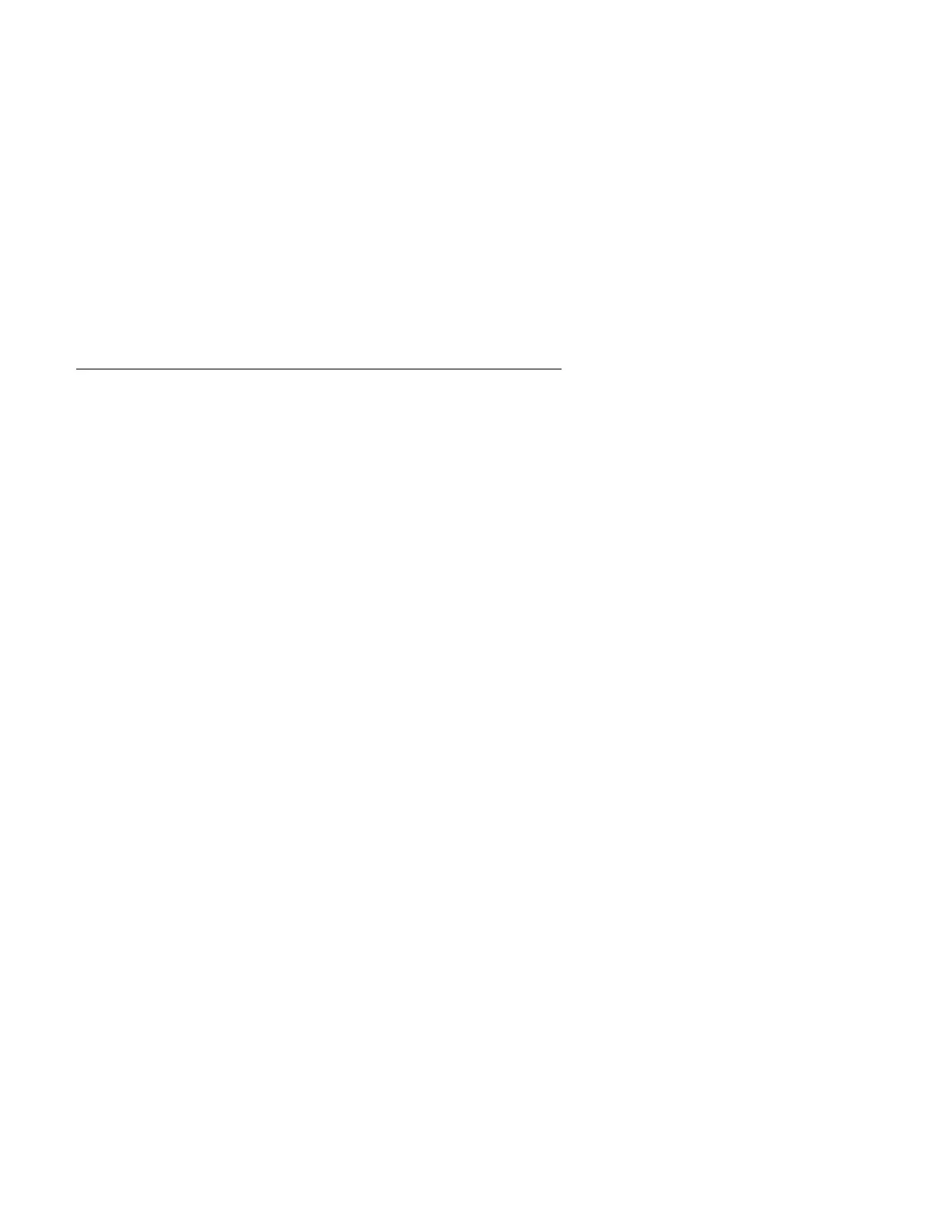Home Automation
Home Director Technical Service and Support
Aptiva computers purchased through RadioShack offer Home
Automation with the Home Director package.
Because of their years of experience in this area, RadioShack will
assist the Aptiva owner with any problems that are encountered with
the Home Director on the Aptiva, at no charge.
Should there be a Home Director problem on the Aptiva, call:
1-800-843-7422.
RadioShack's help line is available:
Monday-Friday 9:00AM - 7:00PM Central Time
Saturday 9:00AM - 5:00PM Central Time
Sunday Closed
The Home Automation package includes:
Home Automation CD
Serial Interface Module
Cable
Lamp Module
Appliance module
Installation and operating instructions are included with the Home
Automation package. On-line Diagnostics and Troubleshooting Aids are
included in the Home Automation software.
How Home Automation Works
The Serial Interface Module sends commands to the device modules for
on-off and Dim control of the connected appliance or lighting through the
house AC power wiring. The Aptiva computer, with Home Automation
Software installed, is used to program and send control data to the device
modules via the Serial Interface module. The data interface is RS232
Industry Standard.
Repair Information 4-39
