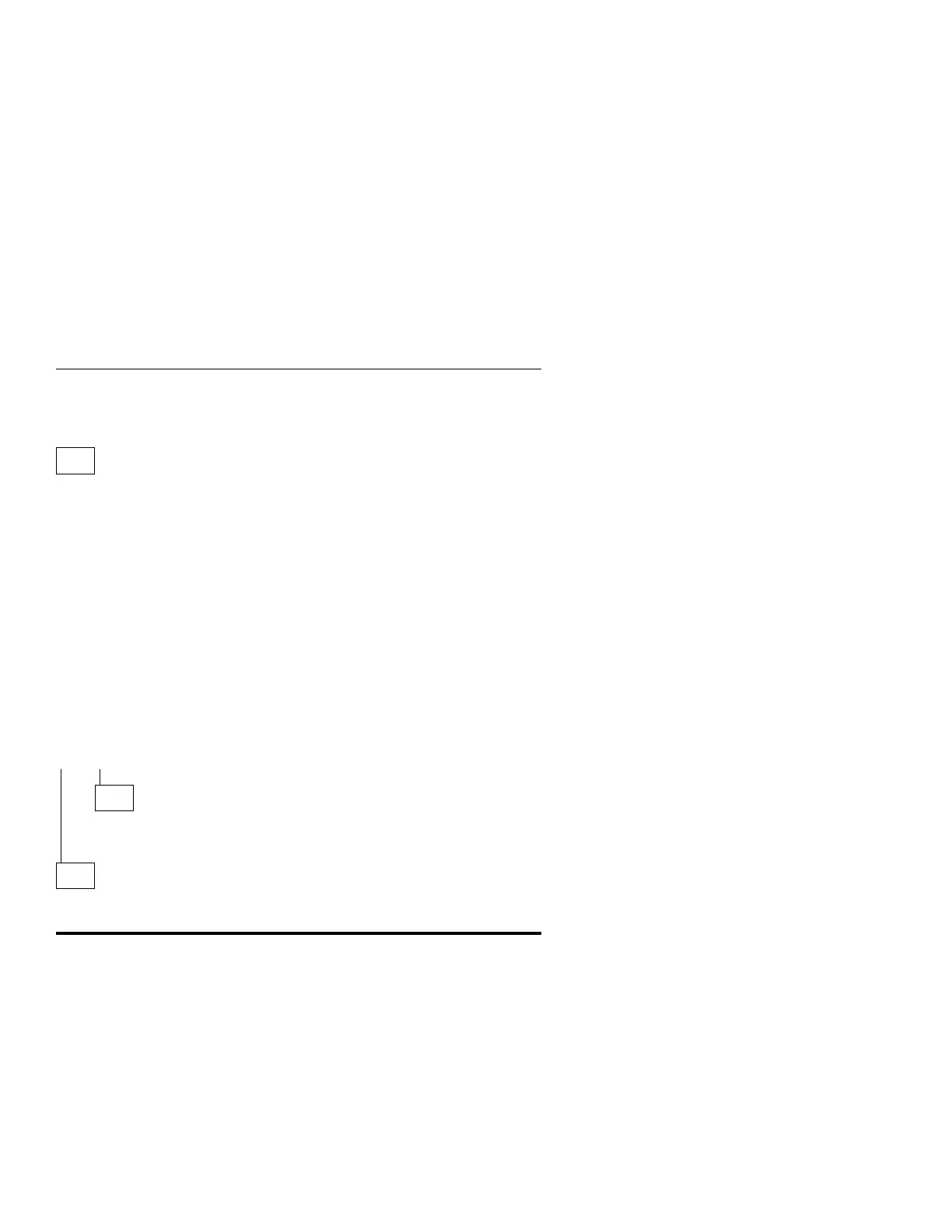Mouse
Note: A sticking keybutton can cause the mouse to operate incorrectly. If
you suspect this, go to “Keyboard” on page 2-40.
001
– Insert the Diagnostics and Utilities CD into the CD-ROM drive.
– Power-off the system unit.
– Make sure the mouse ball turns freely.
– Power-on the system unit.
– Make a note of any error messages, then press Esc.
– Select Advanced Diagnostics from the Main Menu.
– Select Diagnostics from the Main Menu.
– Select Module Tests from the menu.
– Select Pointer Device from the menu.
– Follow the prompts and perform the test.
DO THE MOUSE DIAGNOSTIC TESTS RUN WITHOUT ERRORS?
Yes No
002
– If you receive any error
except
an 8613 error replace the mouse.
– If you receive an 8613 error, replace the system board.
003
– The system unit is operating normally.
– If the symptom remains, replace the mouse.
2-42
