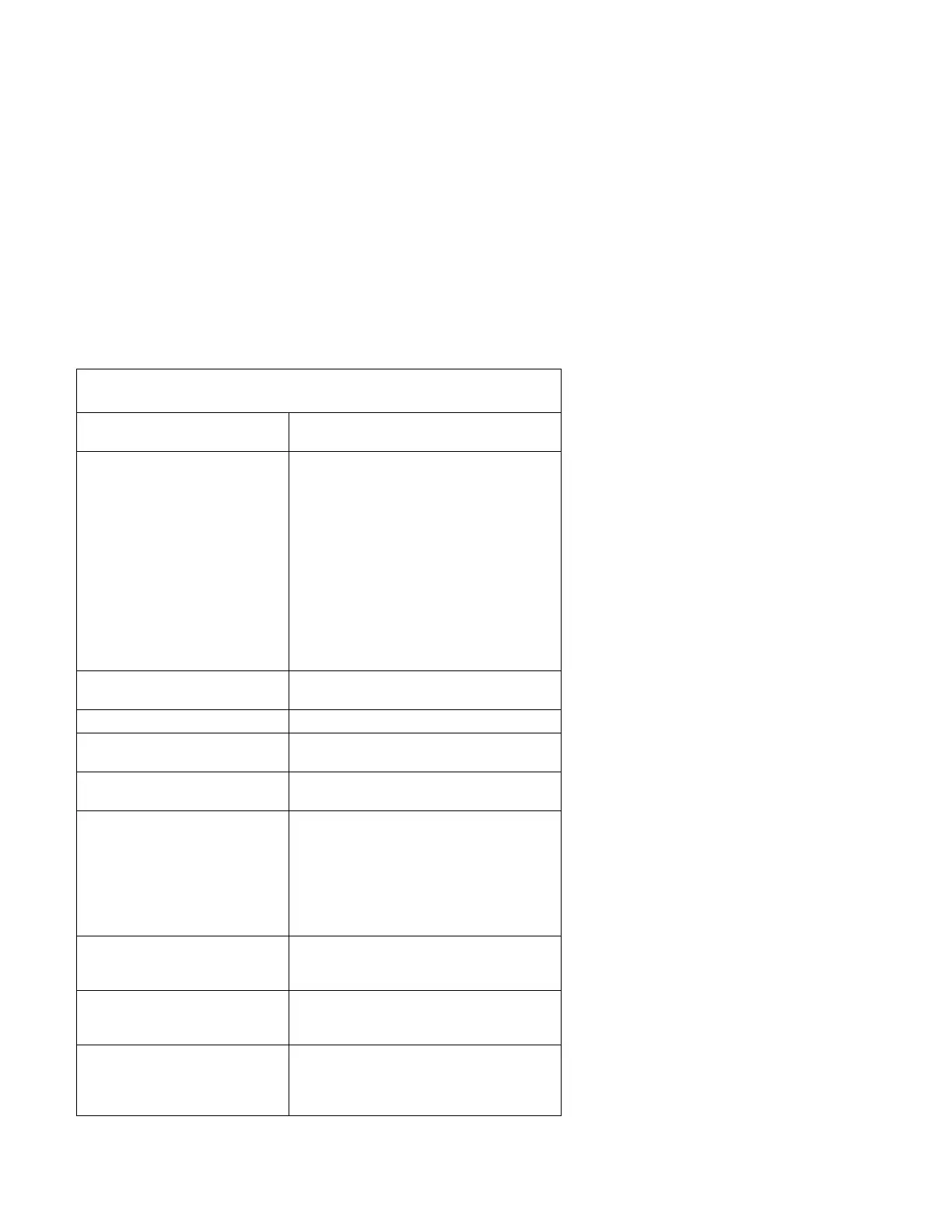Table 2-1 (Page 6 of 25). POST and Diagnostics and Utilities Index
for Symptoms, Messages, Error Codes, or Beeps
Symptoms, Messages, Error
Codes, or Beeps
Action/FRU
Hard disk or power-on indicator
LED does not light but machine
functions normally otherwise.
Check J26 voltages, with power-on:
J26 Hard Disk
Pin Normal Running
1 +5 V dc 0 V dc
2 +5 V dc +5 V dc
3 +5 V dc +5 V dc
4 0 V dc 0 V dc
Pins 1, 2 = Hard Disk Drive
Pins 3, 4 = Power-on LED
LED connection/cable assembly
System board
Hard Drives Failed.
Hard Disk Drive test error.
Hard Disk Drive
System Board
Home Automation failures “Home Automation” on page 4-39
Incorrect DOS version. Ensure you are using DOS version 3.0 or
higher.
INT Mask Register Failed.
INT Mask Register error.
Processor
System Board
Insert a CD message icon
appears when a known good
Diagnostics and Utilities CD is
inserted in the CD-ROM drive.
Ensure the hard disk drive and CD-ROM
drive are not disabled in the startup
sequence in the Setup Utility.
Hard disk drive preloaded software
CD-ROM drive connection/cable
CD-ROM drive
System board
Intensity or color varies from left
to right of characters and color
bars.
“Monitor” on page 2-66.
System board
Invalid Date
Clock/DOS date mismatch.
RTC Battery
RTC Battery
System Board
Invalid Format - Bad Track
error message appears when
trying to format a known-good
diskette.
Diskette drive connection/cable
Diskette drive
System board
Check Procedures 2-15
