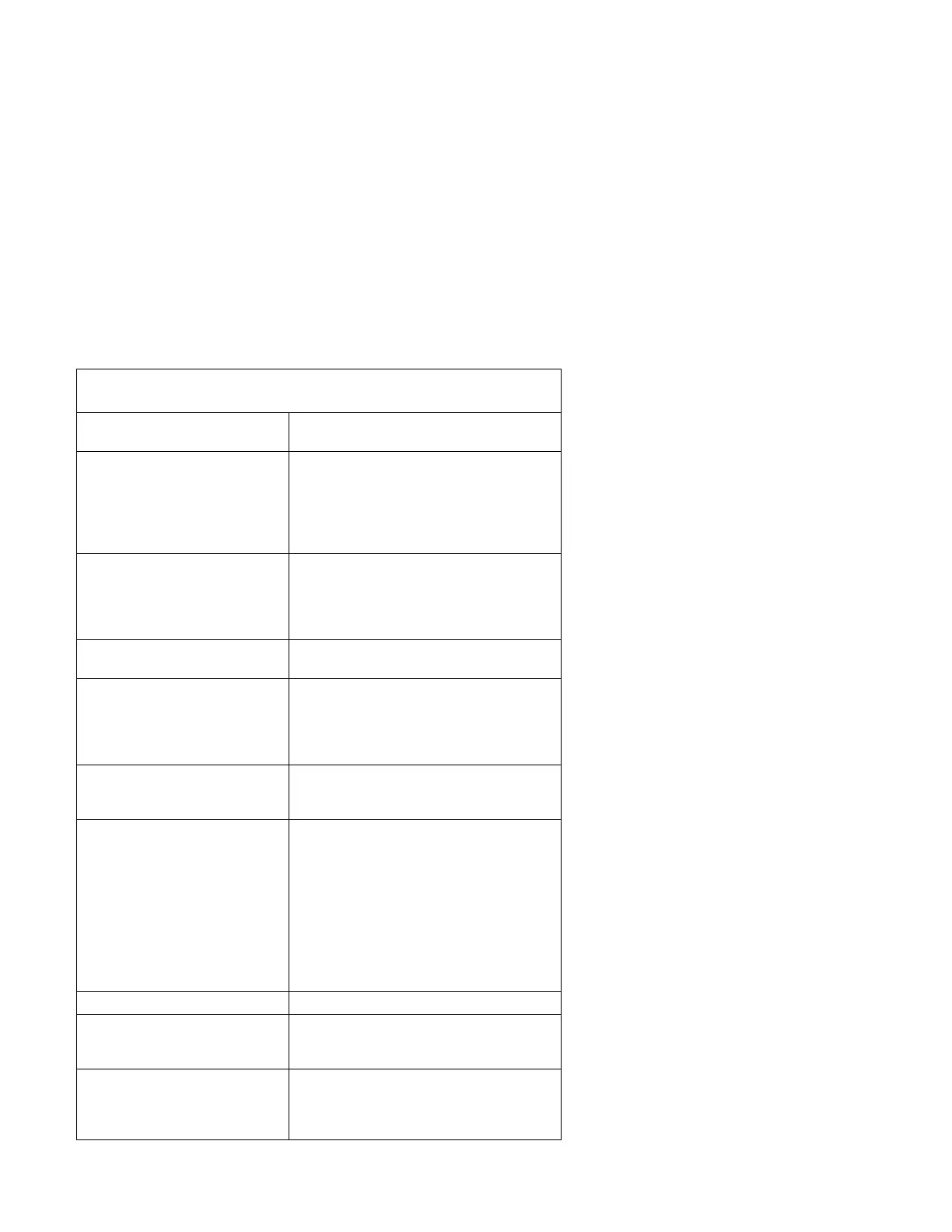Table 2-1 (Page 8 of 25). POST and Diagnostics and Utilities Index
for Symptoms, Messages, Error Codes, or Beeps
Symptoms, Messages, Error
Codes, or Beeps
Action/FRU
Loopback Error
COM Port Test or Parallel Port
error.
A wrap plug must be installed to
successfully complete these
tests.
System Board
Wrap Plug
Machine works but fails to go
into Rapid Resume mode when
configuration is set with Standby
mode enabled or Rapid Resume
mode enabled.
Software application was fully activated
before on/off switch was pushed. Try
operating Rapid Resume from Microsoft
Windows 95 Program Manager panel.
Main Components Failed.
System board error.
System Board
Processor
Memory test cannot run at this
location in memory.
Not enough free memory
available to start the memory
test.
Memory Module
System Board
Missing QAPlus/PRO Files(s).
One or more diagnostic support
files are missing.
Diagnostic CD
Monitor problem:
Incorrect colors
No high intensity
Missing, broken, or incorrect
characters
Blank monitor (dark)
Blank monitor (bright)
Distorted image
Unreadable monitor
Other monitor problems
“Monitor” on page 2-66.
I/O monitor signal connection/cable
Monitor
System board
Monitor changing colors. “Monitor” on page 2-66
Monitor problem not listed above
(including blank or illegible
monitor).
“Monitor” on page 2-66
System board
No beep during POST but
computer works correctly.
(System board speaker/beeper
bad.)
System board
Check Procedures 2-17
