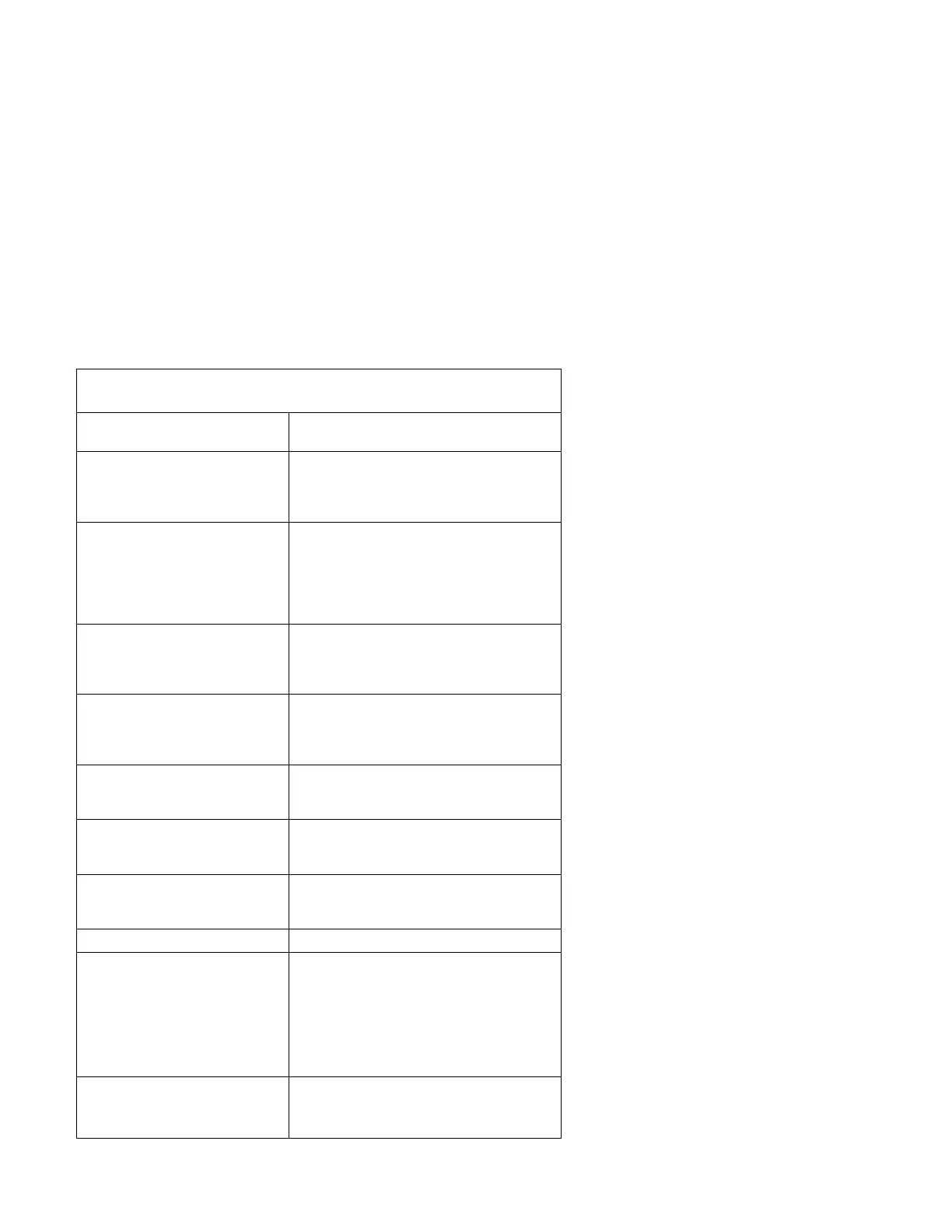Table 2-1 (Page 10 of 25). POST and Diagnostics and Utilities Index
for Symptoms, Messages, Error Codes, or Beeps
Symptoms, Messages, Error
Codes, or Beeps
Action/FRU
Pass (N) Drive Not Ready.
Diskette drive door is open or
defective.
Ensure diskette drive is ready.
Diskette Drive
System Board
Diskette Drive Cable
Pass (N): Drive (X) Write
Protected or Unformatted.
Insert a non-write protected, formatted
diskette into the diskette drive; then rerun
the test.
Diskette Drive
System Board
Diskette Drive Cable
Pass (N): Unknown Media Drive
(X).
Diskette Drive Test error.
Diskette
Diskette Drive
System Board
Diskette Drive Cable
Place Hi-density Media in Drive.
Media/drive mismatch.
Diskette
Diskette Drive
System Board
Diskette Drive Cable
Printer Failed.
Printer powered-on and ready?
Printer
Printer Cable
System Board
Printer Fault.
Printer powered on and ready?
Printer
Printer Cable
System Board
Printer Not Selected.
Ensure the printer is powered on
and ready.
Printer
Printer Cable
System Board
Printer problems. Refer to the service manual for the printer.
Processor fan does not run when
the power supply fan runs.
With power-on, check the processor fan
connector J43 on Type A-1 system board
and connector J1 on Type A-2 system
board for +12 V dc.
Processor fan
System board
Processor speed seems slower. “Memory” on page 2-38.
Cache memory
System board
Check Procedures 2-19
