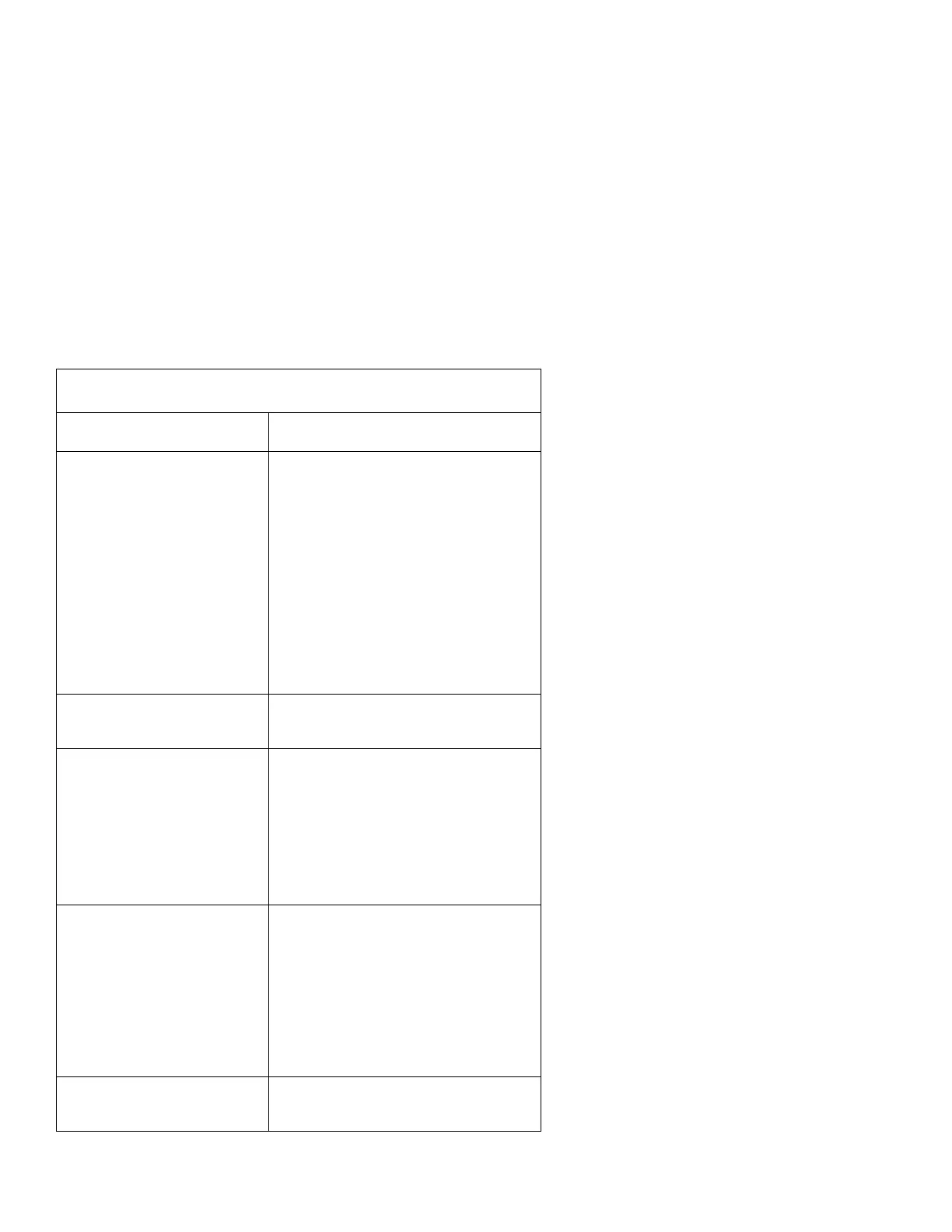Table 2-1 (Page 13 of 25). POST and Diagnostics and Utilities Index
for Symptoms, Messages, Error Codes, or Beeps
Symptoms, Messages, Error
Codes, or Beeps
Action/FRU
Serial or parallel port device
failure (adapter port).
“Factory-Installed Drive Devices” on
page 2-46
Test using a wrap plug while running
Diagnostics and Utilities. Before testing,
ensure serial port A is set to address 3F8
or 3E8, whichever is not used by the
Mwave card (modem settings:
COMM1=3F8, COMM2=3E8). Set serial
port B to address 2F8 or 2E8.
Device
Cable/connections
Alternate adapter
System Board
Riser Card
Sorry You Need A Mouse.
Mouse or mouse driver was not
detected.
Mouse
System Board
Sound adapter card,
factory-installed adapter card, or
Mwave card software gives a
Microsoft Windows 95 error
message after POST
configuration.
Hardware problem occurred.
“Diagnostics for Factory-Installed Riser
Card, Sound Card, or Adapter Cards Not
Supported by Diagnostics and Utilities CD”
on page 2-52
Sound card, adapter card, or Mwave card
connection/cable
Sound card, adapter card, or Mwave card
jumper settings
Sound card, adapter card, or Mwave card
System fails to load the
Diagnostics and Utilities software
System preloaded software
works correctly.
Make sure the CD-ROM drive or diskette
drive is included in the Setup Utility startup
sequence.
“Factory-Installed Drive Devices” on
page 2-46
CD-ROM drive connection/cable
CD-ROM drive
Diskette drive connection/cable
Diskette drive
System Board
System Hangs.
Go to “Undetermined Problem”
on page 2-70.
Any device
Any adapter
System Board
2-22
