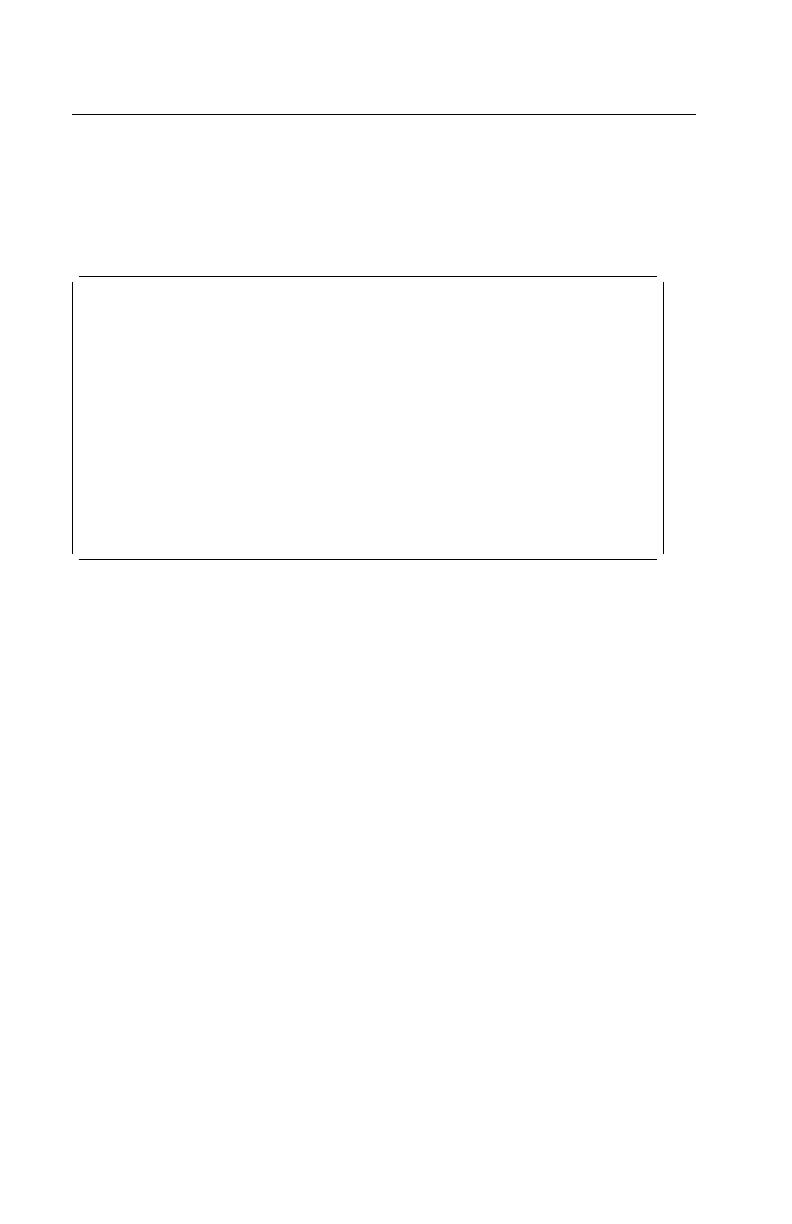Diagnostic Menus
Select an Option Menu
This menu appears first if the system options are correctly set.
à ð
SELECT AN OPTION
ð - SYSTEM CHECKOUT
1 - FORMAT DISKETTE
2 - COPY DISKETTE
9 - END DIAGNOSTICS
To run SETUP:
a) Press Ctrl+Alt+Del.
b) Then press F1 while the configuration icon is
displayed in the upper right hand corner.
ENTER THE ACTION DESIRED
?
á
ñ
0 - SYSTEM CHECKOUT: Starts the system checkout procedure.
1 - FORMAT DISKETTE: Formats a scratch diskette for diagnostic use only.
2 - COPY DISKETTE: Copies the Advanced Diagnostics diskette to another
diskette.
9 - END DIAGNOSTICS: Gives the option to restart the system.
3-4