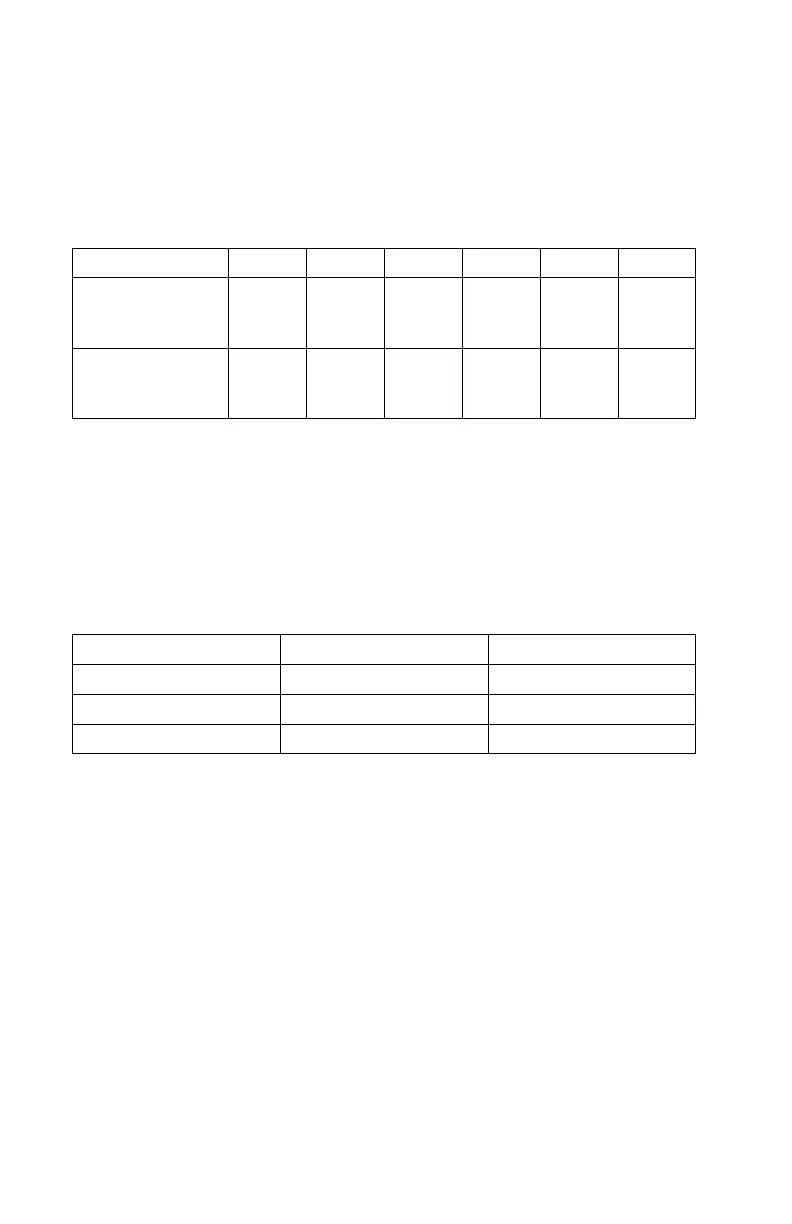Processor Type Settings—Type I-1
When installing an upgrade processor, make sure the system board
processor jumpers are set as shown below.
Figure 5-2. Processor Type Settings—Type
I
-1
Processor Speed Settings—Type I-1
When installing a processor, make sure jumper JP10 is set to the correct
processor speed as shown below.
Figure 5-3. Processor Speed Settings
Processor JP23 JP24 JP25 JP38 JP39 JP40
486DX2-66
- or -
486DX4-100
1-2,3-4
2-3
Open
1-2
Open
Open
P24T
- or -
P24CT
1-2,3-4
1-2,4-5
1-2,3-4
2-3
3-4,5-6
1-2
Processor Speed Jumper JP10 Default Setting
100MHz Open X
66MHz, 80MHz 2-3
50MHz 1-2
5-4
