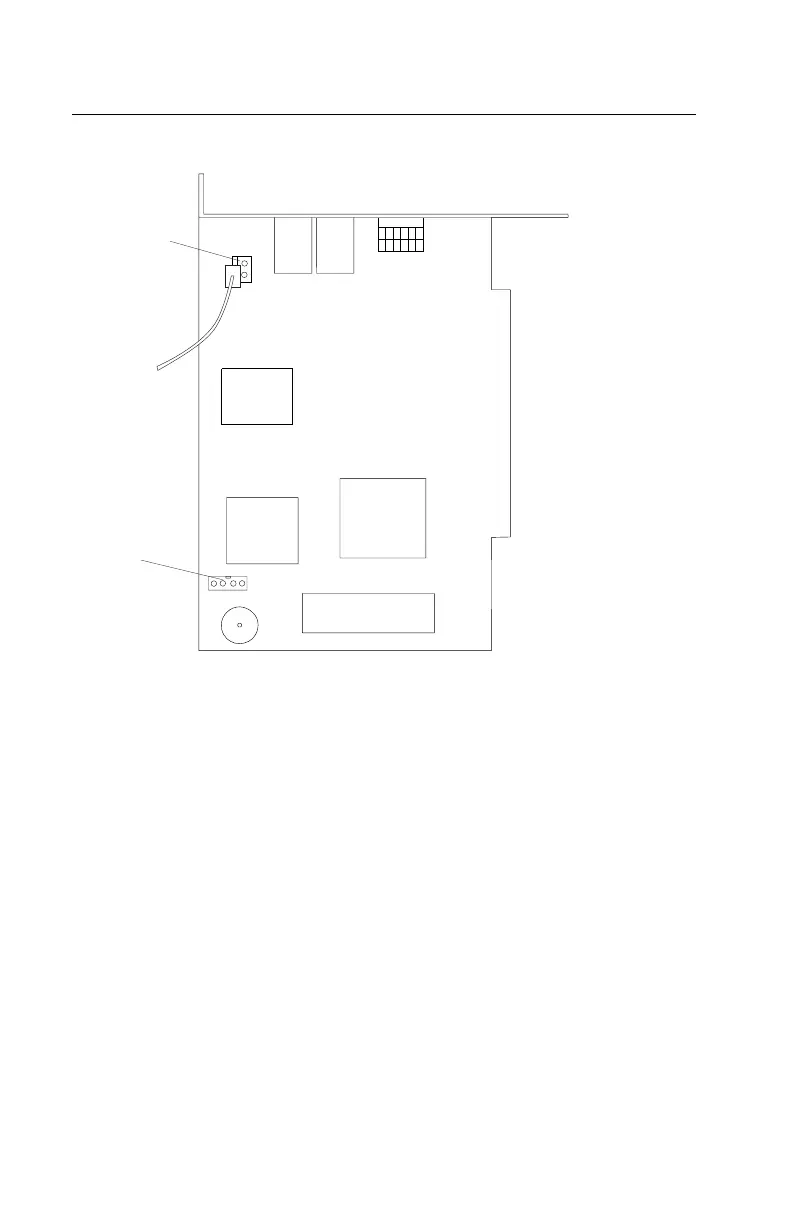Factory-Installed Modem Jumper and Switch Settings
Wake Up
on Ring Cable
(to system
board JP5)
COM and
IRQ Settings
Sound Card
Connector
Wake Up on Ring
Connector
To
Phone
J1
T1
J2
To
Wall
DIP
Switches
14400 bps
Data/FAX/
Voice/Modem
Speaker
OFF
SW1
654321
ON
x x x
x x x
14400V
Figure 5-11. 14400 bps Data/FAX/Voice/Modem Card
Modem Switch Settings
For the 14400 bps data/FAX/voice/modem card, the dual-inline package
(DIP) switches set the COM port address and the IRQ level as shown. For
Advanced Diagnostics tests, use COM1.
Table 5-1. DIP Switch Settings
Address 123456IRQ
COM1 3F8 On On Off Off On Off 4
COM2 2F8 Off On Off On Off Off 3
COM3 3E8 On Off Off Off On Off 4
COM4 2E8 Off Off Off On Off Off 3
Note: The modem adapter card allows settings of IRQ 2 and IRQ 5 levels,
which are not supported by IBM BIOS. Unpredictable results may occur if
these settings are used.
5-10
