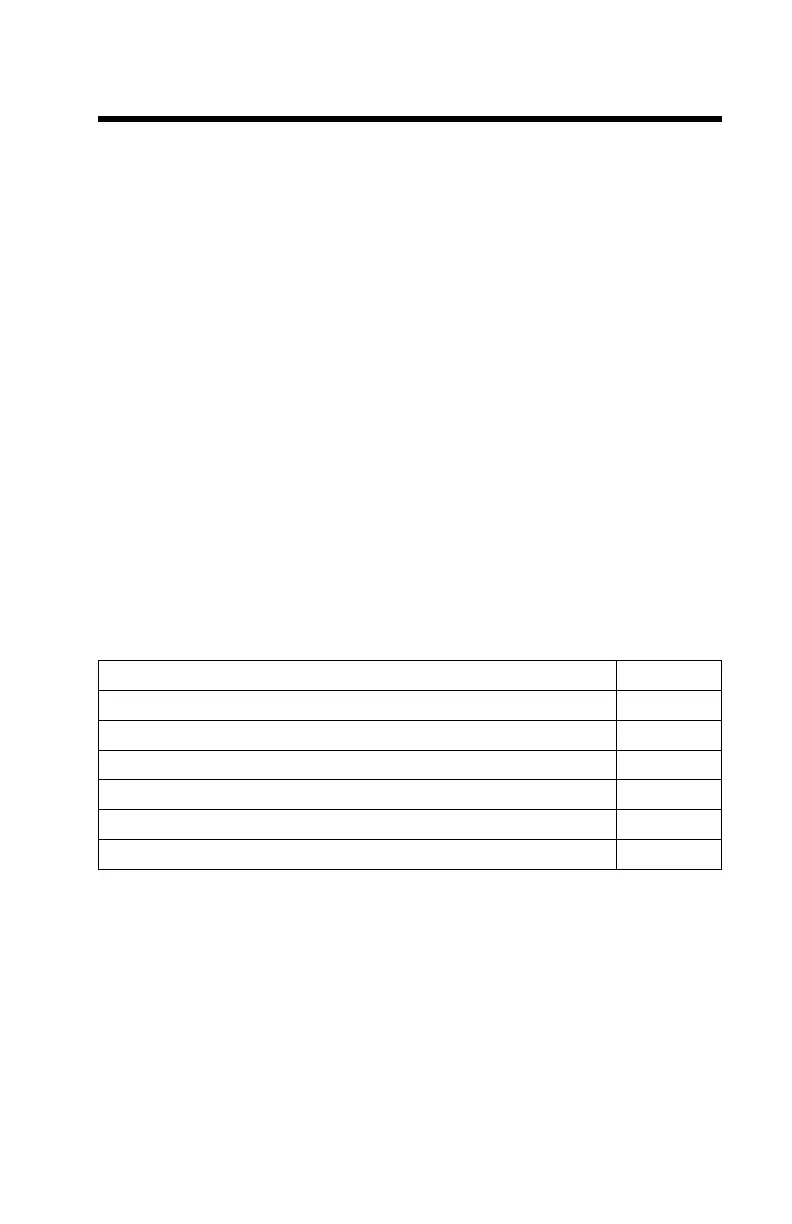Appendix. Model/Monitor Configurations and
FRU Part Numbers
The models described in this Appendix are Service Level I (SL-I)
machines. Only factory-installed parts are listed.
If the machine you are servicing has Service Level I on the label, but you
cannot find it listed in this appendix, call your local IBM Aptiva Servicer
Bulletin Board for updated model information (in the U.S., call
1-919-248-3540).
Tables A-2 through A-4 outline by model the FRUs that may be ordered by
the part number indicated. You can find the Machine Type (2144, 2168) and
Model (-XXX) on the front of the system unit.
To determine the correct FRU to install, go to the appropriate country table
listed below. Then, look across the top of the country table for the FRU you
want to replace. The part number to order is listed by model. For
descriptions of system boards and parts, see “Parts Catalog” on page 7-1.
For IBM monitors sold separately from IBM Aptiva system units, see
Table A-6 on page A-8.
Table Page
U.S. and Canada Machine Types 2144, 2168 (SL-I) A-2
EMEA Machine Types 2144, 2168 (SL-I) A-3
Latin America Machine Types 2144, 2168 (SL-I) A-4
Asia-Pacific Machine Types 2144, 2168 (SL-I) A-6
Japanese Machine Types 2144, 2168 (SL-I) A-7
Monitor-to-FRU Index A-8
Copyright IBM Corp. 1995 A-1