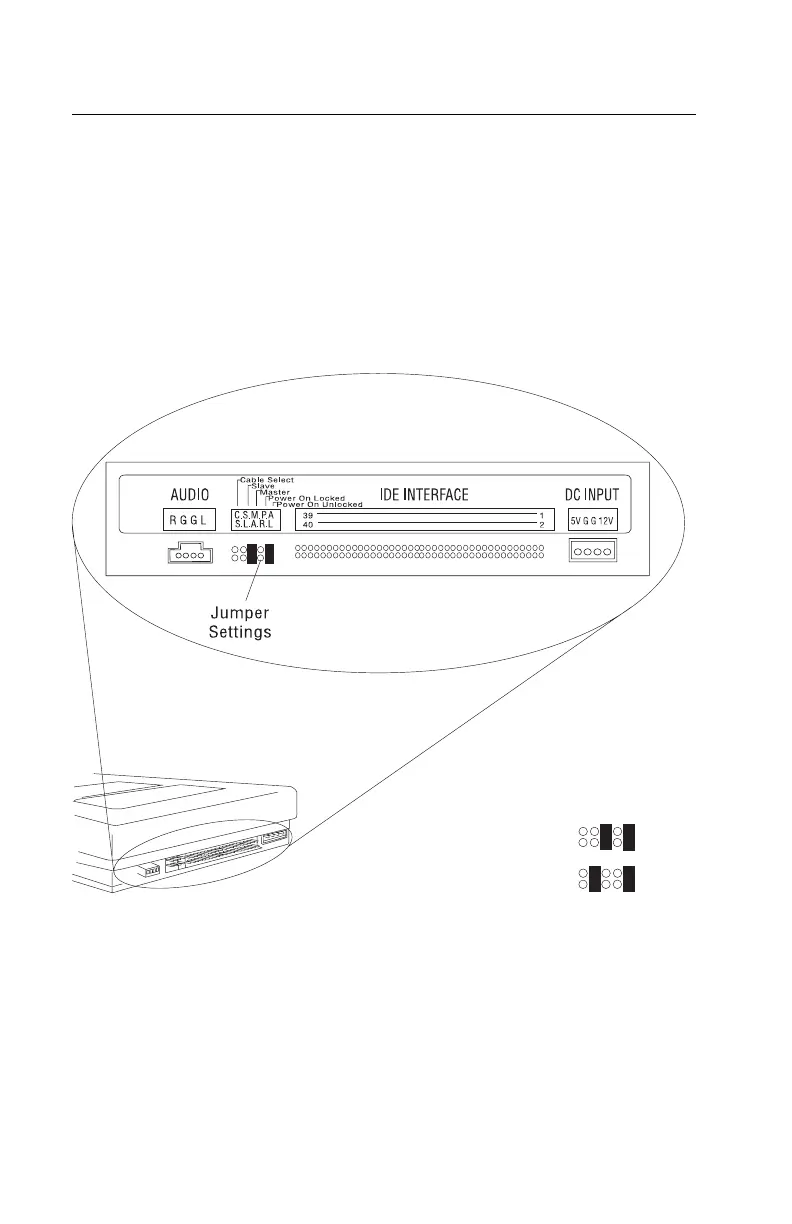CD-ROM Drive and Sound Card Jumper Settings
In multimedia systems, the CD-ROM drive is connected to the system board
secondary drive connector at the factory. CD-ROM drive jumpers are set as
the master drive, as shown in Figure 5-16. If an additional hard disk drive is
connected to the secondary connector, it must be set as the master drive
(see .1/ in figure 5-12) and the CD-ROM drive jumpers reset as the slave
drive as shown in Figure 5-16.
Check the Setup Utility for correct installation.
CD-ROM Rear View
Jumper Settings
Master
Slave
Figure 5-16. CD-ROM Drive Jumper Settings
5-14
