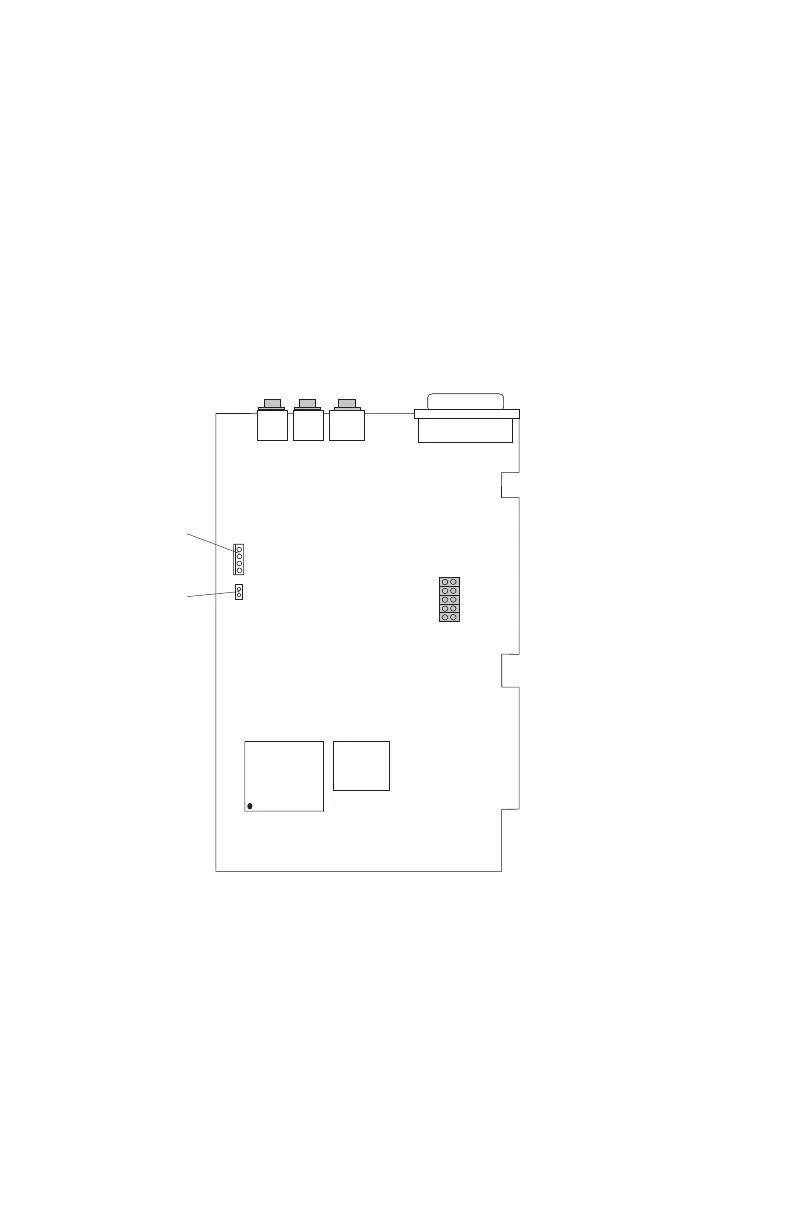Service Level I multimedia systems (MM3 or MM4 in the Appendix,
“Model/Monitor Configurations and FRU Part Numbers” on page A-1)
contain one of the sound adapter cards illustrated here.
The Level 3 sound adapter card jumper settings should be set as shown
below..
CD Audio In
PC Speaker
JP7-11
JP15
J4
JYEN
MPUEN
MSEL
IOS1
IOS0
Line In
Microphone Input
Audio Output
Joystick/MIDI
Adapter Plug
L3
Figure 5-17. CD-ROM Level 3 Sound Card Jumper Settings
Note: Some open pins may have an extra jumper parked on one pin.
Make sure the jumpers match the above settings while performing Advanced
Diagnostics tests.
Parts/Test Point Locations 5-15