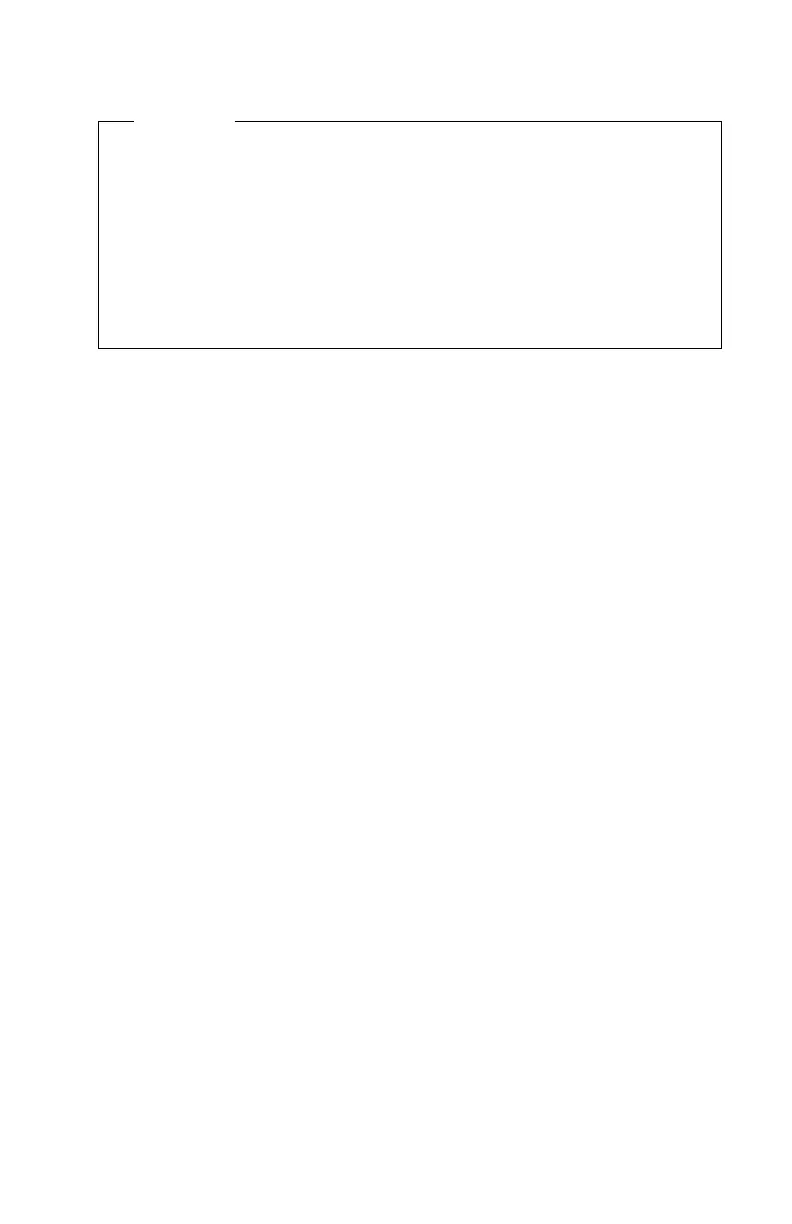Important
For proper operation, only two cache memory configurations are
supported:
0KB All five cache memory module connectors are
empty
.
128KB All five cache memory module connectors are
populated
.
Note: There are no system board cache memory jumpers to set.
To install cache memory in a system board with no cache memory
previously installed, do the following.
1. Locate cache memory module connectors U28 - U32 on the system
board (see Figure 4-13 on page 4-14).
2. Install one 28-pin module (8KB x 8, 15 ns SRAM) in memory module
U28.
3. Install four 28-pin modules (32KB x 8, 20 ns SRAM) in memory
modules U29 - U32.
Repair Information 4-15
