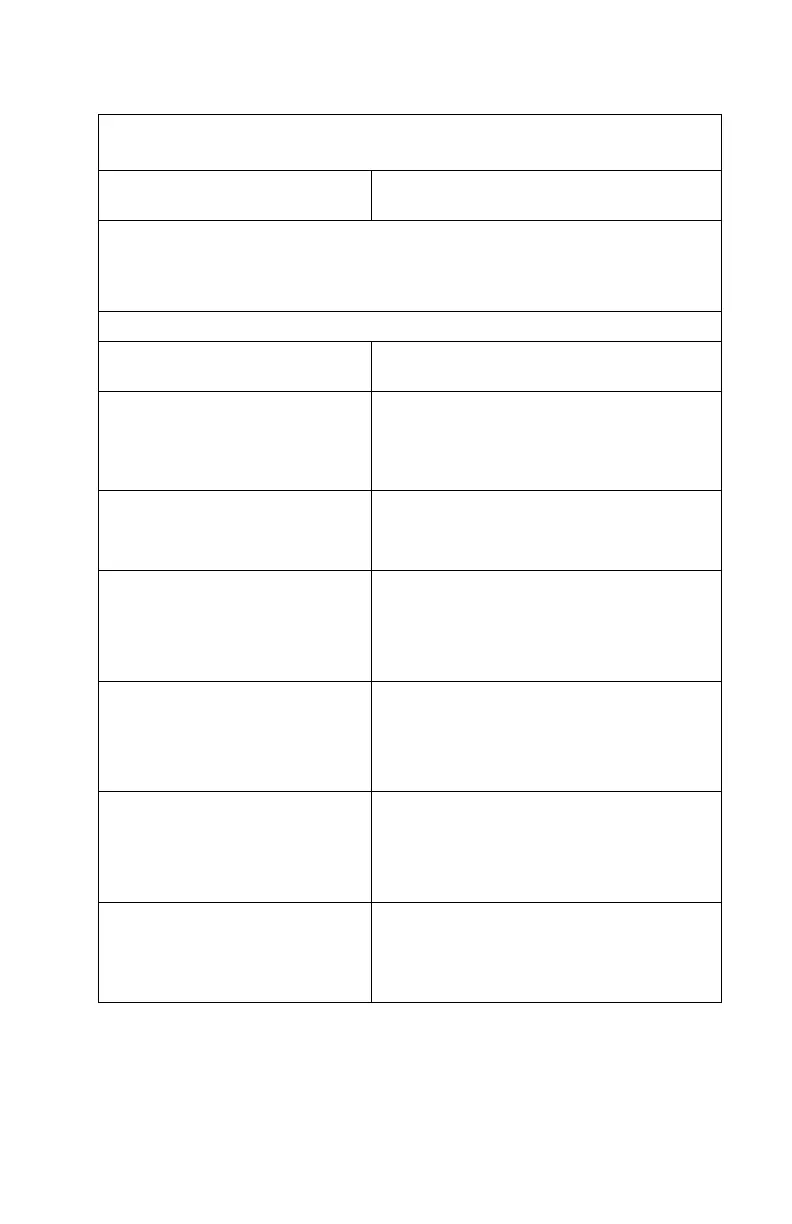Table 2-1 (Page 1 of 15). POST and Advanced Diagnostics Index for
Symptoms, Messages, Error Codes, or Beeps
Symptoms, Messages, Error
Codes, or Beeps
Action/FRU
Note: To diagnose a problem, first find the symptom, message, error code, or
beeps in column 1. If directed to a check procedure, replace the FRU indicated
in the check procedure. If no check procedure is indicated, the first Action/FRU
listed in column 2 is the most likely cause.
Symptoms
No beeps, power supply running,
no other symptoms.
System is working normally.
No system power, or fan not
running.
“Power Supply” on page 2-26
Power switch assembly
Power supply
System board
Processor speed seems slower. “Memory” on page 2-30
Cache memory
System board
System unit does not turn off
with power switch. (System unit
must be unplugged from
electrical outlet to completely
turn off.)
“Power Supply” on page 2-26
Power switch assembly
System board
Machine works but fails to go
into Rapid Resume mode when
configuration is set with Standby
mode enabled or Rapid Resume
mode enabled.
Software application was fully activated
before on/off switch was pushed. Try
operating Rapid Resume from Microsoft
Windows Program Manager panel.
When you try to enable or
disable Rapid Resume, the
Rapid Resume configuration
screen is not available from the
Setup Utility screen.
System board
Wake Up on Ring feature fails to
power on system when enabled
in Setup Utility.
“FAX/Modem Adapter” on page 2-49
Modem Wake Up on Ring jumper
connection/cable
System board
Check Procedures 2-11
