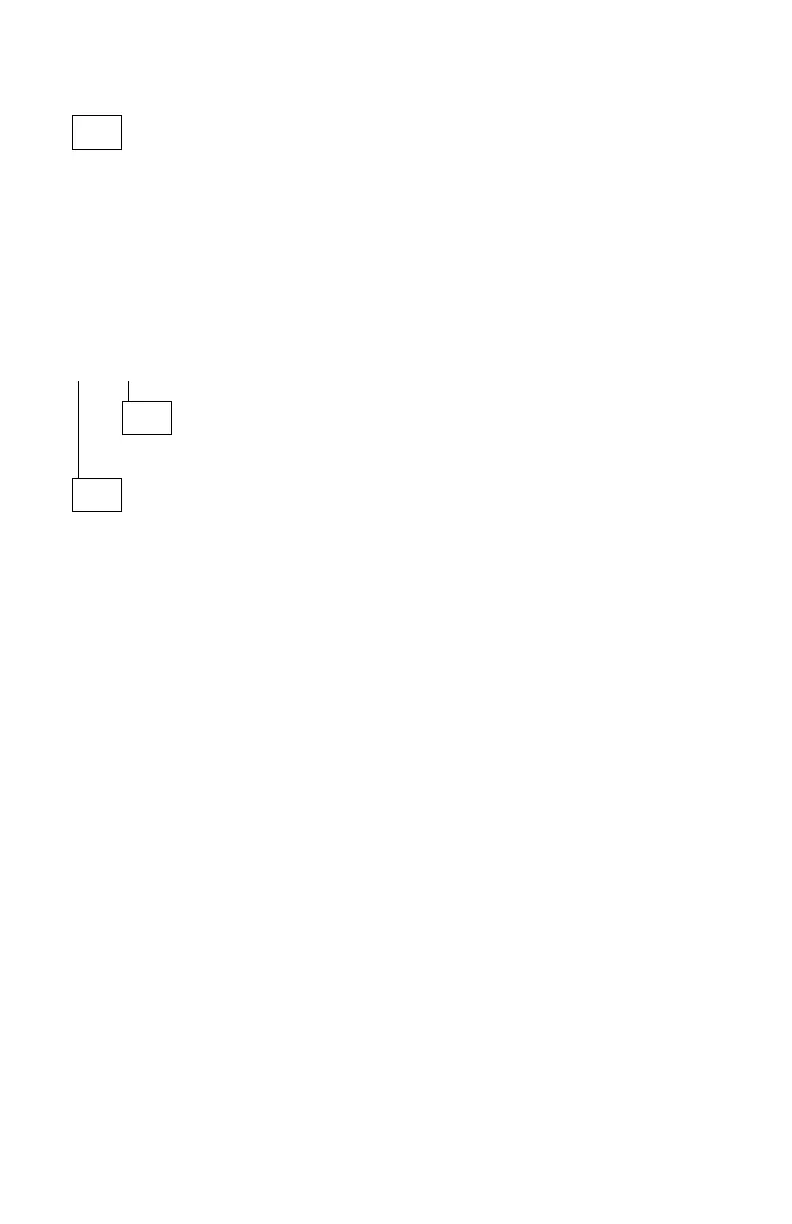(continued)
007
(From step 005)
– Power off the system unit.
– Disconnect the riser card and any adapter card cables or connectors from
the system unit.
Note: When removing adapter cards, be careful not to change any
jumper or switch settings on the card.
– Power on the system unit.
DOES THE SYSTEM UNIT WORK CORRECTLY BY ITSELF?
Yes No
008
Go to “Start” on page 2-2.
009
– Power off the system unit.
– Reconnect the riser card.
– Do not install any adapter cards on the riser card.
– Power on the system unit.
– Check the voltages at pins B3, B5, B7, and B9 on the top of the riser
card.
B3 = +5 V dc
B5 = −5 V dc
B7 = −12 V dc
B9 = +12 V dc
2-44
