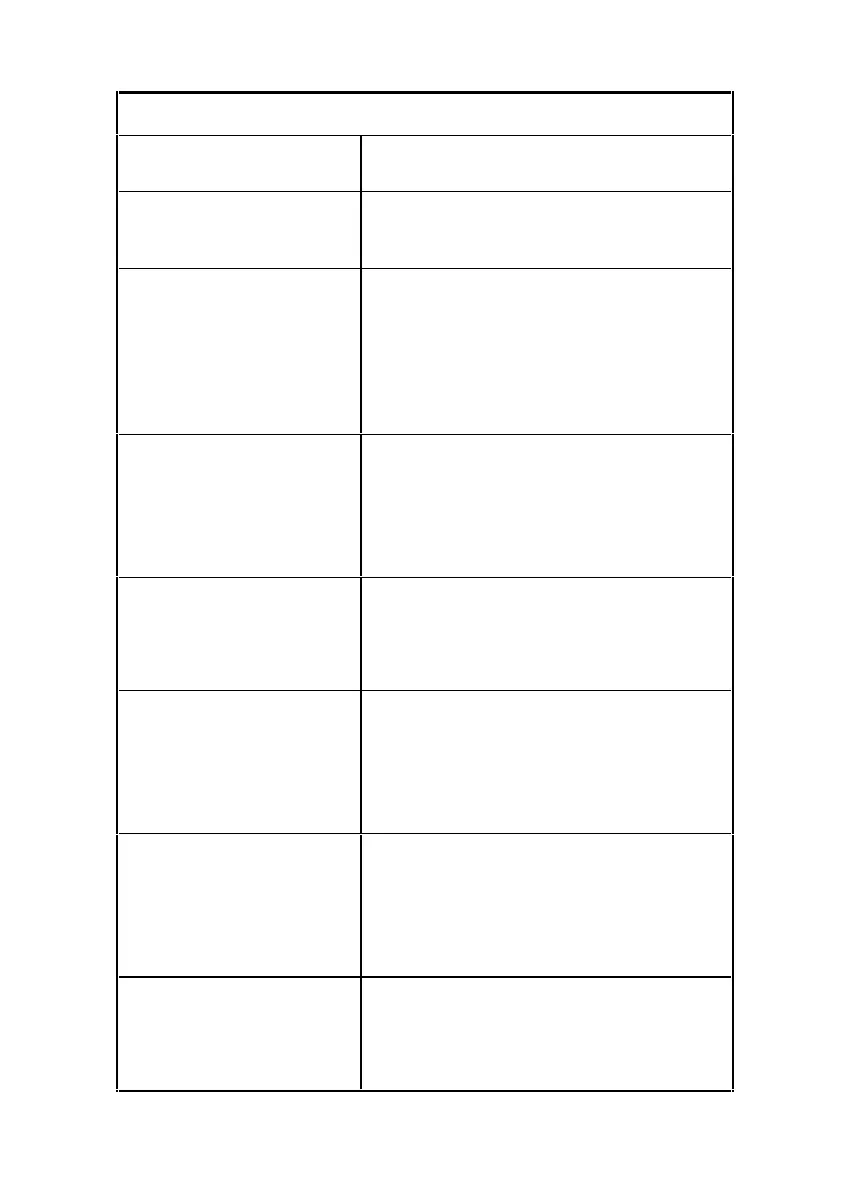Check Procedures 2-11
Table 2- 1 BIOS Error Codes, Messages, and Beeps List
BIOS Error Codes,
Messages, beeps
Action/FRU
054
IDE Drive(s) Disabled
Ensure the hard disk drive is not set to
[Disabled] in the Security Options of
BIOS Setup.
055
Hard Disk Drive(s) Write
Protected
Ensure the hard disk drive is not set to
[Write protected] in the Security
Options of BIOS Setup.
Hard disk drive power.
Hard disk cable/connection.
Hard disk.
056
IDE Drive 0 Auto
Detection Failed
Ensure the hard disk 0 is set to [AUTO]
in the Disk Drives of BIOS Setup.
Hard disk drive power.
Hard disk cable/connection.
Hard disk
057
IDE Drive 1 Auto
Detection Failed
Ensure the hard disk 1 is set to [AUTO]
in the Disk Drives of BIOS Setup.
Hard disk cable/connection.
Hard disk
058
IDE Drive 2 Auto
Detection Failed
Ensure the hard disk 2 is set to [AUTO]
in the Disk Drives of BIOS Setup.
Hard disk drive power.
Hard disk cable/connection.
Hard disk
059
IDE Drive 3 Auto
Detection Failed
Ensure the hard disk 3 is set to [AUTO]
in the Disk Drives of BIOS Setup.
Hard disk drive power.
Hard disk cable/connection.
Hard disk
070
Real Time Clock Error
Enter BIOS Setup, then reboot system.
RTC battery. See “RTC Lithium Battery”
on page 4-28.
System board
