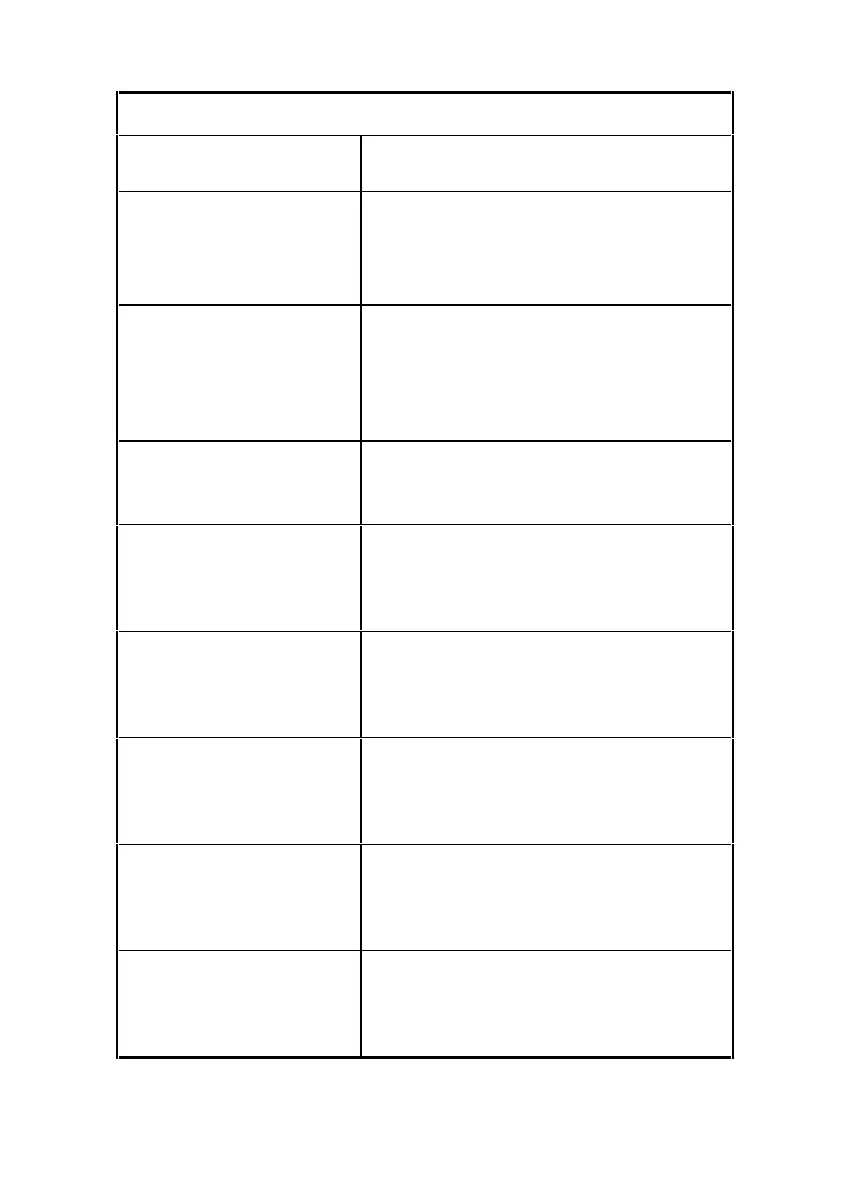2-12
Table 2- 1 BIOS Error Codes, Messages, and Beeps List
BIOS Error Codes,
Messages, beeps
Action/FRU
071
CMOS Battery Bad
Enter BIOS Setup, then reboot system.
RTC battery. See ““RTC Lithium Battery”
on page 4-28.
System board
072
CMOS Checksum Error
Enter BIOS Setup to execute Load Setup
Default Settings, then reboot system
RTC battery. See ““RTC Lithium Battery”
on page 4-28.
System board
080
PCI Device Error
Remove the non-factory-installed
adapter card and reboot system.
PCI card
081
System Resource
Conflict
Enter BIOS Setup to execute Load Setup
Default Settings, then reboot system
Remove the non-factory-installed
adapter card and reboot system.
082
IRQ Setting Error
Enter BIOS Setup to execute Load Setup
Default Settings, then reboot system
Remove the non-factory-installed
adapter card and reboot system.
083
Expansion ROM
Allocation Fail
Enter BIOS Setup to execute Load Setup
Default Settings, then reboot system
Remove the non-factory-installed
adapter card and reboot system.
180
Onboard Serial Port 1
IRQ Conflict(s)
Enter BIOS Setup to execute Load Setup
Default Settings, then reboot system
Remove the non-factory-installed
adapter card and reboot system.
181
Onboard Serial Port 2
IRQ Conflict(s)
Enter BIOS Setup to execute Load Setup
Default Settings, then reboot system
Remove the non-factory-installed
adapter card and reboot system.
