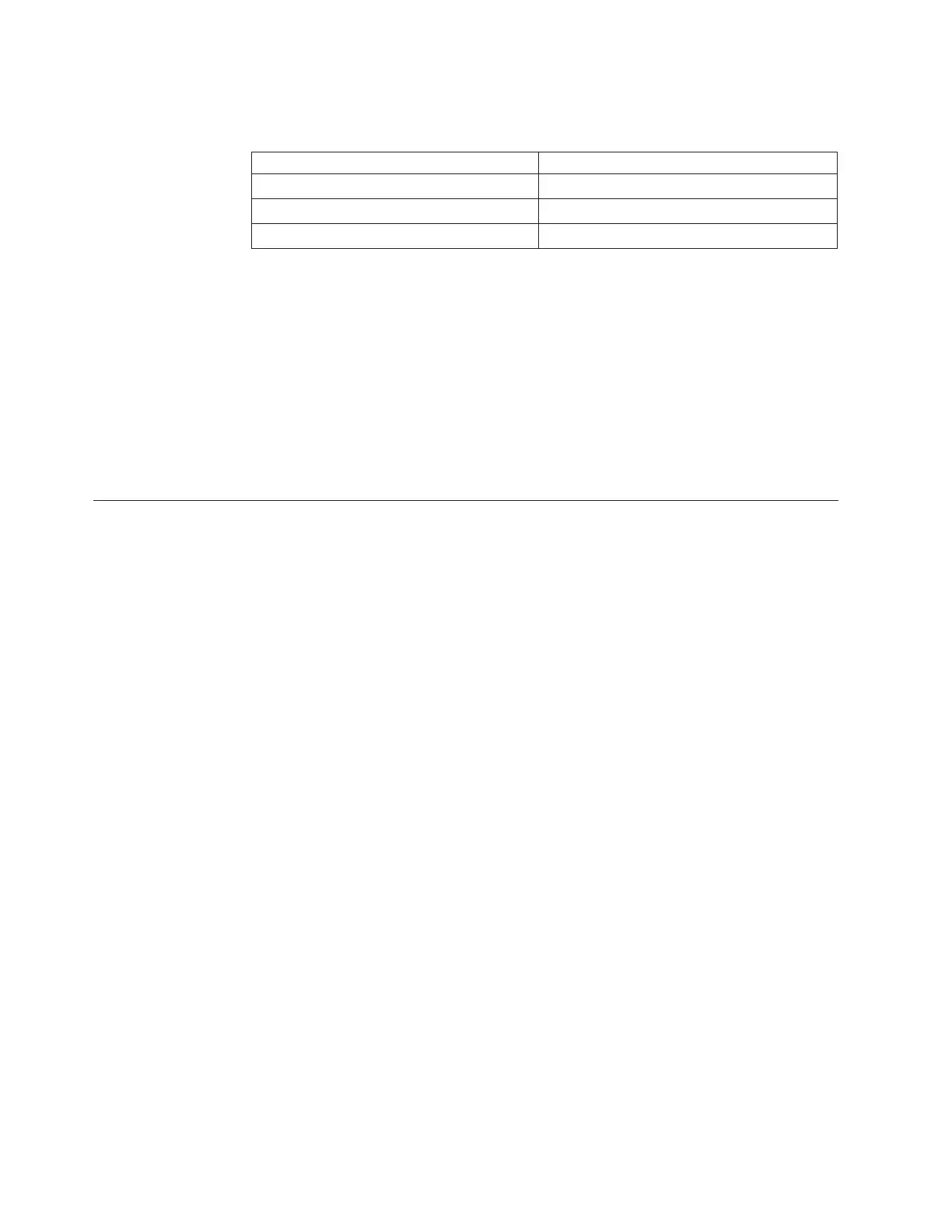Table 1 shows the weight and dimensions of the 5066 Expansion Unit.
Table 1. 5066 Weight and Size descriptions
Weight (fully configured) 1600 lb (725 kg)
Width 25.5 in (650 mm)
Depth 40 in (1020 mm)
Height 71 in (1800 mm)
The 5066 has a floor loading of 86 lb/ft
2
(420 kg/m
2
). Because of the size and
weight of the 5066, you should do the following:
CAUTION:
Overlapping the clearance defined below with adjacent equipment results in a
significant increase in the amount of floor loading.
v Contact your facility or structural engineer to determine a safe site for your
5066.
v Leave 30 in. (762 mm) of clearance to the front and back of the 5066.
v Leave 5 in. (127 mm) of clearance to the left and right of the 5066.
Planning your cable layout
When you decide where to place your cables, follow your site plan and keep the
following things in mind:
v Avoid creating a safety hazard.
v Avoid damaging the cable.
Placing power cords for the 5066
You need to provide the appropriate receptacles for the power cords shipped with
your 5066. The usable length of the upper power cord is 4 ft. (1.2 m) shorter than
the length of the lower power cord.
Redundant links
Your new expansion unit has disk units. Therefore, when you plan your cable
layout, you should use a redundant link configuration to protect your disk units. A
redundant link is a secondary optical cable link that your system can use if the
primary link experiences a failure. You can create a redundant link configuration
by connecting an extra optical cable link between the expansion units and the
system unit.
Refer to Figure 1 on page 3 to see how to plan your cables with a redundant link
configuration with one expansion unit. If you are linking two expansion units refer
to Figure 2 on page 3 If you are setting up a 5066, refer to Figure 3 on page 4.
2 Setting Up Your 5065 or 5066 Expansion Unit V4R5
