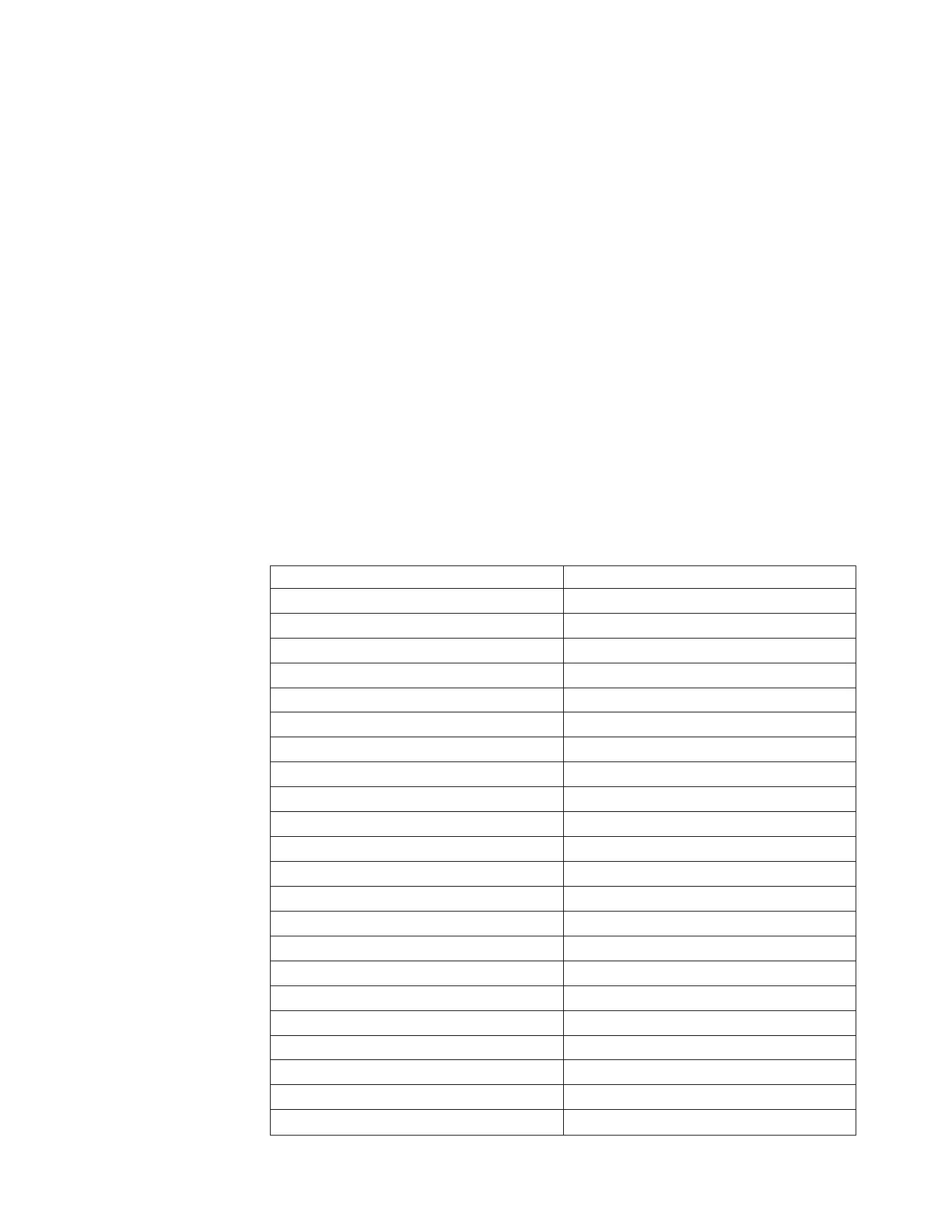c. When you unroll the wrist strap, remove the liner from the copper foil at
the end.
d. Attach the copper foil to an exposed, unpainted metal surface on the
frame of the expansion unit (electrical ground).
__ 5. Read “Concurrent procedure (system-unit powered on)” to be sure you
understand the concurrent procedure before you begin. If you do not feel
comfortable using the concurrent procedure, go to “Nonconcurrent
procedure (system-unit powered off)” on page 47.
Concurrent procedure (system-unit powered on)
Before you perform a concurrent install, you must first determine the Direct Select
Address for the disk unit you are installing. Read “Finding the Direct Select
Address”. Once you know the Direct Select Address, go to “Performing the
concurrent install” on page 43 to complete the install.
Finding the Direct Select Address
Follow these steps to find the Direct Select Address for the position you will be
installing your new disk unit:
__ 1. Refer to the label on the inside of the front cover for the location of your
new disk unit (as directed in “Optimizing your new disk unit” on page 37).
__ 2. Look at Table 4 to find the Direct Select Address for the location of your
new disk unit.
Table 4. Disk unit Direct Select Address
Location Direct Select Address
D01 0X20 0003 00FF
D02 0X20 0004 00FF
D03 0X20 0005 00FF
D04 0X20 0006 00FF
D05 0X20 0007 00FF
D06 0X30 0003 00FF
D07 0X30 0004 00FF
D08 0X30 0005 00FF
D09 0X30 0006 00FF
D10 0X30 0007 00FF
D11 0X20 0103 00FF
D12 0X20 0104 00FF
D13 0X20 0105 00FF
D14 0X20 0106 00FF
D15 0X20 0107 00FF
D16 0X30 0103 00FF
D17 0X30 0104 00FF
D18 0X30 0105 00FF
D19 0X30 0106 00FF
D20 0X30 0107 00FF
D21 0X20 0203 00FF
D22 0X20 0204 00FF
Appendix C. Installing disk units in the 5065 or 5066 Expansion Unit 41
