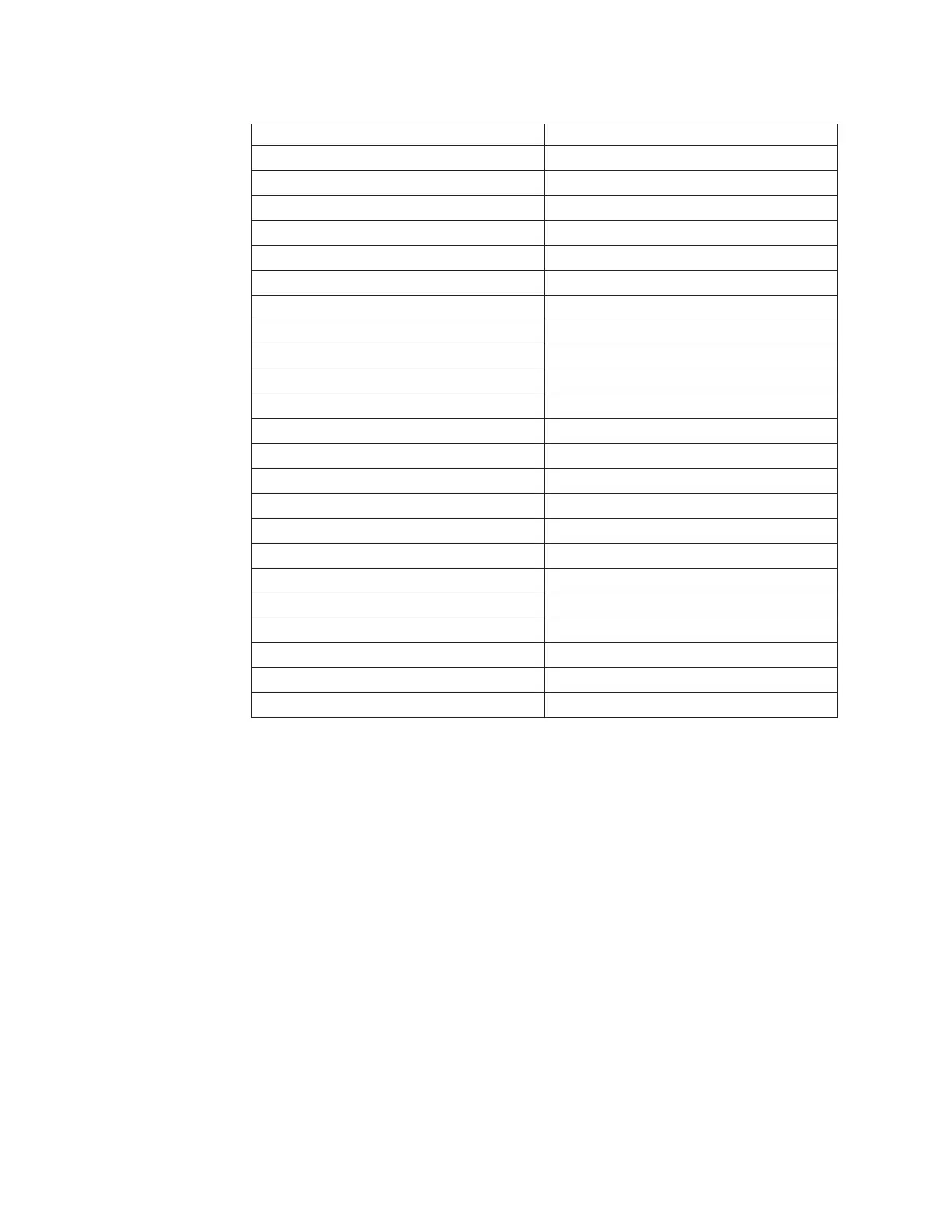Table 4. Disk unit Direct Select Address (continued)
Location Direct Select Address
D23 0X20 0205 00FF
D24 0X20 0206 00FF
D25 0X20 0207 00FF
D26 0X30 0203 00FF
D27 0X30 0204 00FF
D28 0X30 0205 00FF
D29 0X30 0206 00FF
D30 0X30 0207 00FF
D31 0X10 0001 00FF
D32 0X10 0002 00FF
D33 0X10 0003 00FF
D34 0X10 0004 00FF
D35 0X10 0005 00FF
D36 0X10 0103 00FF
D37 0X10 0104 00FF
D38 0X10 0105 00FF
D39 0X10 0106 00FF
D40 0X10 0107 00FF
D46 0X10 0203 00FF
D47 0X10 0204 00FF
D48 0X10 0205 00FF
D49 0X10 0206 00FF
D50 0X10 0207 00FF
__ 3. To determine the value for X (BUS) perform the following steps:
a. If you have not already done so, print the System Configuration List:
1) On an AS/400 command line, type:
STRSST
Press the Enter key.
2) When the Start a Service Tools menu appears, select the Start a
service tool option.
Press the Enter key.
3) When the Start a Service Tool menu appears, select the Hardware
service manager option.
Press the Enter key.
4) When the Hardware Service Manager menu appears, select the
Packaging hardware resources (system, frames, cards...) option.
Press the Enter key.
5) When Confirm Remove of Packaging Hardware Resources(s) appears,
press F6 to print the configuration list.
6) To return to the Main menu, press F3 three times and then press the
Enter key.
42 Setting Up Your 5065 or 5066 Expansion Unit V4R5
