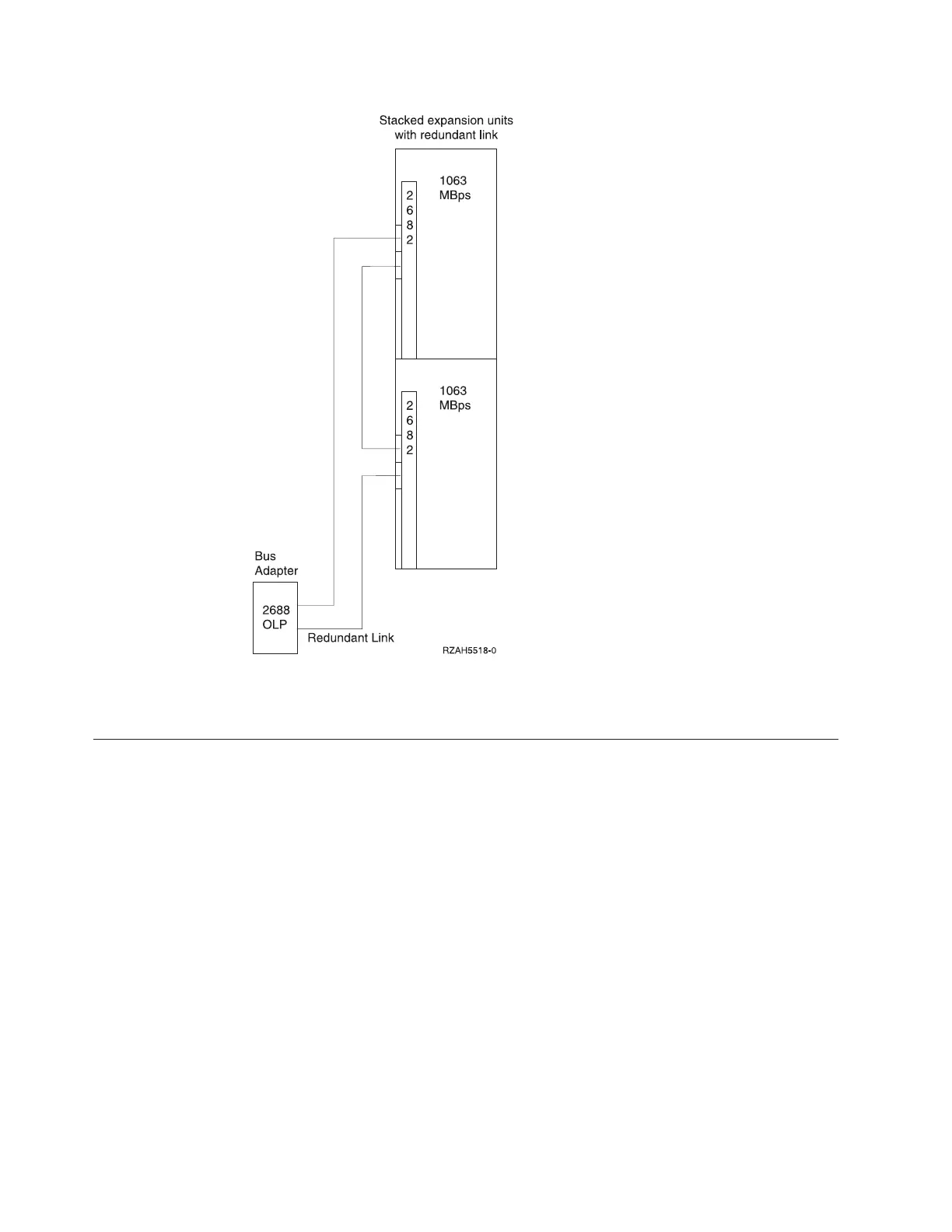Handling optical cables
When you handle optical cables, remember to observe these guidelines.
Attention:
v Handle the optical cables with care to prevent damage.
v Do not use pliers or similar tools to hold an optical bus cable.
v Do not use the cable to disconnect the cable connector.
v Refer to Figure 4 on page 5 before disconnecting cables.
v Do not place the cables near any sharp edges or points that could cut the outer
covering.
v Do not place the cables near any objects that are very hot or very cold.
v Do not coil the cables to a diameter less than 16.0 cm (6.3 inches).
v Do not bend the cables to a radius less than 3.0 cm (1.2 inches).
v Do not grip the optical cables with mechanical tools.
v Do not remove the dust covers from the connectors until you are ready to clean
the connectors and attach the cables.
v If the dust caps have been in place, IBM recommends that you clean the
connectors before attaching them.
Figure 3. Planning for redundant link with stacked expansion units (5066)
4 Setting Up Your 5065 or 5066 Expansion Unit V4R5
