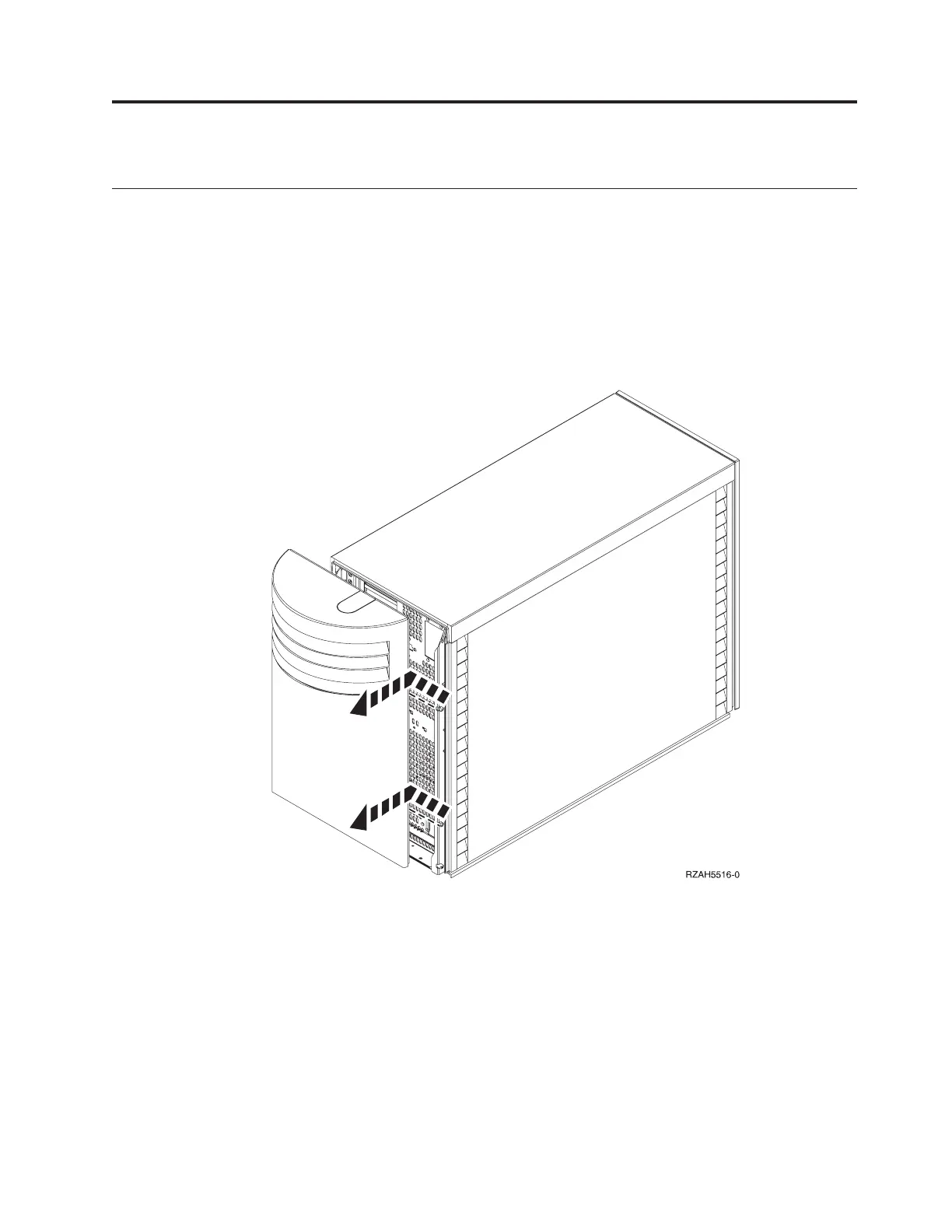Chapter 3. Setting up your 5066 Expansion Unit
Opening the covers
Before you can set up your 5066, you must remove the rear cover from your
AS/400 system unit and open the back cover on your 5066. Do these steps to open
and remove the covers:
1. Remove the rear cover from your system unit by lifting it up and toward you.
2. Open the rear cover on your 5066 by pressing the latch at A (Figure 19 on
page 18).
Figure 18. Removing the system unit cover
© Copyright IBM Corp. 1999, 2000 17
