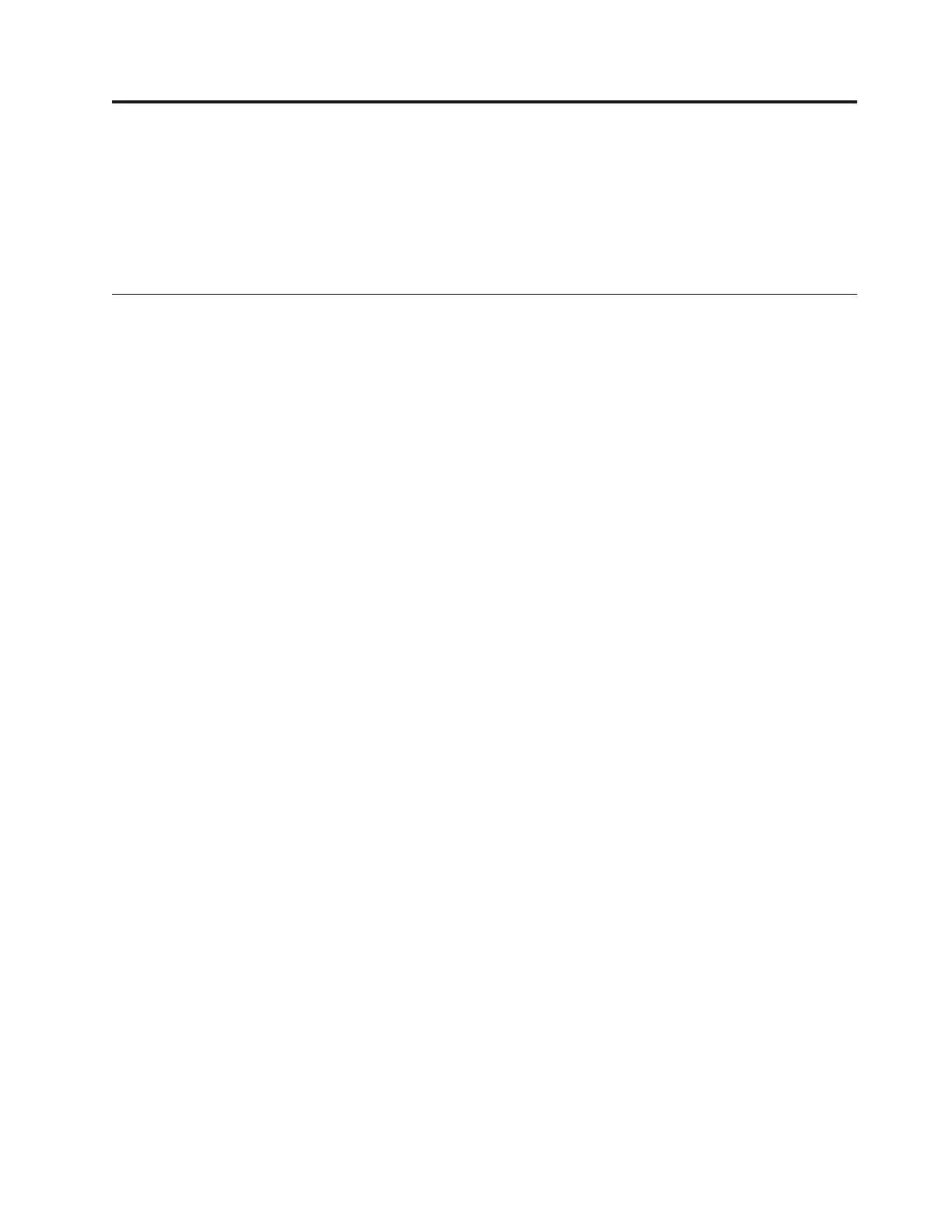Appendix A. Connecting cables to your AS400e System 620
or S20
To connect cables to your 620, you may need to remove the side cover. To
determine if you need to remove the side cover do the steps in “Removing the
access cover for the AS/400e system 620 or server S20”.
Removing the access cover for the AS/400e system 620 or server S20
__ 1. Refer to Figure 10 on page 10 and remove the back cover for the system unit.
Grip the upper corners of the cover and pull it up and toward you.
__ 2. Look at the back of your system unit. Can you see the optical cable
connections on the back of your system unit?
No Yes
↓ You do not need to remove the side cover. Go to “Connecting the
cables to your AS/400 system unit” on page 10 and start the
procedure at step 2 on page 10.
__ 3. Remove the system unit front cover (Figure 27 on page 28) by doing the
following:
a. Unlock the front cover that is shown at A, if locked.
b. Slide up both latches (louvers) on the side covers as is shown at B to
unlatch the front cover.
c. Grip the upper corner of the front cover.
d. Lift the cover up and out.
© Copyright IBM Corp. 1999, 2000 27
