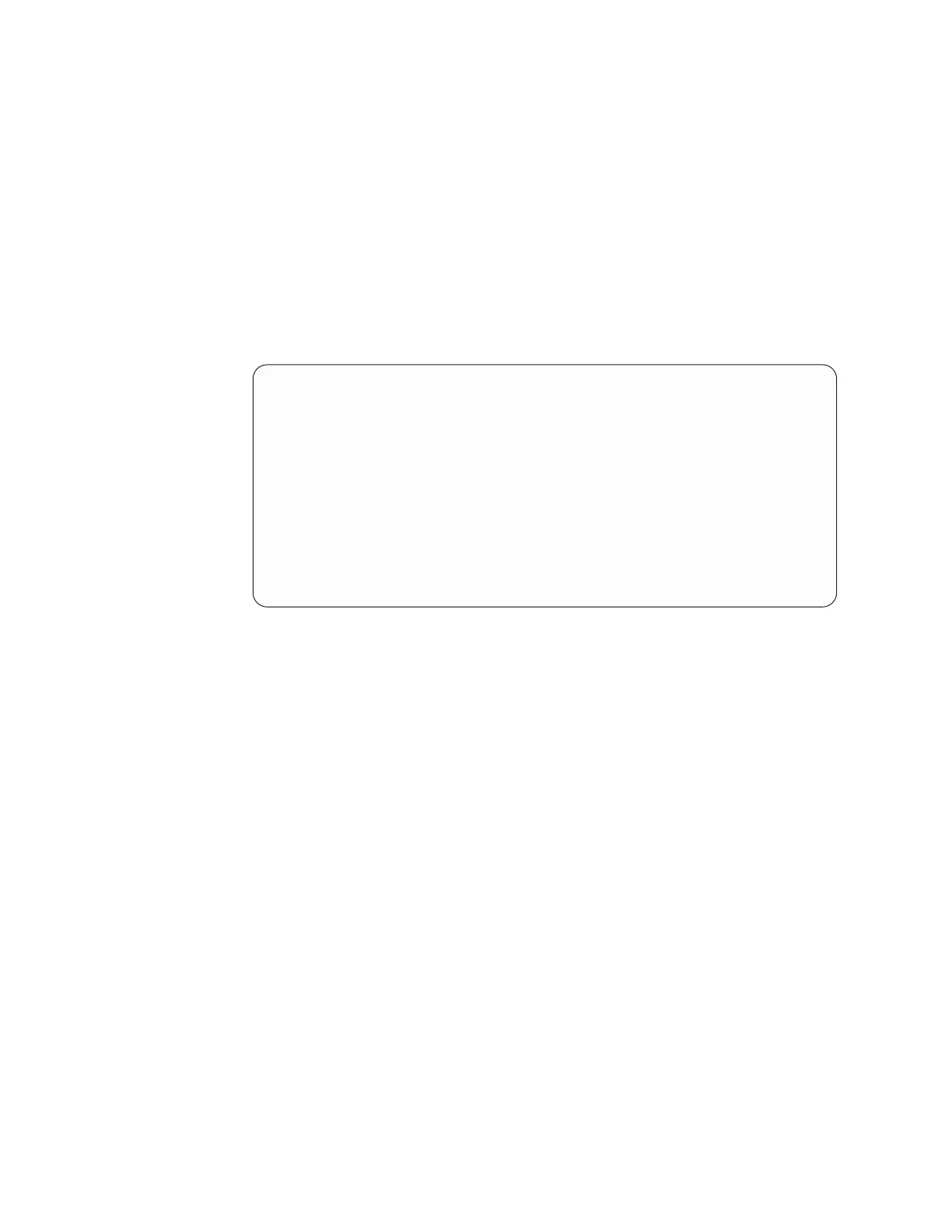Notes:
a. If you installed a 5066, you need to find the Frame ID and Serial Number for
both 5066–002 and 5066–001.
b. You can also find the Frame ID by looking at the display on the expansion unit.
For example, if the Frame ID for your 5066–002 (the upper unit) is 4, a *04 will
appear on the display.
__ 4. On the System Configuration List, find the Frame ID and Serial Number for
your expansion unit.
__ 5. At the System Power Control Network display, select option 3 (Write VPD)
for your expansion unit. Press Enter.
Example: If the Frame ID for your expansion unit is 2, enter option 3, as is shown
in the example below. Use the Frame ID witha0intheUnit field.
System Power Control Network
Battery capacity test.......:Enabled
Type options, press Enter.
3=Write VPD 5=Display detail 6=Display trace log
7=Test battery interface
Serial
Opt Frame Unit Type Number Fault
01 0 00-00000 No
01 1 00-00000 No
03 0 .... 00-00000 No
03 1 .... 00-00000 No
3 02 0 .... 00-00000 No
02 1 .... 00-00000 No
__ 6. At the Write Vital Product Data (VPD) display enter the following
information:
a. At the Type field enter 5065 or 5066.
b. At the Model field, enter 001. If you have a 5066 enter 001 for 5066–001
(the lower unit) or 002 for the 5066–002 (the upper unit).
c. Enter the Serial Number at the Serial Number field.
__ 7. Press the Enter Key
__ 8. To return to the AS/400 Main menu, press F3 (Exit) three times and press
the Enter key.
Keep this book for future use. If you need to install disk units or removable media
devices, see “Appendix C. Installing disk units in the 5065 or 5066 Expansion Unit”
on page 37 or “Appendix D. Installing removable media devices in the 5065
Expansion Unit” on page 55.
Congratulations, you have completed your expansion unit installation.
26 Setting Up Your 5065 or 5066 Expansion Unit V4R5
