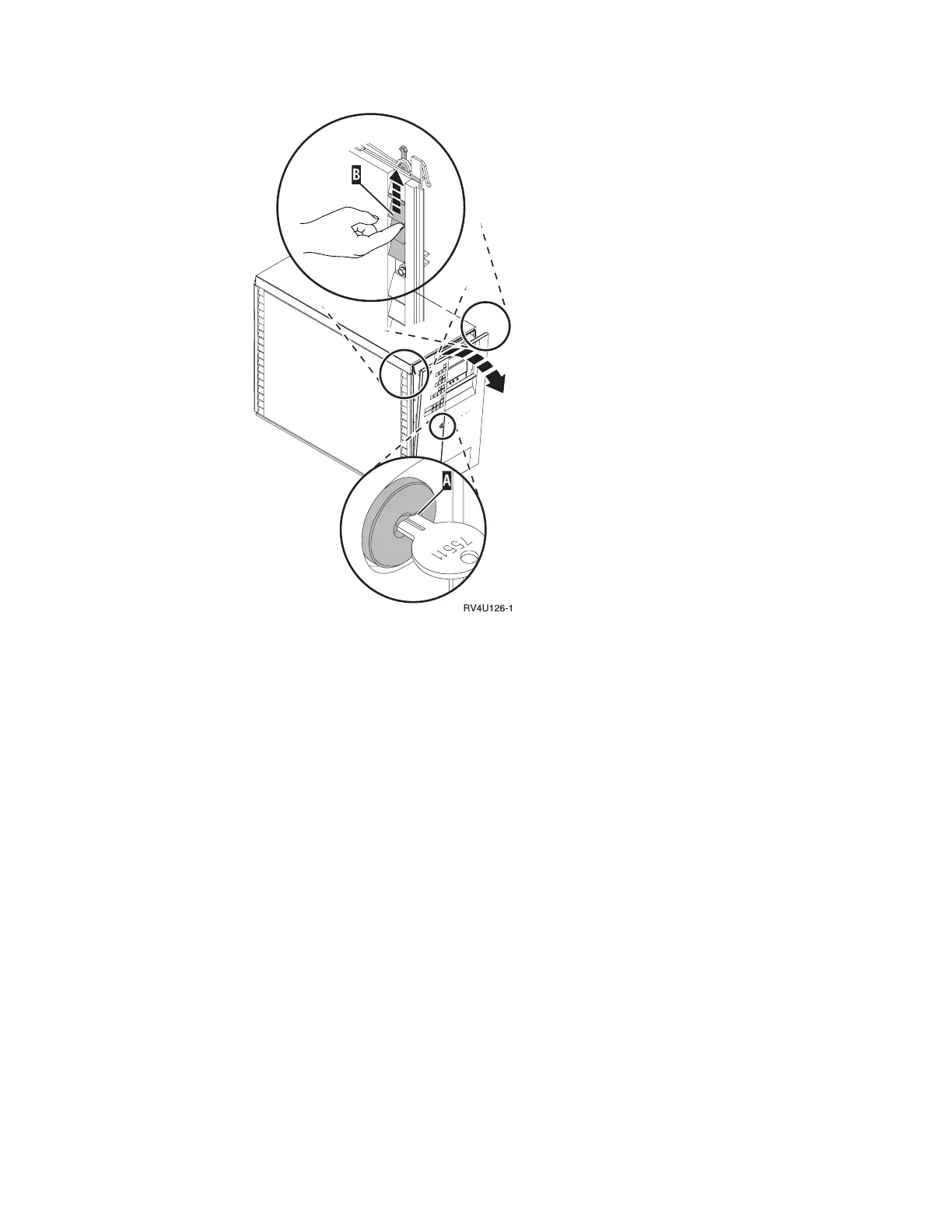__ 4. Remove the system unit top cover (Figure 28 on page 29) by doing the
following:
a. Find the top cover lock, shown at A, on the back of the system unit.
b. Loosen the screw and pivot the top cover lock at A out of the way.
c. Slide the cover (Figure 29 on page 29) forward toward the front of the
system unit.
d. Lift the cover up and remove.
Figure 27. Removing the system unit front cover
28 Setting Up Your 5065 or 5066 Expansion Unit V4R5
