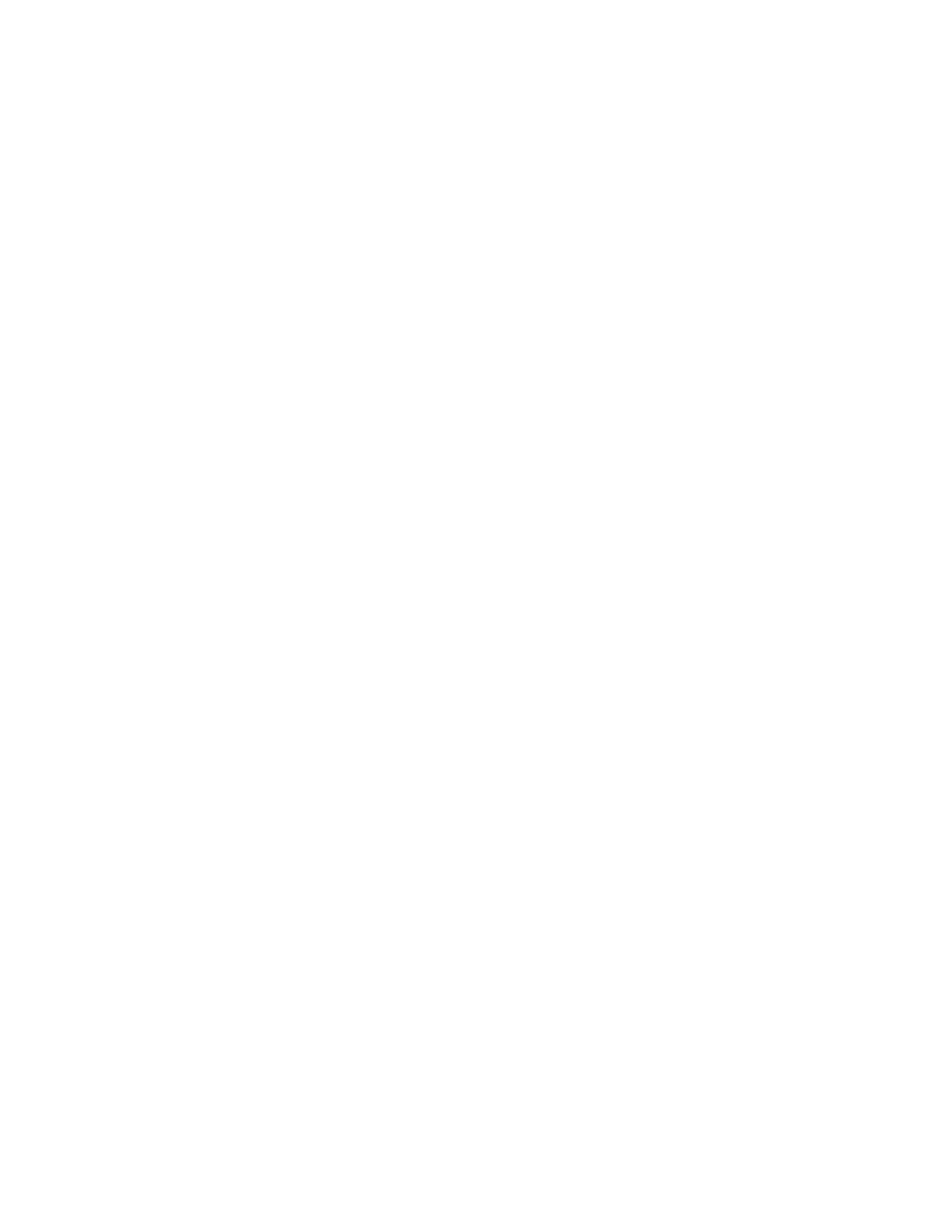b. Slide the latches (louvers) on the side covers down to latch the front
cover.
c. Lock the front cover.
__ 7. Install the system unit back cover by doing the following:
__ a. Grip the upper corners of the cover.
__ b. Align the pins with the slots.
__ c. Push the cover in and down.
Appendix A. Connecting cables to your AS400e System 620 or S20 33
