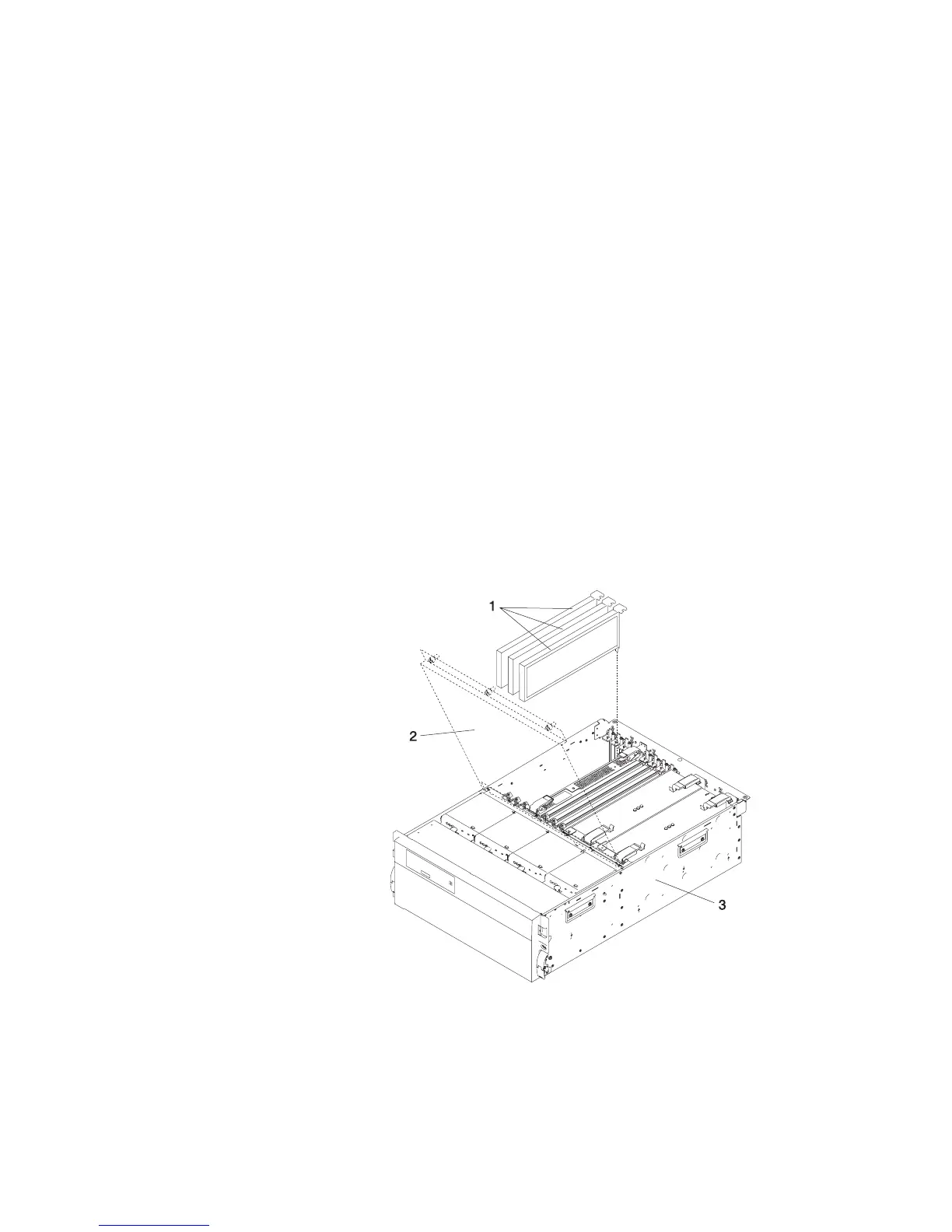Non-Hot-Pluggable PCI Adapter Removal
To remove a PCI adapter, do the following:
1. Open the front and rear rack doors and place the subsystem into the service
position as described in “D20 Service Position” on page 125.
2. Shut down the system as described in “Stopping the System” on page 55.
3. Disconnect the power source to the system.
Note: This system may be equipped with a second power supply. Before
continuing with this procedure, ensure that the system power source has
been completely disconnected.
4. Open the service access cover as described in “Service Access Cover Removal”
on page 128.
5. Determine which adapters you plan to remove, then label and disconnect all
cables attached to that adapter.
6. Record the slot number and location of each adapter being removed.
Note: Adapter slots are numbered on the rear of the subsystem unit.
7. Before handling any card, board, or memory DIMM, be sure to use your
electrostatic discharge strap to minimize static-electric discharge. Refer to
“Handling Static-Sensitive Devices” on page 54.
1 Hot-Plug PCI Adapters
2 Service Access Cover
3 Model D20 Subsystem
Chapter 8. Removal and Replacement Procedures
145