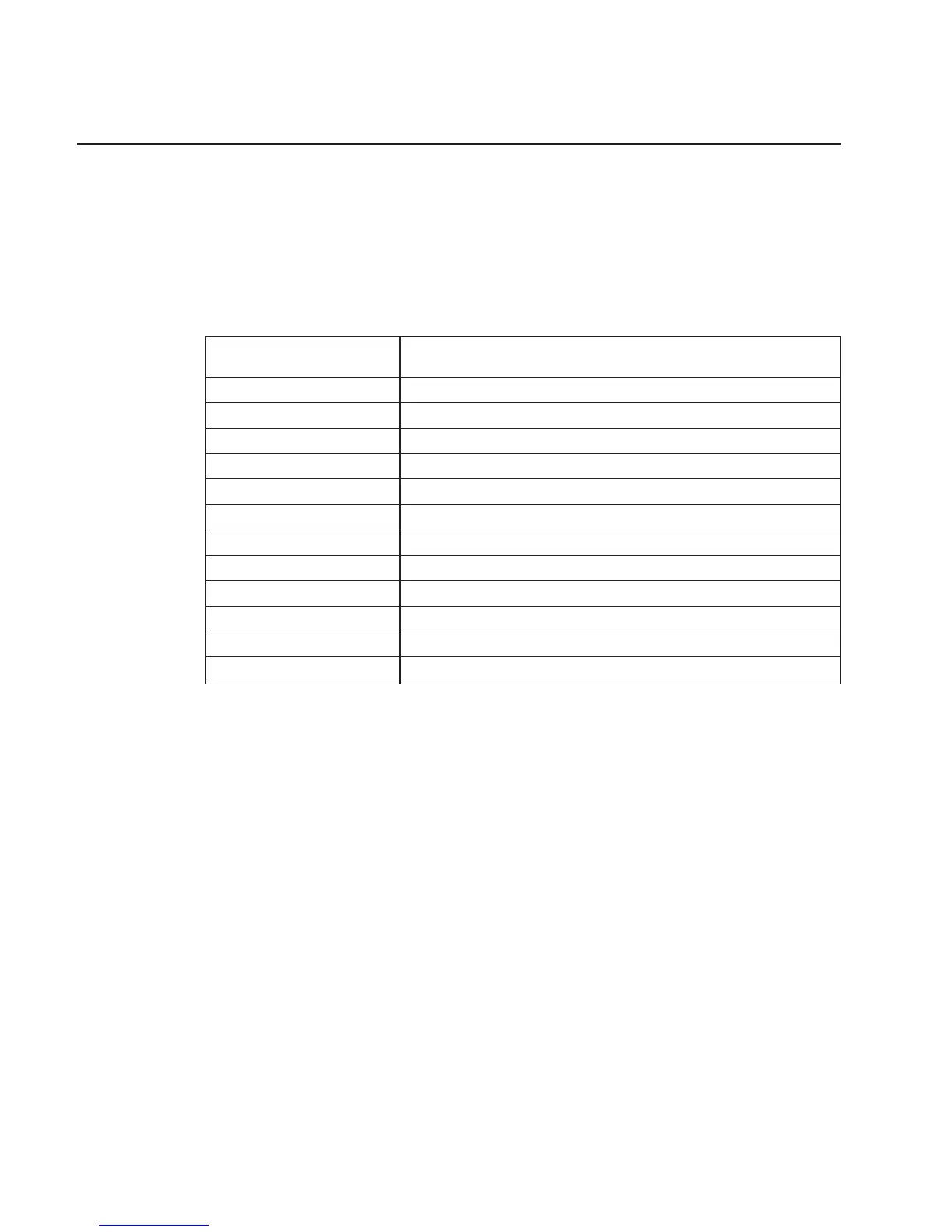7311 Model D10 I/O Subsystem Removal and Replacement Procedures
The following procedures cover the removal and replacement of the 7311 Model D10
I/O Subsystem.
Note: Before performing any of the removal or replacement procedures in this chapter,
read the danger and caution notices on “Safety Considerations” on page 53.
Model D10 FRU Replacement Procedure List
Field Replaceable Unit
(FRU)
FRU Procedure Name and Page Location
Adapters “D10 PCI Adapters” on page 61
Bezel “D10 Front Bezel” on page 58
Cover “D10 Covers” on page 59
Blower “D10 Fan” on page 120
I/O Backplane “D10 I/O Backplane Assembly” on page 122
Operating Position “D10 Operating Position” on page 57
Power Supplies “D10 Power Supply” on page 123
RIO Bus Adapter “D10 RIO Bus Adapter” on page 121
Service Position “D10 Service Position” on page 57
Starting the System “Starting the System” on page 55
Static-Sensitive Devices “Handling Static-Sensitive Devices” on page 54
Stopping the System “Stopping the System” on page 55
56 Eserver pSeries 7311 Model D10 and Model D20 Service Guide
