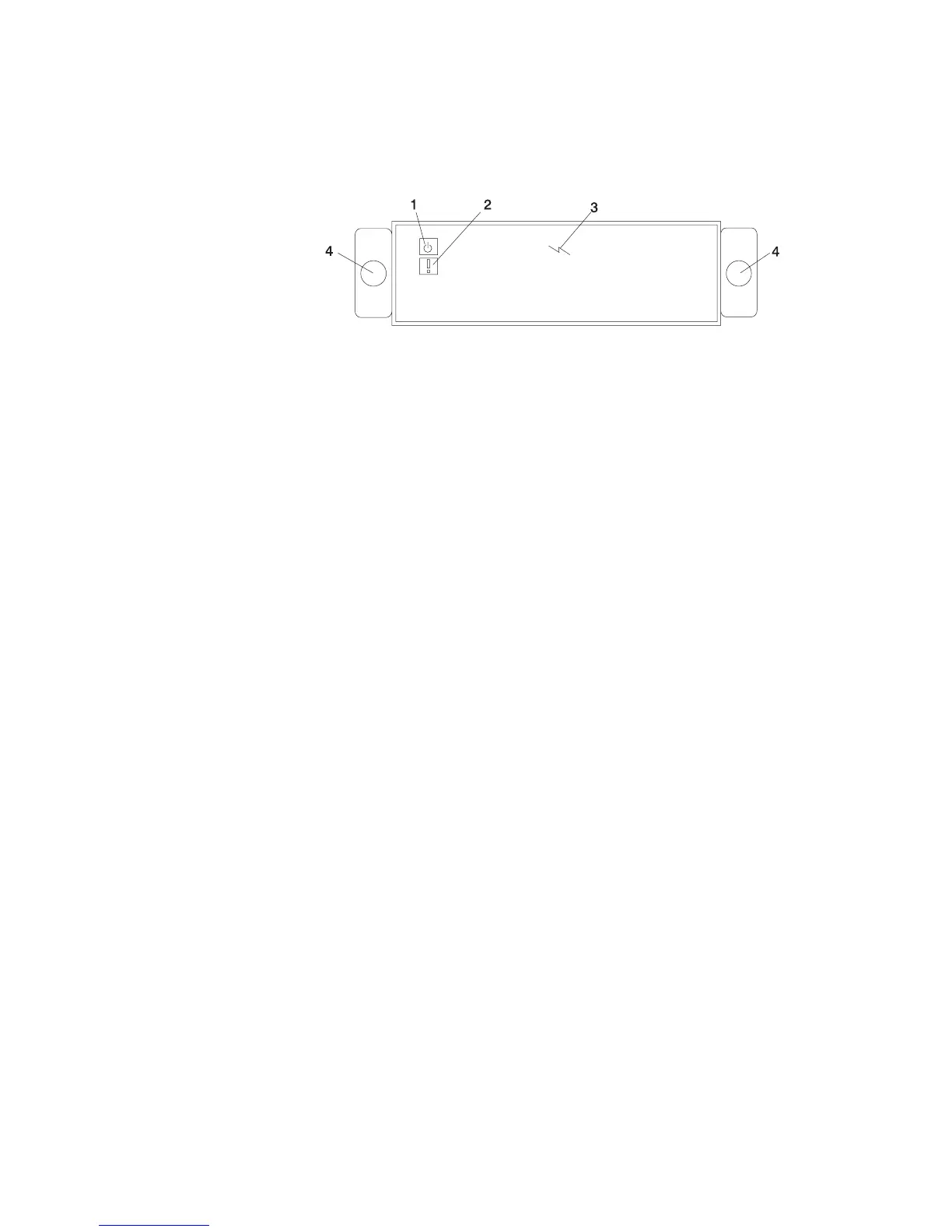D20 Operator Panel
Before performing the following procedure, read “Safety Considerations” on page 53.
1 Power LED (Green)
2 Attention LED (Amber)
3 Operator Panel
4 Snap Buttons
Operator Panel Removal
To remove the operator panel from the subsystem, do the following:
1. Open the rack front door.
2. Shut down the system as described in “Stopping the System” on page 55.
3. If necessary, put the Model D20 subsystem into the service position
4. Disconnect the power source from the system.
Note: This system may be equipped with a second power supply. Before
continuing with this procedure, ensure that the power source to the system
has been completely disconnected.
5. Remove the front bezel as described in “Front Bezel Removal” on page 129.
6. Locate the operator panel, as shown in the following illustration.
7. Pull out the two snap buttons located on each side of the operator panel.
8. Remove the operator panel by grasping its edges and slowly pulling it out of its
bay.
9. Disconnect the power/signal cable connector from the back of the operator panel.
10. Place the operator panel in a safe place
Chapter 8. Removal and Replacement Procedures 131