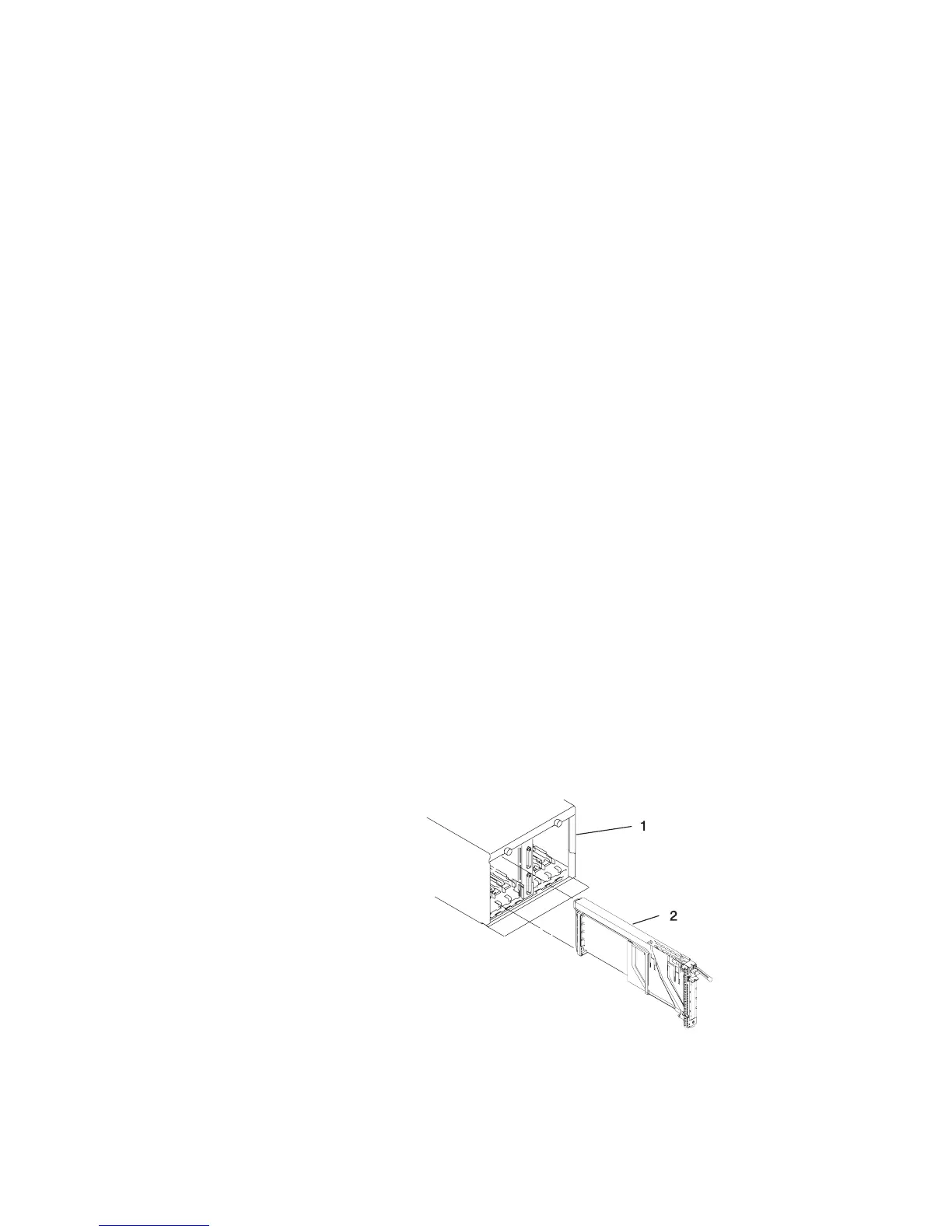D10 PCI Adapters
Most PCI adapters can be removed and replaced, or installed in the system without
turning off the power to the entire system. These adapters are referred to as
hot-pluggable PCI adapters
. Some adapters are not hot-pluggable and power must be
removed from the system for adapter removal, replacement, or installation. Though
some adapters are not hot-pluggable, they must still be installed in the cassette.
Note: An adapter or an adapter blank filler must be installed into the PCI adapter
cassette assembly before it is reinstalled in a system unit or an I/O drawer.
Before you remove or replace an adapter, determine if the PCI adapter you are working
with is hot-pluggable. See the
PCI Adapter Placement Reference
, order number
SA38-0538.
If you are removing a PCI adapter that is:
v Not hot-pluggable, go to “Removing a Non-Hot-Pluggable PCI Adapter”.
v Hot-pluggable, go to “Hot-Pluggable PCI Adapter” on page 63.
Removing a Non-Hot-Pluggable PCI Adapter
To remove a non-hot-pluggable adapter, do the following:
1. Turn off power and remove the power from the system as described in “Stopping
the System” on page 55.
2. Determine the slot from which you are removing the adapter.
3. Disconnect any cables that are connected to the adapter being removed.
4. Press the center of the handle of the PCI card cassette to release the latch, then
lower the handle completely.
5. When the handle is completely lowered, push the gray locking cross bar.
6. Carefully pull the PCI card cassette straight out from the I/O subsystem as shown
in the following illustration. Take care not to pull EMC gaskets from neighboring
cassettes.
1 I/O Subsystem 2 PCI adapter Cassette
7. If you are installing another adapter in this slot, follow the instructions given in
“Replacing a Non-Hot-Pluggable PCI Adapter” on page 62.
Chapter 8. Removal and Replacement Procedures 61