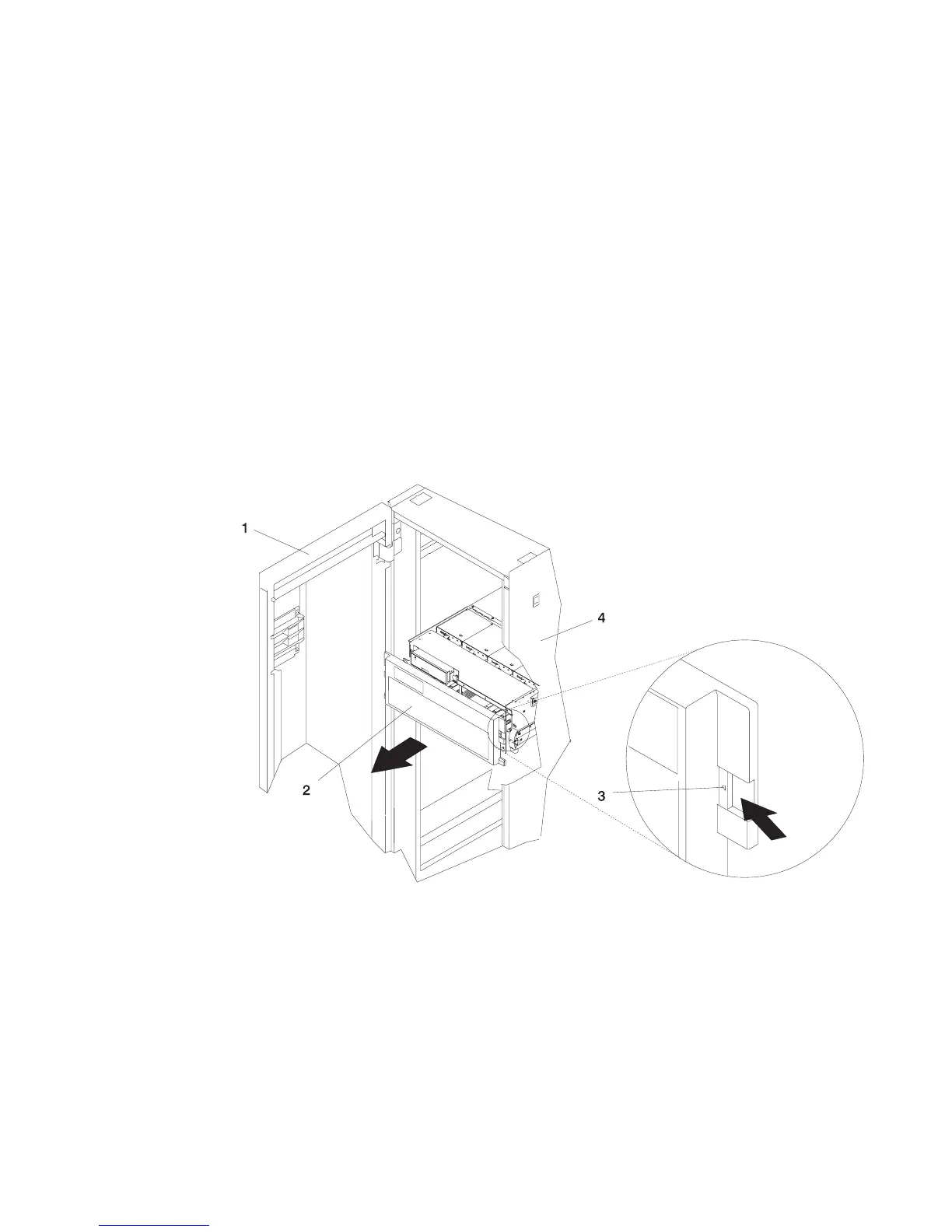D20 Front Bezel
Before performing the following procedure, read the “Safety Considerations” on
page 53.
Front Bezel Removal
To remove the front bezel, do the following:
1. Open the front rack door. If necessary, place the Model D20 subsystem into the
service position as described in “D20 Service Position” on page 125.
2. Simultaneously press in both bezel-release tabs. See the following illustration for
bezel-release tab locations.
3. Pivoting the bezel from the bottom, swing the top of the bezel out.
4. Pull the bottom of the bezel up, then away from the subsystem chassis. This
releases the two tabs located on the bottom of the bezel.
5. Put the bezel in a safe place.
1 Rack Door 3 Bezel Release Tab (Located
on each side of bezel)
2 Bezel 4 19-Inch Rack
Chapter 8. Removal and Replacement Procedures
129