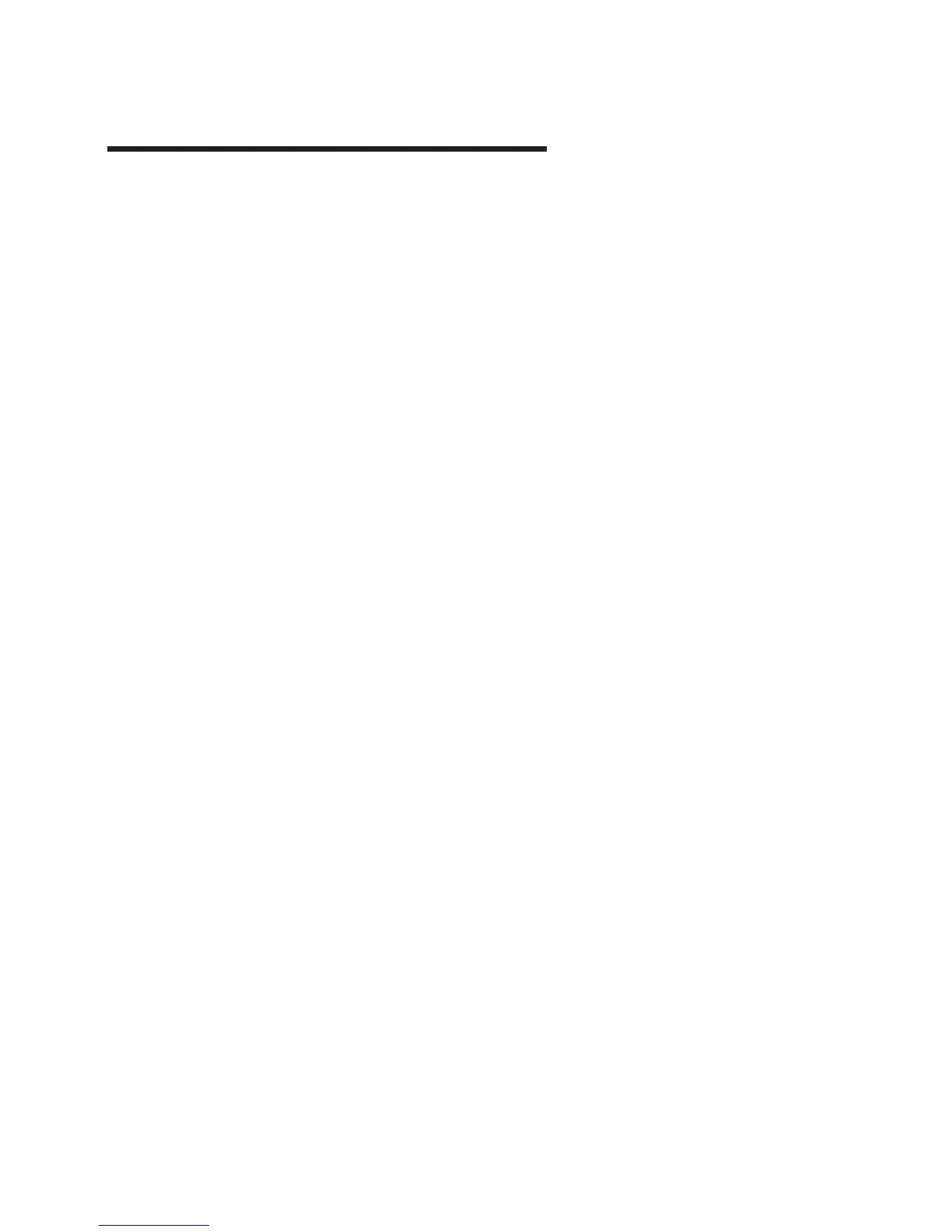Chapter 6. Using the Service Processor
The service processor is in the processor subsystem to which your I/O subsystem is
connected and runs on its own power boundary. The service processor continually
monitors hardware attributes and the environmental conditions within the system and
connected I/O subsystems. The service processor is controlled by firmware and does
not require the operating system to be operational to perform its tasks.
The service processor menus allow you to configure service processor options, as well
as enable and disable functions.
Service processor menus are available using an ASCII terminal or an HMC virtual
terminal window when OK is displayed on the operator panel or when the service
processor has detected a system problem (such as a surveillance failure).
For more information about the service processor for the system to which your I/O
subsystem is connected, see the system unit’s service guide.
49