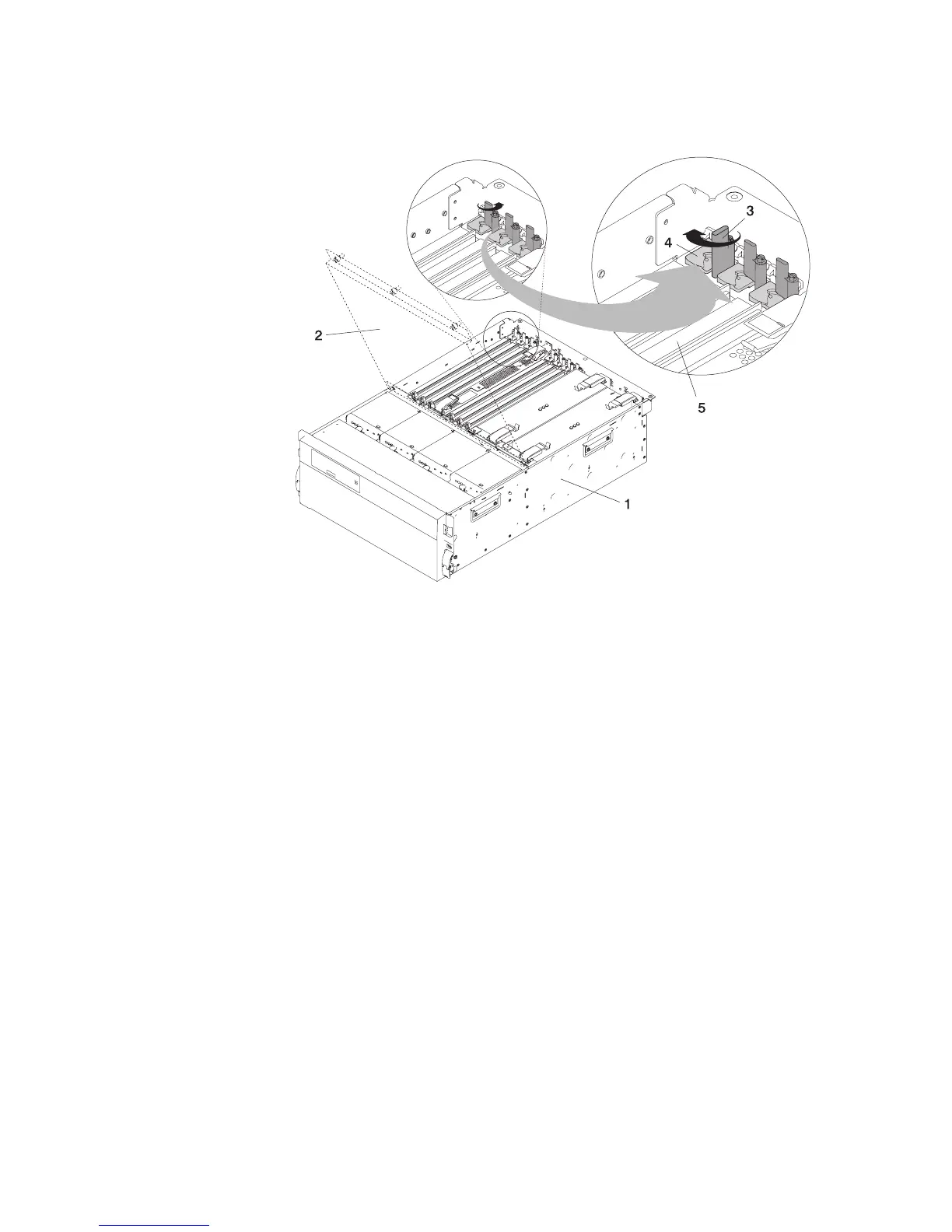1 Model D20
2 Service Access Cover
3 Retainer Clip
4 Retainer Seat
5 PCI Adapter
Adding or Replacing a Non-Hot-Pluggable PCI Adapter
To add or install an adapter, do the following:
1. Open the front and rear rack doors and place the system into the service position
as described in “D20 Service Position” on page 125.
2. Shut down the system as described in “Stopping the System” on page 55.
3. Disconnect the power source to the system.
Note: This system may be equipped with a second power supply. Before
continuing with this procedure, ensure that the system has been completely
disconnected from its power source.
Chapter 8. Removal and Replacement Procedures 147