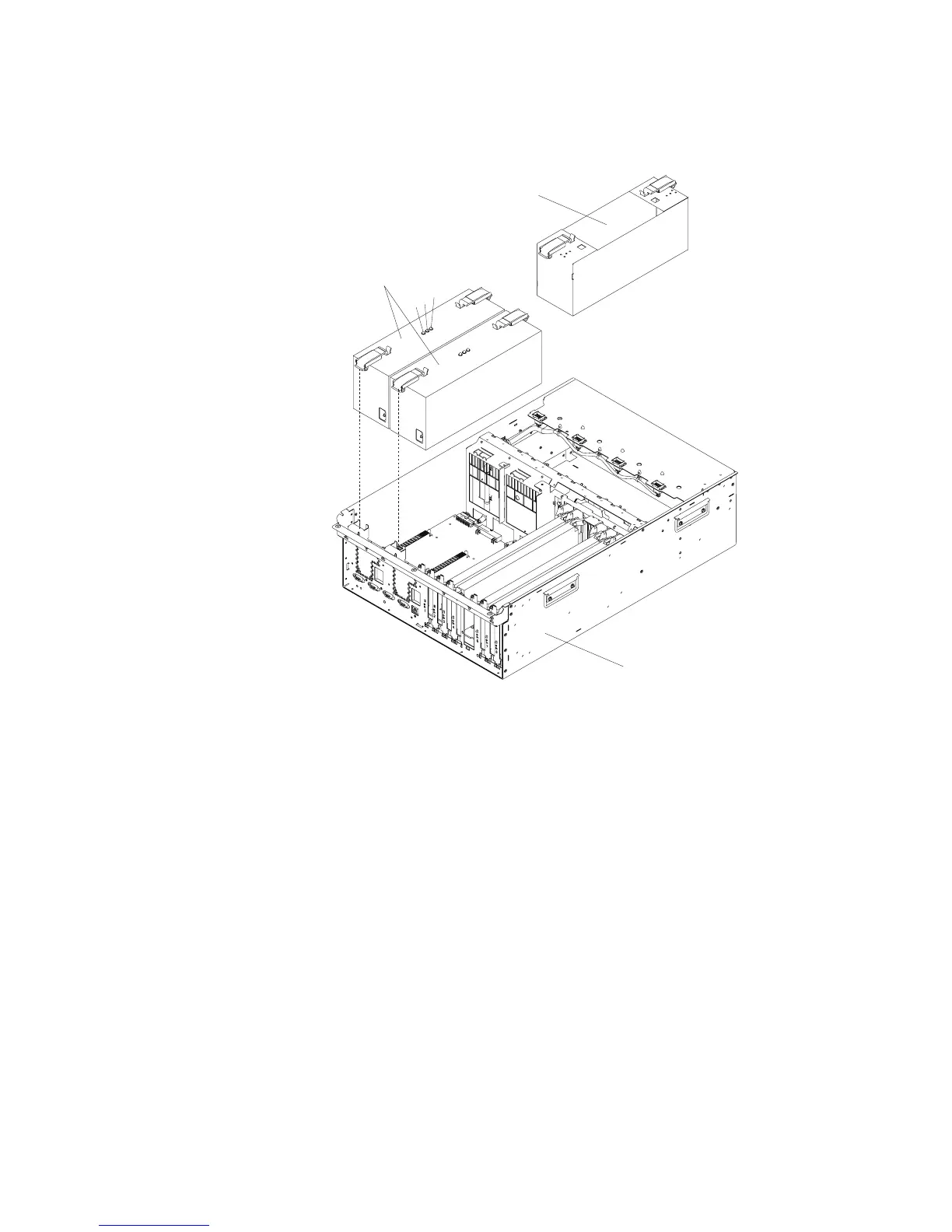7. Carefully remove the power supply from the subsystem.
1
2
3
4
6
5
1 Power Supplies 4 Green DC Good LED
2 Green Power LED 5 Power Supply Filler
3 Amber Fault/Identify LED 6 Model D20 Subsystem
Note: During normal operation, each power-supply bay must have either a power
supply or filler panel installed for proper cooling.
170 Eserver pSeries 7311 Model D10 and Model D20 Service Guide