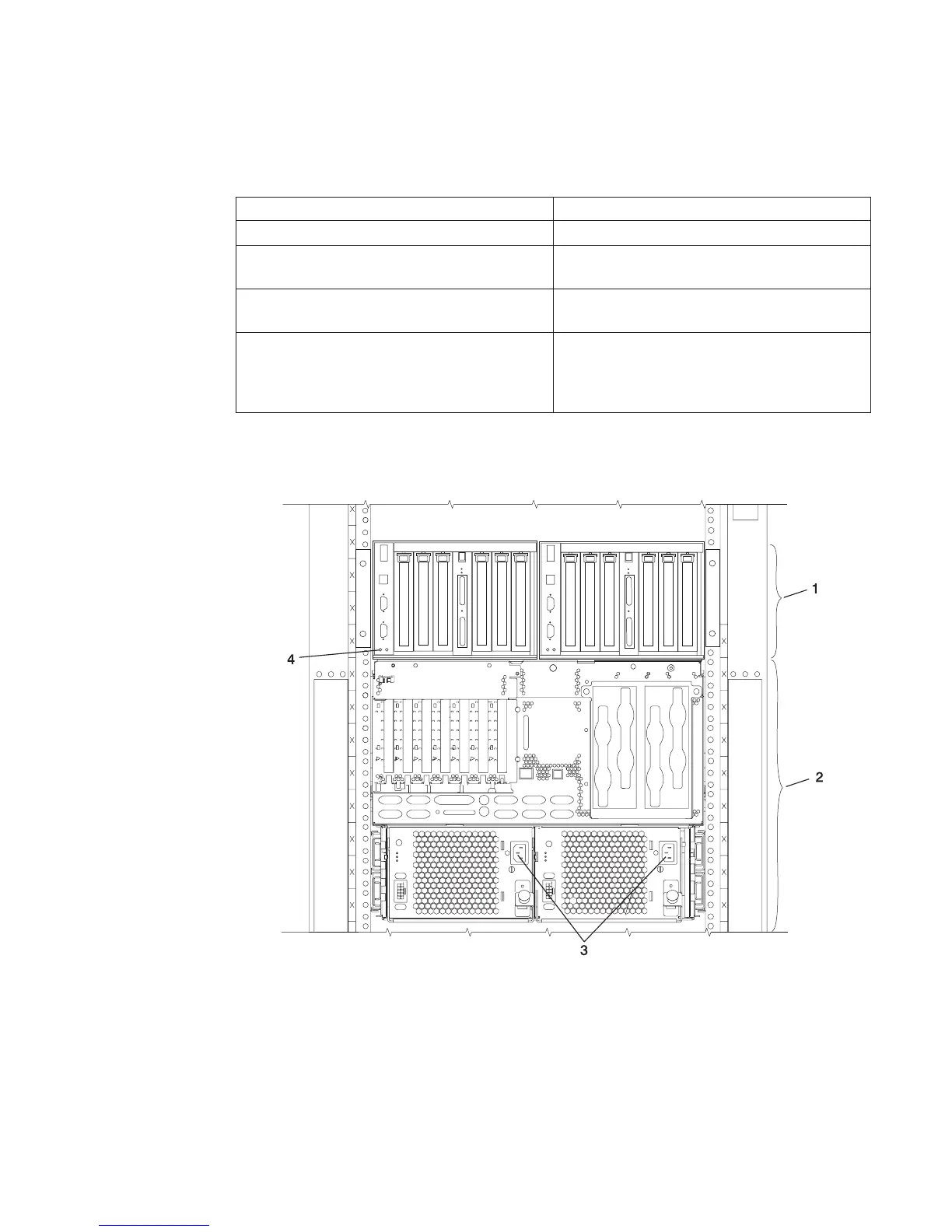The following table describes power supply LED indicators that are available on the
Model D10.
Status of LED Power Supply LED
Off Power Source not connected
Blinking green LED System power source connected, but power is
not turned on
Blinking green LED, visibly begins to blink
faster after the power button has been pressed.
System power connected, the power on button
has been pressed and power-on initiated
Solid (not blinking) green LED, (There is
approximately a 30 second transition period
from the time the power on button is pressed to
the time the power LED is on solid.)
System power connected and turned on
The following figure shows a processor subsystem and two I/O subsystems from the
rear.
1 Model D10 I/O subsystem 3 Processor subsystem power
supplies, power receptacles
2 7038 Model 6M2 processor
subsystem
4 I/O backplane power (green)
and fault/identify (amber) LEDs
Chapter 1. Reference Information
5