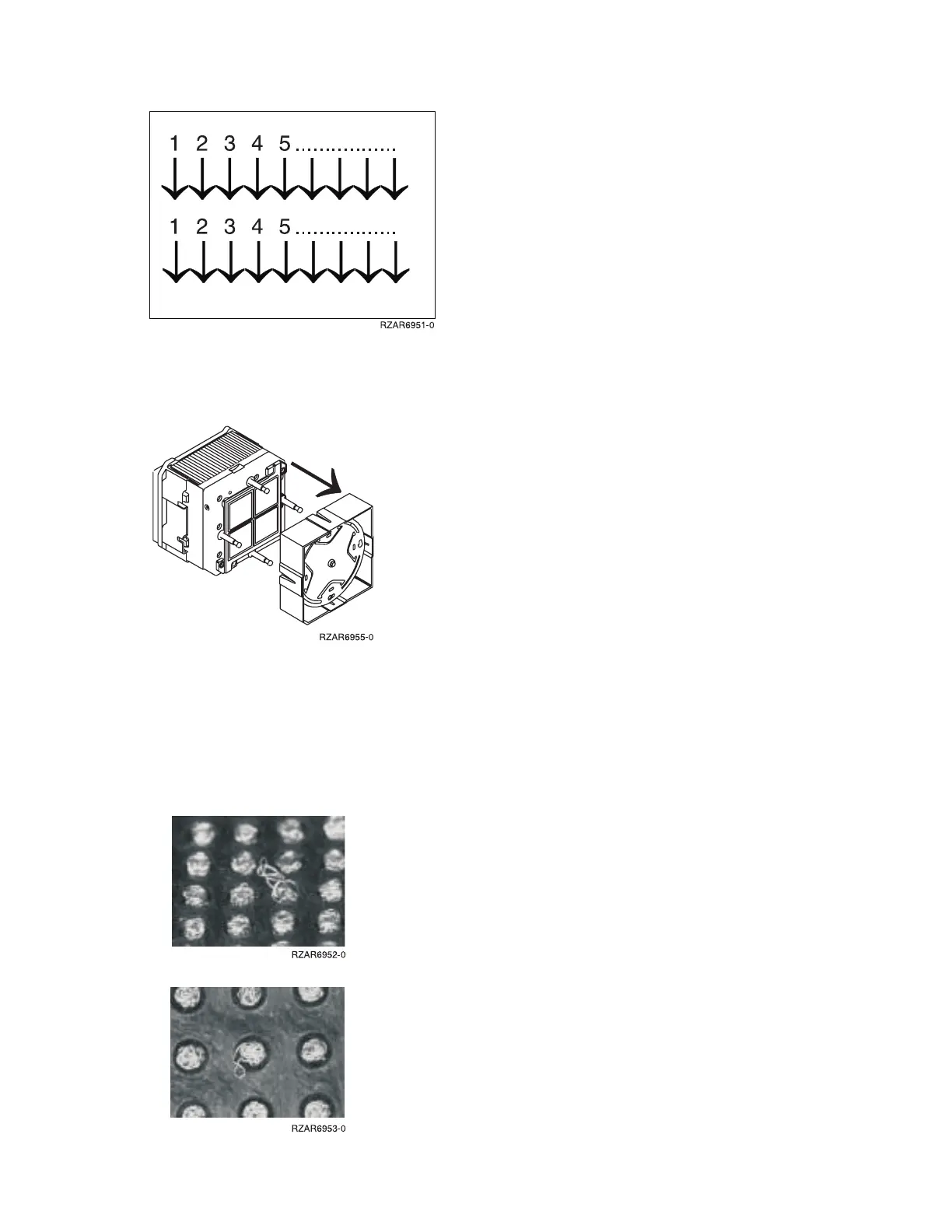4. Remove the cover from the new MCM module. See Models 870 and 890 - MCM and pass-through
modules - remove protective covers.
Figure 4. MCM module alignment
5. Each time an MCM module (or pass-through) is installed on the system board, the associated
interposer must be inspected. Inspect the MCM interposer, using the magnifying glass provided in the
system toolkit. The interposer is not acceptable and the module must be returned if the following
conditions occur:
v Figure 5. Shorts: If the button, a loop of the button wire, or an individual button wire lead extends
more than three times the width of the wire outside of a connector hole chamfer (top side) or
counter bore pin indent (bottom side).
Analyze hardware problems 109